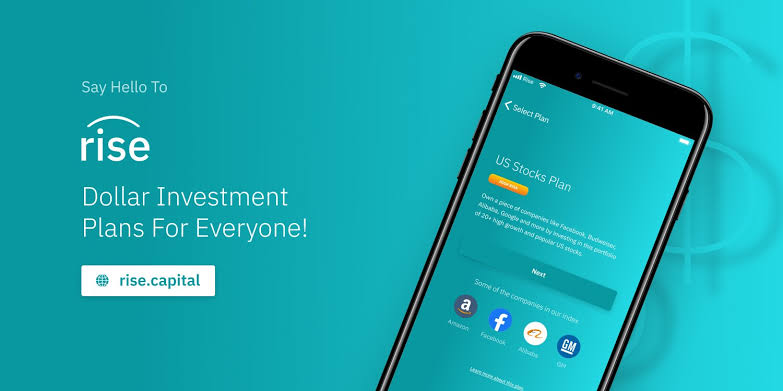Practical gifts like an investment plan is one sure way to show your loved ones that you not only care about them but that you care about their long-term financial well-being. Many times, we look for valuable presents to gift our loved ones and this is why Risevest created a gifting plan. Now, on Risevest, you can create a plan for your loved ones, curate a personalized note, fund it and transfer it to their account. This way, they can get the capital and compounding interests over time. In this article, we’ll show you how to seamlessly gift an investment plan on Risevest. Keep reading to see how.
What Do You Need to Gift Someone an Investment Plan?
Before proceeding to share a plan, there are three things you need to check off on your list to gift anyone a plan on Risevest. They include;
- Your own Risevest account. Since you’ll be creating a plan for them on this app, you have to register your account.
- Money in your Risevest wallet since this is where you’d fund the plan from and
- Their Risevest email address or username
Gift a Risevest Plan
Once you have all of the above-listed items available, you can then proceed to create an investment plan for your friend or family. Here are a few steps you can follow;
- Log in to your Risevest Account
- On the navigation panel bottom of your screen, tap on ‘Plans’
- Scroll until you see the ‘Gift a Plan’ option and tap on it
- You’d see a brief guide, read through and tap on ‘Get Started’
- Enter their Rise email address or username
- Type in a personal note and name the plan
- Choose an asset class and fund the plan from your Rise Wallet
Once this is complete, the plan will automatically be transferred to their Risevest account. And that’s how to gift anyone an investment plan on Risevest. We cannot wait to know how many people you’d be gifting in the comments below. Do share this post with friends and family members who’d love to try this as well.
Discover more from Dignited
Subscribe to get the latest posts sent to your email.