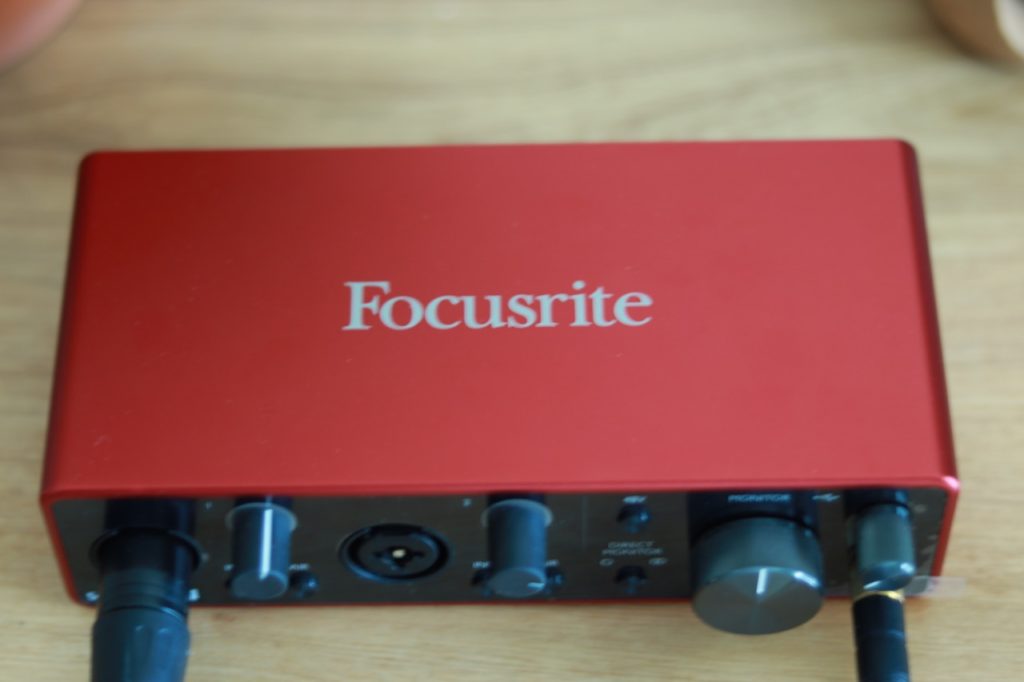When I started creating podcasts and YouTube tutorials, I really didn’t know where to start. There was a lot of advice online, but the more I read and watched a number of YouTube videos, the more confused I became. There’s a lot of gear out there, but settling on something that met my needs within my budget range was such a challenge until someone recommended a Focusrite Scarlett 2i2 3rd Gen.
The Focusrite Scarlett 2i2 3rd Gen is an audio interface. If you’re not familiar with the game, you obviously must be wondering what an audio interface is. Well, an audio interface takes audio signals from a standard microphone or musical instruments such as a guitar and converts them to something your computer can process with software like Audacity or Garage band.
If an audio interface takes microphone input and converts it to a format that your computer understands, then how is it different from saying Lapel Microphone or USB microphone? Well, that’s a good question because I use both lapel microphones and USB microphones for my voiceovers, YouTube tutorials, and Zoom calls.
In terms of function, an audio interface like the Focusrite Scarlett 2i2 3rd Gen and a USB microphone such as the Blue Yeti or Fifine K669B which we reviewed do the same thing. They differ in how to achieve the function of getting input audio signals from a microphone to your computer.
USB microphone vs Audio interface
A USB Microphone such as the Blue Yeti is a self-contained system. It’s a microphone with a cable that plugs into your computer’s USB port usually without the need for extra drivers. It’s designed to be simple to use and set up typically in a plug-and-play fashion. The USB microphone is also usually powered by the computer’s USB power, so no external power source is required.

An audio interface on the other end doesn’t come with a built-in Microphone. Instead, it comes with two or more microphone input ports where an external microphone or musical instrument is usually bought separately plugs in. Most Audio interfaces such as the Focusrite Scarlett 2i2 3rd Gen support two or more XLR microphones. So this makes audio interfaces ideal for audio production that involves two or more audio sources such as a two-guest podcast or say a musician with a setup of a Microphone and a guitar. Audio interfaces usually have a USB-C port, Micro USB, Firewire or Ethernet port that connects to your computer.

Now that you fully understand what an audio interface is in relation to a USB microphone, now let’s dig into this Focusrite Scarlett 2i2 3rd Gen audio interface.
Focusrite Scarlett 2i2 3rd Gen specifications
Dimensions: 7.68 x 2.09 x 1.32 inches
Weight: 1.1 Pound
Connectivity: USB Type-C
USB Version: 2.0
Resolution: 24-bit/192kHz
Number of Preamps: 2
Phantom Power: 48V
Instrument Inputs: 2
Line Inputs: 2
Headphone Outputs: 1
Balanced 1/4″ Line Outputs: 2 TRS
Simultaneous I/O: 2 x2
Bus Powered: Yes
Compatibility: Mac and Windows

The Focusrite Scarlett 2i2 3rd Gen is the third iteration of this audio interface from Focusrite. I have used it perfectly well on both Mac and Windows platforms. It now features a USB-C port for connecting to the computer while the previous model had a bigger USB Type B port. Having a USB-C port is definitely a welcome upgrade since this connector is now becoming the universal standard for powering most electronics. The USB-C interface is used for both data transfer and powering the audio interface. The Focusrite Scarlett 2i2 doesn’t need an additional power source, since it’s powered by the USB port of your computer.
The USB logo LED will illuminate when the unit receives USB power from your computer. That’s great because you don’t need yet another power plug. However, Focusrite recommends that when using it with a laptop, the laptop should be powered using its AC adaptor, as otherwise, the battery will run down faster than when powering the laptop alone.

On the audio input side, the Focusrite Scarlett 2i2 has two female XLR ports or a ¼” (6.35 mm) jack plug. They are marked 1 and 2 or input 1 and input 2. That means you can connect two XLR microphones or musical instruments simultaneously. This makes the Focusrite Scarlett 2i2 work like an audio mixer that you can use for two-person podcasts for instance. If you’re an artist, you can use it to record vocals using a microphone on input 1 and connect a musical instrument like a guitar on input 2. The Focusrite Scarlett 2i2 has two knobs to help you choose between microphone and instrument. You have the INST if you plugged in a musical instrument and AIR. According to Focusrite, the AIR function modifies the frequency response of the input stage to model the classic, transformer-based Focusrite ISA microphone preamps.

Each audio input has a gain knob which enables you to dial in the sensitivity level that you want for the microphone or musical instrument. You also have a 48V phantom power knob which is necessary for most XLR microphones to function. If phantom power is on, you’ll see a red LED light come through the 48V label.
The Focusrite Scarlett 2i2 also includes a direct monitor. This allows you to plug in standard wired headphones through a 3.5mm headphone jack input. The monitor has a volume dial so you can control how loud you can hear yourself while recording in mono or stereo. On the front panel, you can set the monitor to either Mono represented by one circle, or Stereo represented by two circles. In Mono mode, Inputs 1 and 2 are routed equally to the two outputs (both the rear panel outputs and headphones) so that they both appear in the center of the stereo image. This is most likely the mode you will want to use for common cases. In Stereo mode, however, Input 1 is routed to the left output channel and Input 2 to the right. This mode is best used for recording something that is inherently stereo in nature.

On the rear panel of the Focusrite Scarlett 2i2 are two Line outputs which are 3-pole (TRS) ¼” (6.35 mm) jack sockets marked Left and Right. You can use these ¼” jack outputs to connect monitoring speakers. You can connect to either active speakers — that is those with internal amplifiers and volume control or passive speakers through an amplifier.

Price and availability
The Focusrite Scarlett 2i2 3rd Gen is available on Amazon for $179.99 or from B&H for the same price. If you want the Focusrite along with a condenser microphone and headphones, then you can get this kit for $239.99 which is still a good deal on Amazon. You can also buy it from Focusrite website itself for $209.99.
Front Panel Indicators
USB Power: LED
Gain Halos: Tri-colour LED rings (concentric with GAIN controls)
Phantom power: LED
Instrument mode: 2 x LEDs
AIR mode: 2 x LEDs
Direct monitor mode: 2 x LEDs
Analog Inputs
Connectors: XLR “Combo” type: Mic/Line/Inst (Inputs 1-2) on front panel
Mic/Line switching: Automatic
Line/Instrument switching: 2 x front panel switches or via Focusrite Control
Phantom power: Shared 48 V phantom power switch for inputs 1 & 2 (XLR connections only)
AIR function: Front panel switch or via Focusrite Control
Analog Outputs
Balanced outputs: 2 x ¼” TRS jacks on the rear panel
Stereo headphone output: ¼” TRS jack on the front panel
Main output level control: On the front panel
Headphones level control: On the front panel
Discover more from Dignited
Subscribe to get the latest posts sent to your email.