Remote desktop connection software allows users to access and control another computer remotely. Many options are available, but the most popular are AnyDesk and TeamViewer.
AnyDesk and TeamViewer have their own strengths and weaknesses, and the best choice for you will depend on your specific needs and requirements. In this article, we will delve deeper into the features and capabilities of each program to help you make an informed decision.
User Interface
One of the main differences between AnyDesk and TeamViewer is the layout of their user interfaces. Anydesk has a clean, modern interface with a minimalistic design.
It features a simple connection panel that allows users to enter the nine-digit address or alias of the remote computer they want to connect to. It also has the option of connecting to multiple devices at the same time and has a feature for screen sharing.
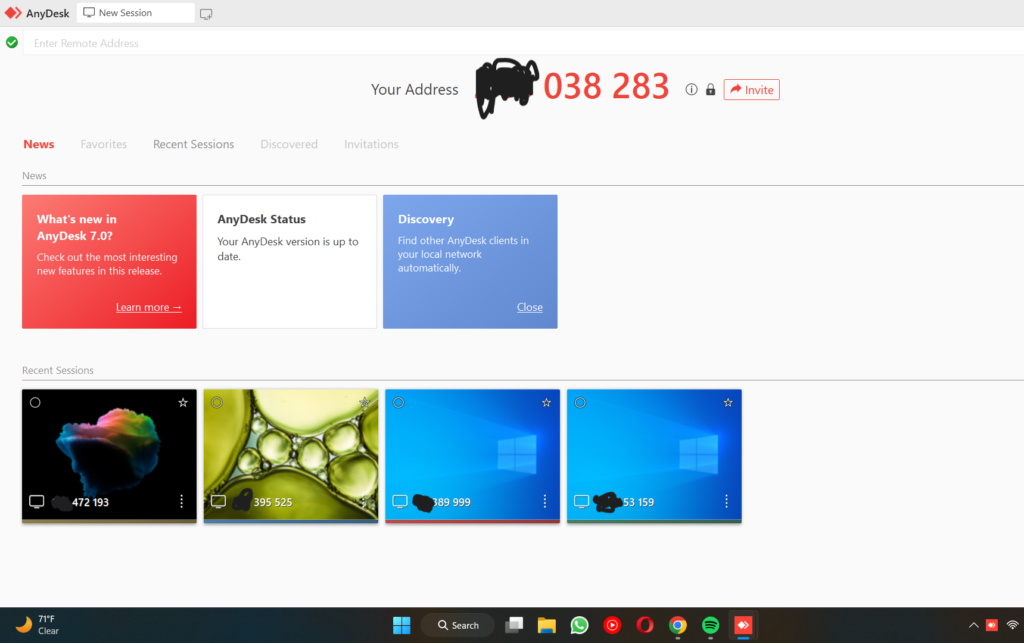
In contrast, TeamViewer has a more cluttered interface with multiple panels and tabs. It also includes a variety of additional features such as file transfer, meetings, Augmented Reality, and chat, which may be overwhelming for some users.
Connection to the remote computer is done using a ten-digit ID and a randomly generated password each time the desktop app is opened. This seems more secure and prudent in that the person connecting to your computer needs to have the correct credentials all the time.
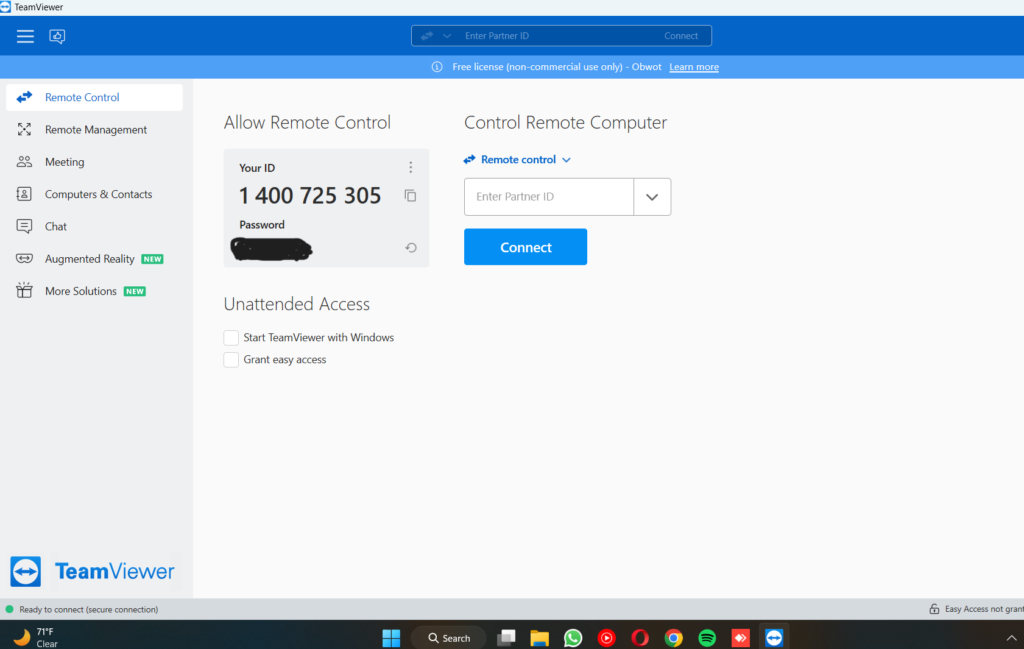
READ ALSO: 5 Free Great Remote Desktop Clients for Windows, Mac, and Linux
How to Connect to Remote Computers
Both software allows you to connect to remote computers and their UI is intuitively designed to allow you to do that.
AnyDesk uses a unique numerical ID for each computer, which is generated when the Anydesk software is installed on a computer. This address can be shared with the person trying to access the computer remotely, who can then enter it into their own AnyDesk client to initiate the connection. The remote computer has to accept the request every time you have to make a connection. You can customize and configure the auto-connect feature in premium packages of the software.
TeamViewer on the other hand uses an ID and password system for connecting to the remote computer. The ID is unique for every computer meanwhile the passwords are generated every time you open the app.
Additionally, both AnyDesk and TeamViewer keep track of previously connected remote computers. Anydesk has “Recent Session” and “Favorites” tabs that allow users to save the addresses of frequently accessed computers for easy access in the future.
TeamViewer, on the other hand, maintains a list of all previously connected computers in the “Computers & Contacts” panel and the drop-down option where you input the ID of the remote computer. This can be useful for quickly accessing a computer that has been accessed in the past, all you have to do is put in the TeamViewer password for the remote computer, and you are connected.
Anydesk and TeamViewer: Key Similarities
AnyDesk and TeamViewer offer a range of features that make it easy for users to collaborate and work together remotely, both have free versions you can use and an administrative dashboard that allows administrators to manage and monitor the usage of the software.
One of the key similarities between AnyDesk and TeamViewer is their collaboration tools. Both software offer features such as file transfer, screen sharing, and audio and video conferencing, making it easy for users to work together and communicate effectively even when they are not in the same location.
Another key similarity is the administrative dashboard. Both software offers a range of tools and features that allow administrators to manage and monitor the usage of the software. This includes the ability to set up user accounts, assign permissions, and track usage statistics. They are only available if you upgrade to the enterprise or advanced packages of the software.
Finally, both software place a strong emphasis on security, with both software offering strong encryption to protect data and 2FA (two-factor authentication). AnyDesk uses AES-128-bit encryption meanwhile TeamViewer uses AES-256-bit encryption. This helps to protect sensitive data and ensures that only authorized users are able to access the system, making it a safe and secure choice for both personal and business use.
AnyDesk and TeamViewer: Key Differences
One major difference between AnyDesk and TeamViewer is pricing. TeamViewer offers a free version for personal use, but it is limited in terms of features and functionality. For teams and businesses, TeamViewer offers a range of pricing plans that vary based on the number of users and the features needed.
Anydesk, on the other hand, offers a completely free version for both personal and commercial use, with additional features available through paid plans.
Another difference between the two tools is the level of integration with third-party apps. There are more integrations available for TeamViewer, including well-known project management programs like Trello, Microsoft Teams, Asana, and more.
Anydesk, on the other hand, has a more limited range of integrations, but it does offer integration capability through its REST API.
Finally, one key difference between AnyDesk and TeamViewer is the ability to use the software without having to install it. Both tools offer a portable version that can be run from a USB drive, but Anydesk also offers a web-based version that can be accessed from any device with a web browser. This makes it a convenient option for users who need to access a remote computer but don’t have the ability to install software on the local machine.
Anydesk and Teamviewer: Free Version Feature Comparision
| Specs | Anydesk | Teamviewer |
|---|---|---|
| Instant Chat Option | Yes | Yes |
| Trail Period | 14 Days | 14 Days |
| File Transfer | No | Drag and Drop feature supported for file transfer |
| Can you use without installation? | Yes | No, Have to download and install a copy on your computer. |
| OS Coverage | - Browser - Windows - Mac - Linux/Ubuntu - FreeBSD - iOS - Android | - Windows - Mac - Linux/Ubuntu - Android - iOS |
| Remote Printing | Yes | No |
| Audio and Video Option | - Audio | - Audio and - Video |
| Session Recordings | Yes | No |
| 3rd Party App Integration | No | Yes, - Google Drive - One Drive - CRM Tools - and more |
| Screen Shot Option | Yes | Yes |
| Timeout Period for Free Version | No timeout, session is active till you disconnect | 30 mintues sessions |
| Encryption | AES-128-bit encryption | AES-256-bit encryption |
Overall, both Anydesk and TeamViewer are reliable and effective tools for remote desktop access. It’s worth noting that TeamViewer’s free version or personal access can be revoked once they detect you are using alternatives on your PC. They forced me to upgrade once I installed and started using AnyDesk.
Have you ever used any of these remote desktop tools? Share with us in the comment section your experience and what you think should be added to the feature comparison.
Discover more from Dignited
Subscribe to get the latest posts sent to your email.












