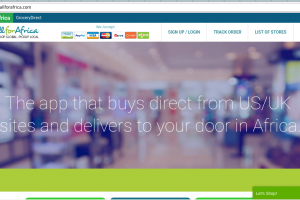Sharing text-based data online has become an essential part of modern-day communication and collaboration. With the increasing reliance on digital platforms such as Pastebin and Google Docs, sharing text-based data such as code snippets, configuration files, log files, and other types of data has become a common practice among professionals in different fields.
In this article, we shall look at Pastebin, and offer you some tips and some advantages of the platform. So let’s get started.
What is Pastebin?
Pastebin is a popular online tool that allows users to share and store text-based data easily. The platform has become increasingly popular among coders, developers, and IT professionals.
Pastebin offers a simple, no-frills interface that enables users to upload and share code snippets, configuration files, log files, and other text-based data quickly and easily. Additionally, the tool offers several customization options, such as syntax highlighting and password protection, to enhance user experience.
Related: How to Share Images and Files Between Your Android Phone and Chromebook
Advantages of Using Pastebin
One of the most significant advantages of using Pastebin is its ease of use. Anyone can use the platform to upload and share code snippets, logs, and other text-based data without any knowledge of programming or IT skills. Others include;
- Customization options: password protection, expiration dates, etc.
- Support for multiple programming languages: C, Python, Javascript, etc.
- No account necessary: Users do not need to create an account.
- Privacy options: It offers several privacy options
- Large file support: It allows users to upload and share large files.
- Community sharing: Pastebin has a large community of users who regularly share their code snippets.
Getting Started: Create your first Pastebin Paste
To start using Pastebin, follow these simple steps:
- Go to Pastebin’s website.
- Enter your text-based data into the text box provided.
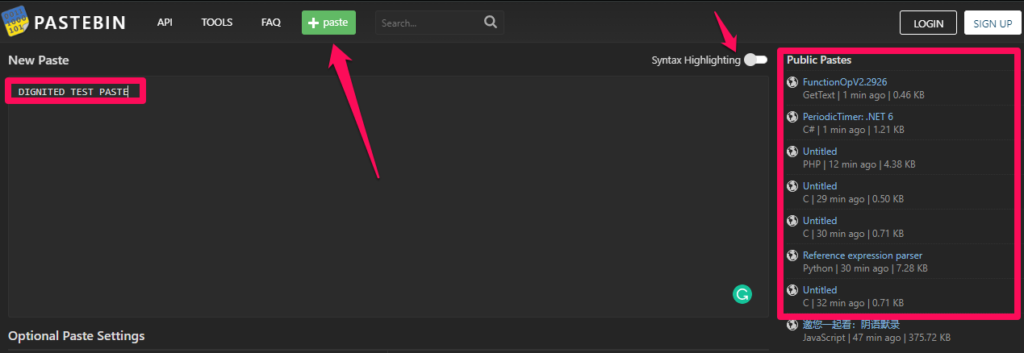
- All Public pastes appear on the right side of the text box.
- You may want to choose some of the customization options, such as syntax highlighting, password protection, expiration date, etc. Just scroll down.
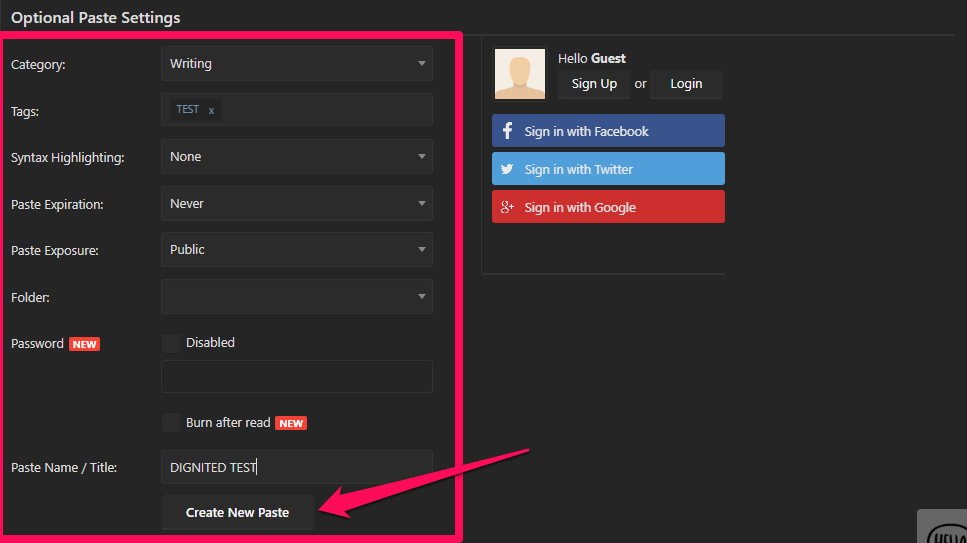
- Click on the “Create New Paste” button to upload and share your content.
- You will see this notification:
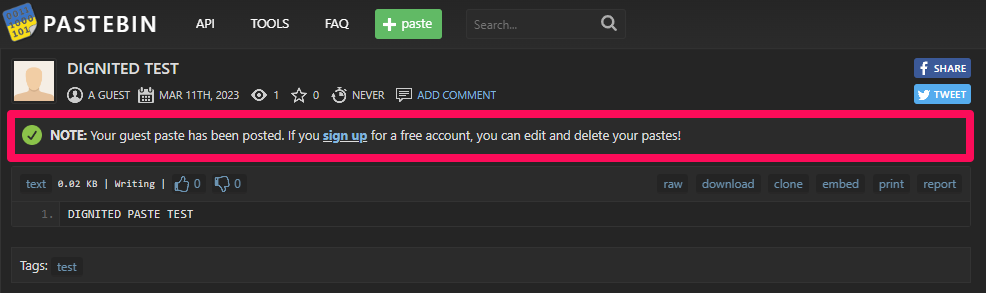
- It is alive, you can now share it: Our testing text is here.
Related: How to Unshare a Google Doc
Tips for Using Pastebin
If you are new to Pastebin, here are a few tips to get started:
- Keep your pastes short and concise: While Pastebin allows users to upload large files, it is always a good idea to keep your pastes short and concise. This will make it easier for others to read and understand your code or log files.
- Use syntax highlighting: Pastebin offers several syntaxes highlighting options that can help make your code more readable. Syntax highlighting highlights different elements of your code in different colors, making it easier to read.
- Be mindful of your privacy: While Pastebin offers several privacy options, it is always a good idea to be mindful of what you share on the platform. Avoid sharing sensitive information or confidential data that could compromise your privacy or security.
Conclusion
Pastebin is an essential tool for developers, coders, and IT professionals who need to share and store text-based data quickly and easily. The platform’s simplicity, customization options, and support for a wide range of programming languages make it an ideal tool for sharing code snippets, log files, and configuration files.
By following the tips and getting started steps above, you can start using Pastebin to enhance your workflow and collaborate with other professionals in your field. Do let us know if you have found this article helpful in the comment section.
Discover more from Dignited
Subscribe to get the latest posts sent to your email.