If you’re a regular user of WhatsApp, you may be concerned about your privacy and security when using the messaging app. One way to enhance your privacy and security is to connect to a proxy server on WhatsApp. We earlier discussed how to use Telegram’s in-built proxy feature in our previous blog post.
In this article, we’ll explore the benefits of using a proxy on WhatsApp and provide a step-by-step guide on how to connect to a proxy server.
Before we jump right into it, there are several benefits of using a proxy server on WhatsApp, here is the top two reasons whey using proxy might be helpful:
- Enhanced privacy: A proxy server can mask your IP address and location, making it difficult for third parties to track your online activity. This can help to protect your privacy and prevent targeted advertising.
- Access to blocked content: A proxy server can help you bypass content filters and access WhatsApp even if it’s blocked in your country.
READ ALSO: The Difference Between a Proxy and a VPN
How to connect to a proxy on WhatsApp
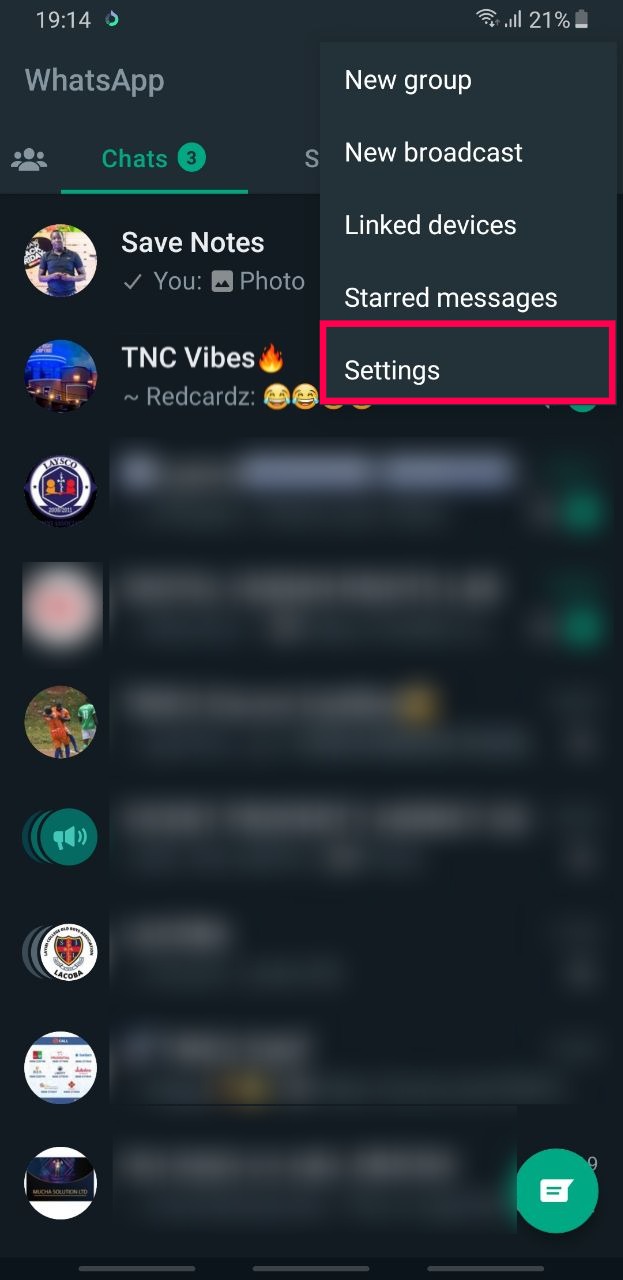

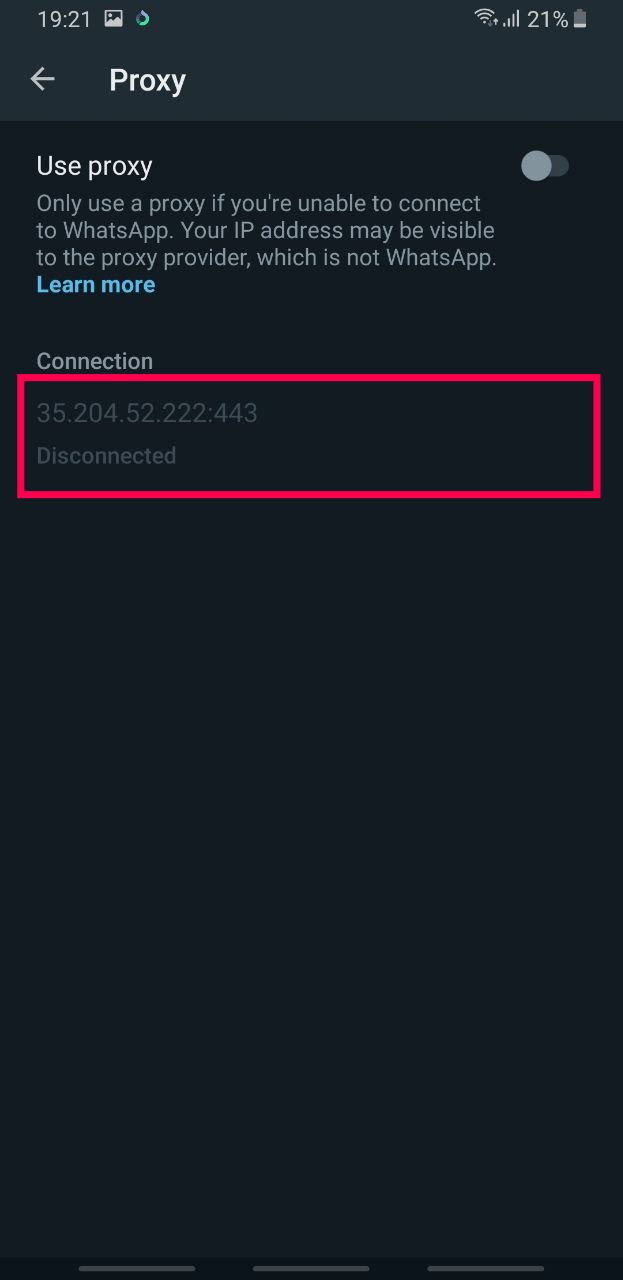
Here’s a step-by-step guide on how to connect to a proxy server on WhatsApp. This steps are generic for Andriod users as well as iPhone and Web or Desktop apps.
- Make sure you have the latest version of WhatsApp installed on your device.
- Open WhatsApp and go to the Chats tab.
- Tap on More options (the three dots in the top right corner) and select Settings.
- Under Settings, tap on Storage and Data and then on Proxy.
- Toggle to turn on the Use Proxy option.
- Tap on Set Proxy and enter the proxy address that you want to use. A check mark will appear if the connection is successful.
Note that if you’re unable to send or receive messages using a particular proxy, it may have been blocked. In this case, you can delete the blocked proxy address by long pressing it and then enter a new proxy address to try again or turn off the Use Proxy toggle button.
It’s important to keep in mind that the use of a third-party proxy will share your IP address with the proxy provider, which can potentially compromise your privacy. Additionally, third-party proxies are not provided by WhatsApp. Therefore, it’s important to use caution and choose a trusted proxy provider.
Connecting to a proxy server on WhatsApp can help to enhance your privacy, increase your security, and provide access to blocked content. By following the steps outlined in this article, you can easily connect to a proxy server on WhatsApp and enjoy the benefits of using a proxy on this popular messaging app. Remember to choose a reliable proxy server provider and configure your device and WhatsApp settings correctly for the best results.
Let us know in the comment section if you are using or ever used a proxy in your WhatsApp.
Discover more from Dignited
Subscribe to get the latest posts sent to your email.












