The growing hype we’re seeing around generative AI is inspired by the launch of ChatGPT. ChatGPT is a natural language AI chatbot, developed by an organization called OpenAI, and led by its CEO, Sam Altman. Basically, ChatGPT is a chatbot that gives you real-time, life-like answers to any question or task you throw at it.
For instance, ChatGPT can write articles, and poems, solve basic math questions, and even do some basic coding. Now, its popularity and effectiveness have led many to believe that it is only a matter of time before this AI chatbot replaces “Google Search“, the search engine we all rely on.
Google has now launched its own AI chatbot (Dubbed ‘Bard‘) to compete with ChatGPT. Google Bard is an AI chatbot that can engage in conversation and answer various questions, just like ChatGPT. It leverages online information to provide timely and accurate responses. At the core of Google Bard lies LaMDA, Google’s language model built using the Transformer neural network architecture.
How to Get Started with Bard
You should know that Google is still only testing Bard, and the AI chatbot is still only available to a handful of people. It is still only available to Google users in the United States and in the UK. If you live in either of these countries, here’s how to get started with Bard:
- First, you’ll need to join the Google Bard waitlist. You can skip to the front of that list if you’re a customer of Google One.
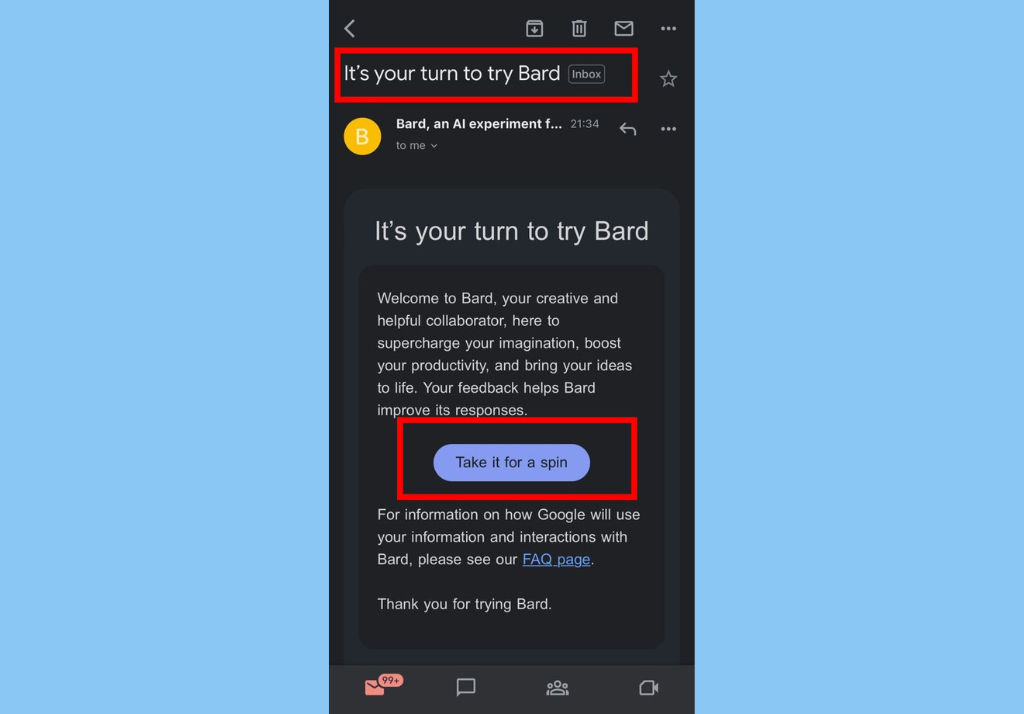
- You will then receive an email a couple of hours or even days after joining the waitlist. This email will come with a title saying “It’s your turn to try Bard“, and a link to try it out.
- Tap on the link and you’ll be taken to Google Bard’s chat interface.
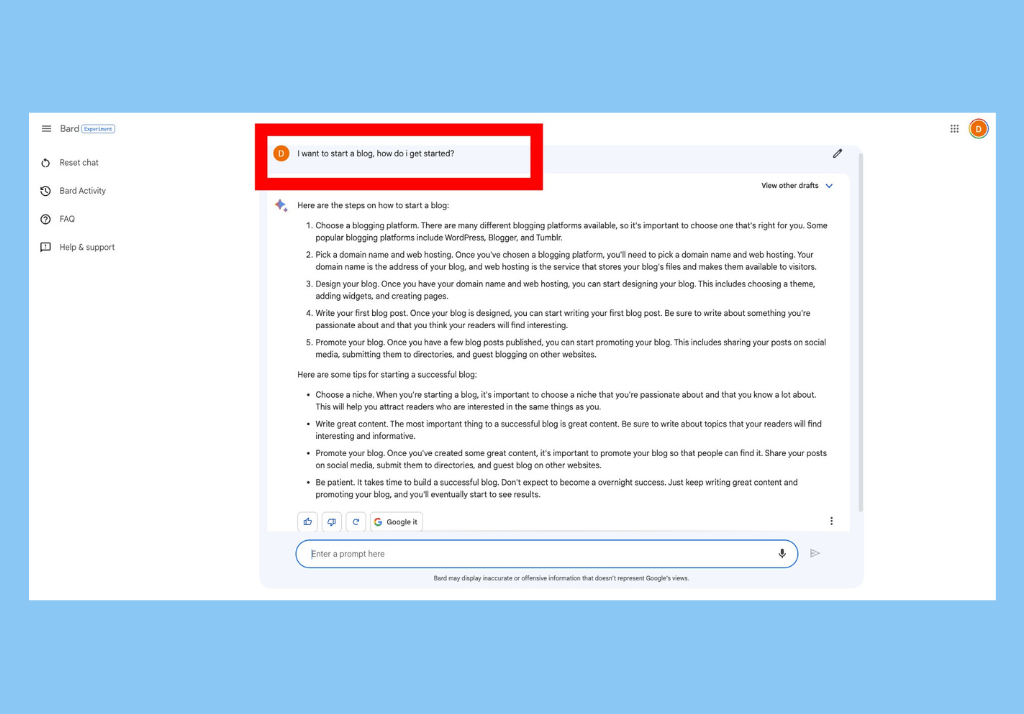
In conclusion, Bard works just like ChatGPT: you type in your request and you’d immediately get a response. However, unlike ChatGPT, it warns its users that not all information displayed is accurate, and it can, sometimes display offensive information that doesn’t represent Google’s views.
Want to try it out? visit Bard’s official website to join the waitlist now.
Discover more from Dignited
Subscribe to get the latest posts sent to your email.












