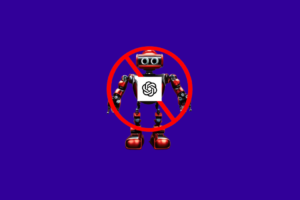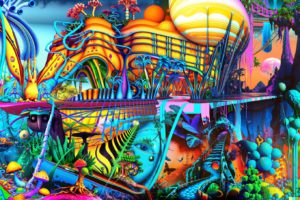Artificial Intelligence (AI) has revolutionized several industries, and the art world is not left out. AI art involves using algorithms and deep learning techniques to create images, music, and other forms of art. The use of AI in art creation has enabled artists to explore new possibilities and create unique art pieces. One of the techniques used in AI art creation is Stable Diffusion, which involves leveraging the diffusion process to create complex images. In this article, we will discuss how to generate AI art using Stable Diffusion.
Before diving into the process of generating AI art with Stable Diffusion, let’s understand how Stable Diffusion works.
Related: Get started creating stunning AI art with Midjourney
Understanding Stable Diffusion
Stable Diffusion is a series of image-generation models by StabilityAI, CompVis, and RunwayML, initially launched in 2022. Its primary capability is to generate aesthetic and detailed images based on text inputs but it can also do other tasks like inpainting (filling missing parts), outpainting (extending images), and image-to-image generations.
Stable Diffusion is not a single AI model, but rather a process that involves multiple neural networks working together to generate high-quality images from text inputs. Here’s an overview of the text-to-image generation process:
- Image Encoder: Translates training images into vectors in a latent space for further processing.
- Text Encoder: Translates text into high-dimensional vectors that machine learning models can understand.
- Diffusion Model: Generates new images in the latent space, conditioned by the text guidance.
- Image Decoder: Translates the image information in the latent space to an actual image constructed with pixels.
By using these four steps, Stable Diffusion allows for the creation of high-quality, detailed images based on text inputs.
Now that we understand the Stable Diffusion technique let’s move on to the process of getting started with this tool.
Step-by-step Process of Generating AI Art with Stable Diffusion
The process of generating AI art with Stable Diffusion involves just a few steps: You don’t even need an account to get started.
- Just head over to the official page.
- Click the Get Started for Free button.
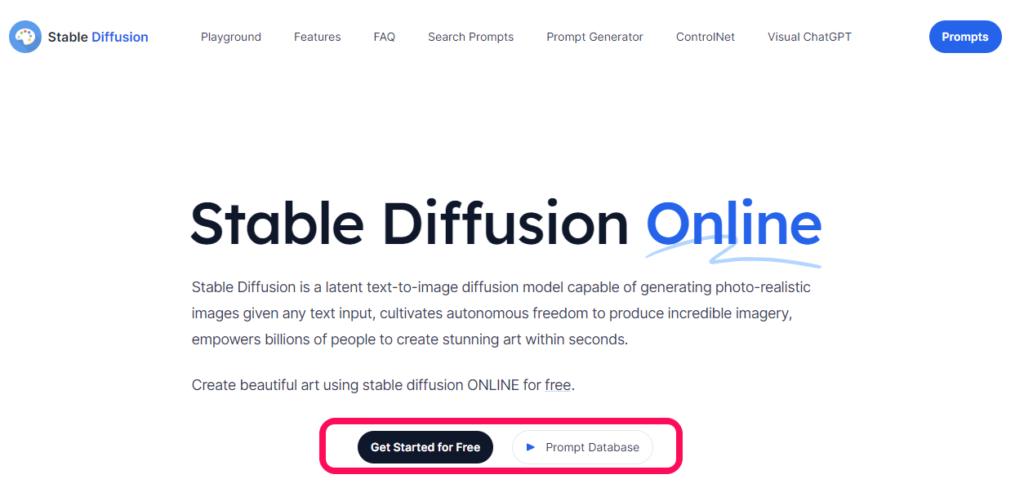
- Enter your prompts, you can choose to exclude some things in the negative text input.
- Hit the Generate image button.
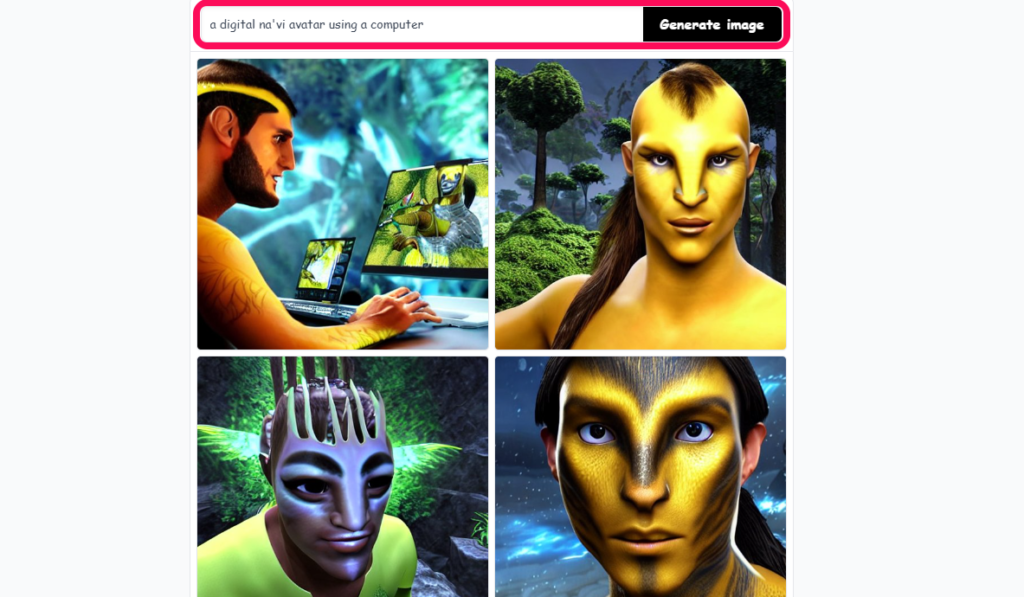
There is an advanced box of options that you can leverage to your advantage just below the generated output.
There are similar text-to-image generation services like DALLE and MidJourney. Why Stable Diffusion? The advantages of Stable Diffusion are:
- Open-source: Many enthusiasts have created free and powerful tools.
- Designed for low-power computers: It’s free or cheap to run.
- No Account is needed
Developer Corner
If you’re a developer interested in working with Stable Diffusion APIs. Visit Replicate to get started with the API and testing.
Stable Diffusion APIs are a powerful tool for anyone looking to create AI art or generate images from text inputs. With a little bit of practice and experimentation, you can create stunning visuals that will inspire and captivate your audience.
Conclusion
The Stable Diffusion technique is a powerful tool for generating AI art. It enables artists to create unique and visually appealing images with a wide range of textures and structures. By following the step-by-step process outlined in this article, you can generate your own AI art with Stable Diffusion. We do hope you have learned something and we can’t wait to see your beautiful images out there.
Discover more from Dignited
Subscribe to get the latest posts sent to your email.