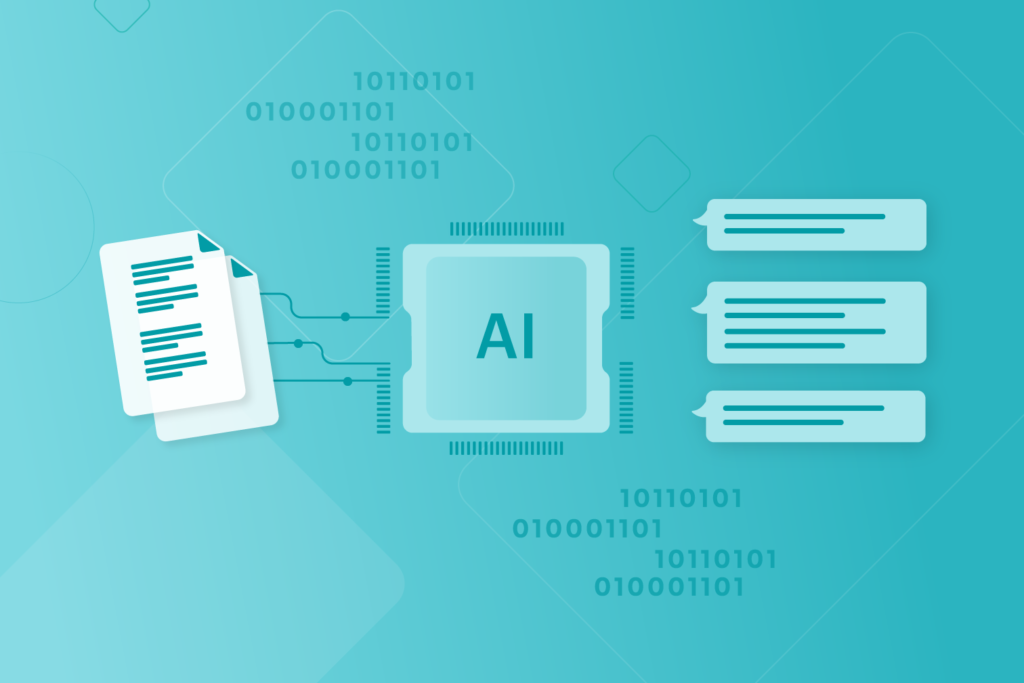PDF files have become an integral part of our digital lives, used for various purposes such as research papers, manuals, contracts, and more. Interacting with PDFs efficiently and effectively is crucial, and AI-powered tools have emerged to simplify this process.
While ChatPDF is a popular tool for interacting with PDFs using AI, there are several other exciting options available in the market. In this article, we will explore new and cool AI tools that can assist you in interacting with PDFs beyond ChatPDF, providing unique features and functionalities.
Related: ChatPDF: The Ultimate AI PDF Reader That Answers Your Questions
7 Free AI Tools for PDFs
1. Documind
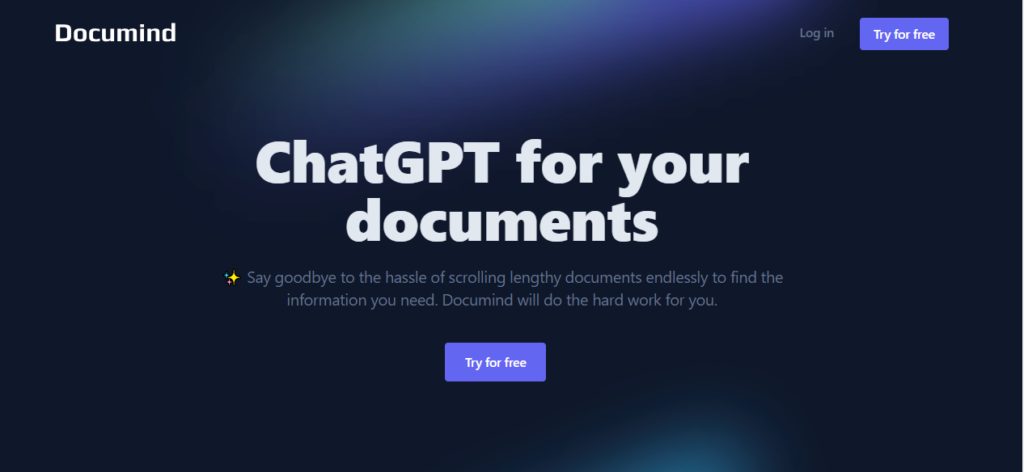
Documind distinguishes itself with its robust PDF search and summarization capabilities. It empowers users to perform information searches across multiple PDFs simultaneously, making it an efficient tool for extracting relevant content. With Documind, users have the option to upload PDF documents individually or in bulk.
- Try Documind now.
2. AskYourPDF

AskYourPDF is an AI-powered platform that allows users to ask questions about their PDF documents and receive instant answers. It utilizes advanced language models to understand the context and provide accurate responses. AskYourPDF.com also offers features like document summarization and keyword-based search to facilitate efficient PDF interactions.
- Get started today with AskYourPDF.
3. ClarifyPDF
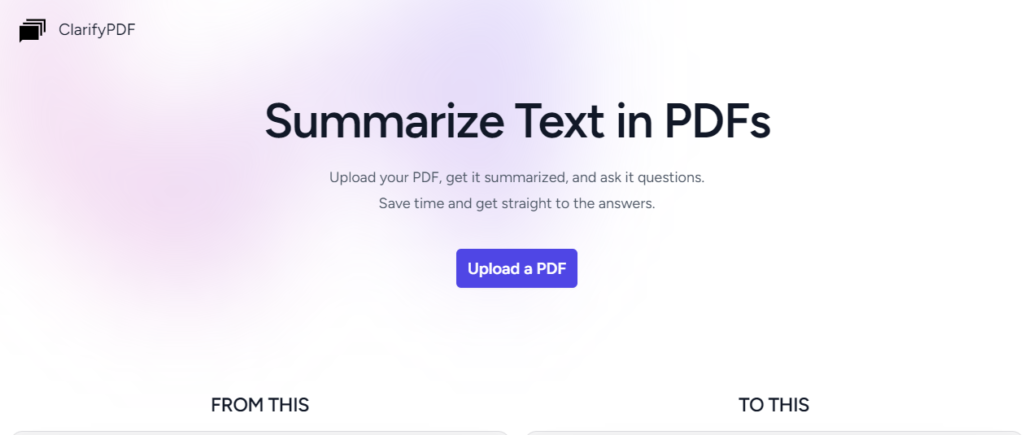
ClarifyPDF is an AI tool designed to enhance document understanding and readability. It utilizes natural language processing techniques to analyze PDF files, identify complex language structures, and provide simplified explanations. ClarifyPDF aims to make PDF content more accessible and comprehensible to a wide range of users.
- Get Started with ClarifyPDF today.
4. FileGPT
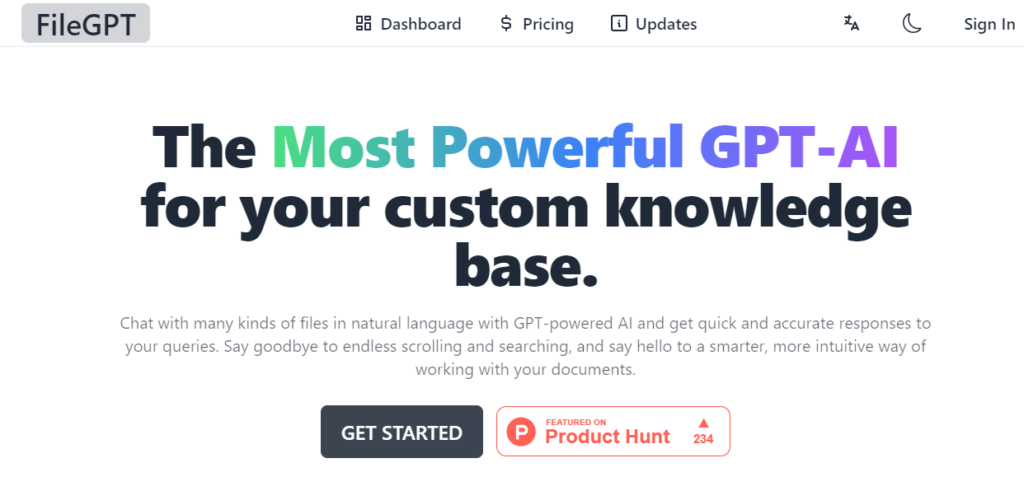
FileGPT is a large language model (LLM)-based application that can be used to ask and interact with contents from multiple formats. It supports PDF, DOC, TXT, audio, YouTube, and webpages, giving users the flexibility to ask for many kinds of content.
FileGPT is powered by OpenAI’s GPT-3.5-turbo or GPT-4, which allows it to understand and generate text with a high degree of accuracy. It can be used to answer questions, complete tasks, and generate creative content.
Related: How to Send PDFs, EPUB, and More Files to Kindle
5. LightPDF
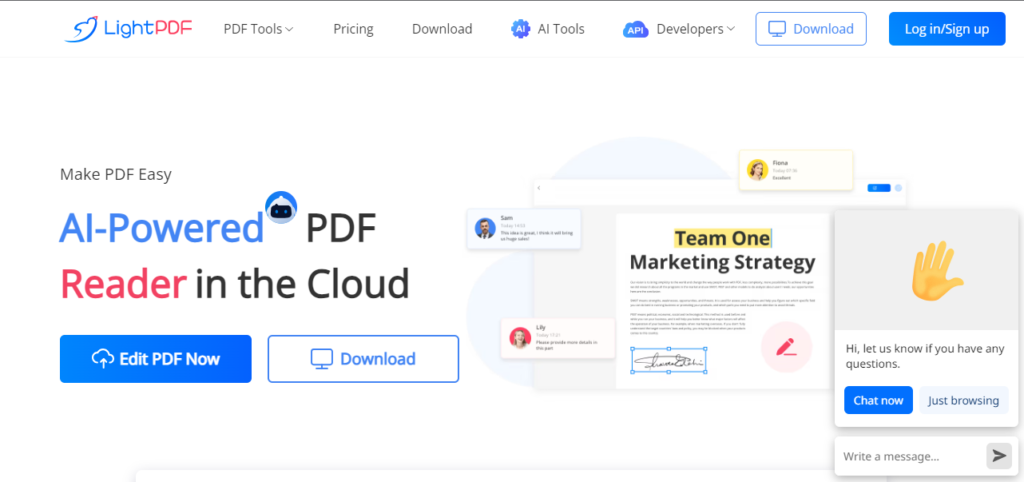
LightPDF is an AI-powered platform that allows users to interact with PDF documents through a chat interface. It provides features such as text extraction, document summarization, and keyword search within PDFs. With LightPDF.com/ChatDoc, users can quickly find the information they need and perform various document-related tasks efficiently.
- More about LightPDF.
6. DocLime
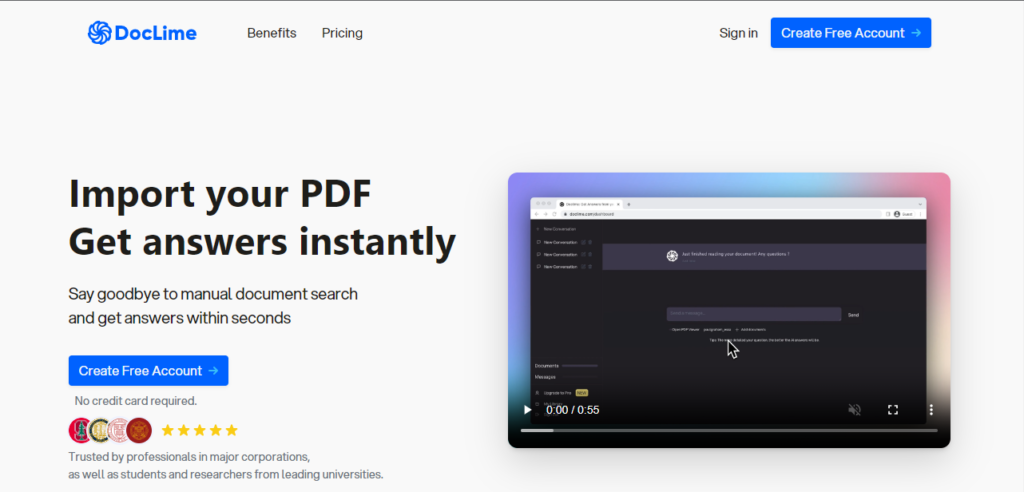
DocLime is an AI tool that focuses on document analysis and comprehension. It offers an advanced semantic understanding of PDF files, enabling users to extract key insights, generate summaries, and perform in-depth analyses. Doclime.com utilizes natural language processing techniques to provide intelligent interactions with PDFs.
- Visit DocLime.
Related: How to merge multiple JPEGs into a single PDF in Windows
7. ChatDoc
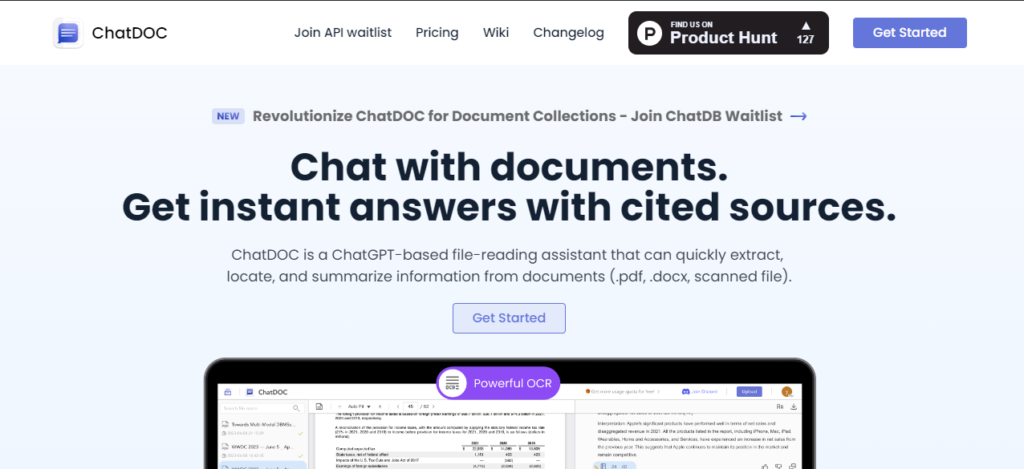
ChatDOC is a document intelligence platform that allows users to interact with their documents in a natural way. It uses a large language model to understand the content of documents and answer questions about them. ChatDOC can also be used to extract keywords, summarize documents, and generate creative content.
- More about ChatDoc.
Conclusion
Interacting with PDF files has become easier and more efficient thanks to the advancements in AI technology. With these new and cool AI tools, users can enhance their productivity, extract valuable insights, and streamline their PDF-related workflows. Do let us know which tool you are using in the comment section.
Discover more from Dignited
Subscribe to get the latest posts sent to your email.