In today’s digital age, the internet plays a significant role in our daily lives. Whether we’re streaming movies, playing online games, working remotely, or connecting with loved ones, our online experiences are heavily influenced by the speed at which data is transmitted. However, there is often confusion surrounding the difference between internet speeds Vs Wi-Fi speeds, which can lead to misinterpretations and frustration.
Let’s imagine a scenario: You’re settling onto your couch, excited to binge-watch your favorite TV series. But to your dismay, the video keeps buffering, disrupting your viewing pleasure. Or perhaps you’re in the middle of an important video conference call, and the connection becomes laggy, causing communication issues. These common situations highlight the impact that internet and Wi-Fi speeds can have on our everyday lives. The purpose of this article is to show the differences between the two and shed light on how they affect your online experience.
Understanding Internet Speeds
Internet speeds refer to the rate at which data is transferred over your internet connection. They are typically measured in Mbps (megabits per second) or Gbps (gigabits per second). Download and upload speeds are essential components of internet speeds, as they determine how quickly data can be received and sent.
Related:
- Bandwidth Vs Latency Vs Internet Speed
- Speed up internet by changing DNS Servers on your Chromebook
- Ethernet vs WiFi: Comparing Internet Connectivity Technologies
Factors Affecting Internet Speeds
Several factors influence internet speeds, including:
- Type of internet connection: The type of internet connection you have, such as DSL, cable, fiber-optic, satellite, or wireless, determines the maximum speed and performance capabilities.
- Internet Service Provider (ISP) and your subscribed plan: Different ISPs offer various internet plans with different speeds and bandwidth limits. Choosing a higher-speed plan can result in faster internet speeds.
- Network congestion during peak usage times: Internet speeds can be affected by the number of users accessing the network simultaneously. During peak hours when many people are online, network congestion can occur, leading to slower speeds.
- Distance from the ISP’s local mast: The physical distance between your location and the ISP’s local mast can affect internet speeds. Longer distances may result in signal degradation and slower speeds.
- Modem and router capabilities and quality: The quality and capabilities of your modem and router can influence internet speeds. Outdated or low-quality equipment may not support high-speed connections effectively.
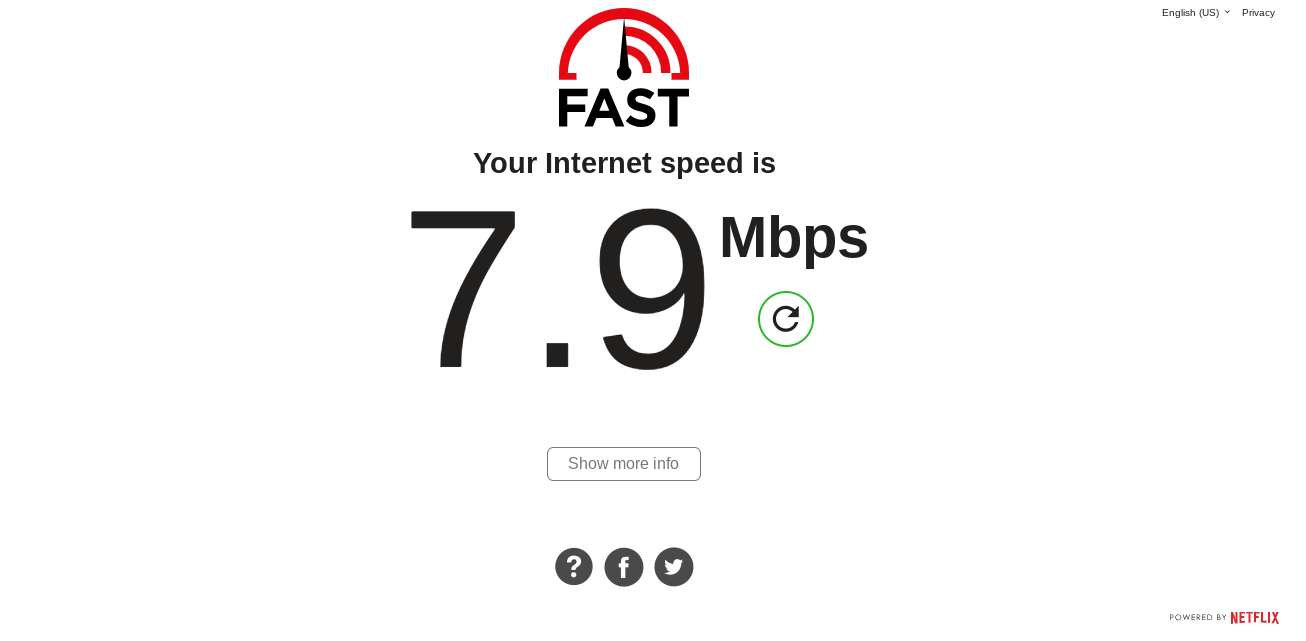
Exploring Wi-Fi Speeds
Wi-Fi speeds, on the other hand, refer to the data transfer rate within your local network. They are also measured in Mbps or Gbps. Wi-Fi is a wireless local area network (WLAN) that allows devices to connect without physical cables.
Related Articles:
- Does using a VPN reduce your internet speeds?
- Why Are Your Internet Speeds Always Slower Than What You Paid For?
- How to browse the internet on your computer with very slow internet speeds
- What internet speeds do you need to stream HD, Full HD, and 4K Video content?
Factors Influencing Wi-Fi Speeds
Several factors influence Wi-Fi speeds, including:
- Router capabilities and technology: The capabilities of your router, such as its processing power, antenna design, and Wi-Fi standards, directly impact the maximum speed and performance of your Wi-Fi connection.
- Distance from the router: The distance between your device and the Wi-Fi router affects signal strength and, consequently, Wi-Fi speeds. The farther you are from the router, the weaker the signal, leading to slower speeds.
- Physical obstacles and interference: Physical obstacles like walls, floors, and large objects can obstruct Wi-Fi signals, resulting in signal degradation and slower speeds. Additionally, interference from other electronic devices operating on the same frequency, such as microwave ovens or cordless phones, can disrupt Wi-Fi signals and reduce speeds.
- Number of connected devices: The number of devices connected to your Wi-Fi network simultaneously can impact Wi-Fi speeds. Each device consumes bandwidth, and if multiple devices are actively using the network, it can lead to congestion and slower speeds for each connected device.

Differentiating Internet Speeds Vs Wi-Fi Speeds
It’s important to understand that internet speeds Vs Wi-Fi speeds are distinct. Internet speeds represent the overall connection from your ISP to your home, while Wi-Fi speeds pertain to data transfer within your local network.
Wi-Fi speeds are influenced by the capabilities of your router, the distance between your device and the router, physical obstacles like walls, interference from other electronic devices, and the number of connected devices sharing the Wi-Fi network.
| Parameter | Internet Speeds | Wi-Fi Speeds |
|---|---|---|
| Definition | Refers to the overall speed of your internet connection, which is the data transfer rate between your device and the internet. | Refers to the speed of data transfer within your local network, specifically between your device and the Wi-Fi router. |
| Scope | Represents the connection speed from your Internet Service Provider (ISP) to your home or device. | Represents the speed of data transfer within your local network, limited to the range of your Wi-Fi signal. |
| Influencing Factors | - Type of internet connection (DSL, cable, fiber), ISP capabilities, Network congestion, Geographical location | - Router capabilities and technology, Distance from the router, Physical obstacles and interference, Number of connected devices, Wi-Fi channel congestion |
| Relationship | Wi-Fi speeds are limited by the maximum internet speed provided by your ISP. | Wi-Fi speeds can be affected by factors independent of your internet connection, such as distance from the router and interference. |
The Relationship between Internet Speeds and Wi-Fi Speeds
Internet speeds and Wi-Fi speeds are interconnected but separate. Wi-Fi speeds cannot exceed the maximum internet speed provided by your ISP. Even with a fast internet connection, Wi-Fi speeds can be limited by local network conditions and the factors mentioned above. Understanding this relationship helps manage expectations and optimize your online experience.
| Internet Speeds and Wi-Fi Speeds | |
|---|---|
| Importance | Both are crucial for a satisfactory online experience, enabling fast data transfer and smooth browsing, streaming, gaming, and communication. |
| Measurement Units | Both are typically measured in megabits per second (Mbps) or gigabits per second (Gbps). |
| User Experience | Slow speeds in either can result in buffering, longer load times, interrupted streaming, and poor overall performance. |
| Optimization | Improving either requires identifying and addressing factors that affect the speed, such as upgrading plans, troubleshooting connectivity issues, or optimizing network settings. |
Optimizing Your Internet and Wi-Fi Speeds
To improve your internet and Wi-Fi speeds, consider the following tips:
- Upgrade your internet plan: Contact your internet service provider (ISP) to inquire about faster internet plans available in your area. Upgrading to a higher-speed plan can significantly improve both your internet and Wi-Fi speeds.
- Optimize router placement: Position your router in a central location, away from obstructions like walls and electronic devices that can interfere with the signal. Place it at an elevated level for better coverage and ensure it’s not surrounded by metal objects. This will help enhance both your Wi-Fi and internet speeds.
- Secure your Wi-Fi network: Set up a strong password for your Wi-Fi network to prevent unauthorized access. If others are using your Wi-Fi without your knowledge, it can impact your overall network performance. Secure networks help maintain faster Wi-Fi speeds.
- Use a wired connection: Whenever possible, connect devices that require high bandwidth directly to the router using Ethernet cables. This includes devices like gaming consoles, desktop computers, or smart TVs. Wired connections offer faster and more reliable speeds compared to Wi-Fi.
- Update your equipment: Ensure that your modem and router are up to date with the latest firmware. Outdated hardware can limit both your Wi-Fi and internet speeds. If you’ve been using the same equipment for several years, consider upgrading to newer models that support faster speeds and advanced technologies.
- Minimize Wi-Fi interference: Reduce interference from other electronic devices that operate on similar frequencies as Wi-Fi, such as cordless phones, baby monitors, or microwave ovens. Additionally, select the appropriate Wi-Fi channel on your router to avoid interference from neighboring networks.
Internet speeds and Wi-Fi speeds are distinct but interconnected. Understanding the differences between the two is crucial for making informed decisions about your internet connectivity. Factors such as the type of internet connection, ISP capabilities, network congestion, router quality, distance from the router, and interference can affect both internet and Wi-Fi speeds. By optimizing these factors and implementing practical tips, you can improve your online experience and ensure a faster, more reliable connection.
Discover more from Dignited
Subscribe to get the latest posts sent to your email.












