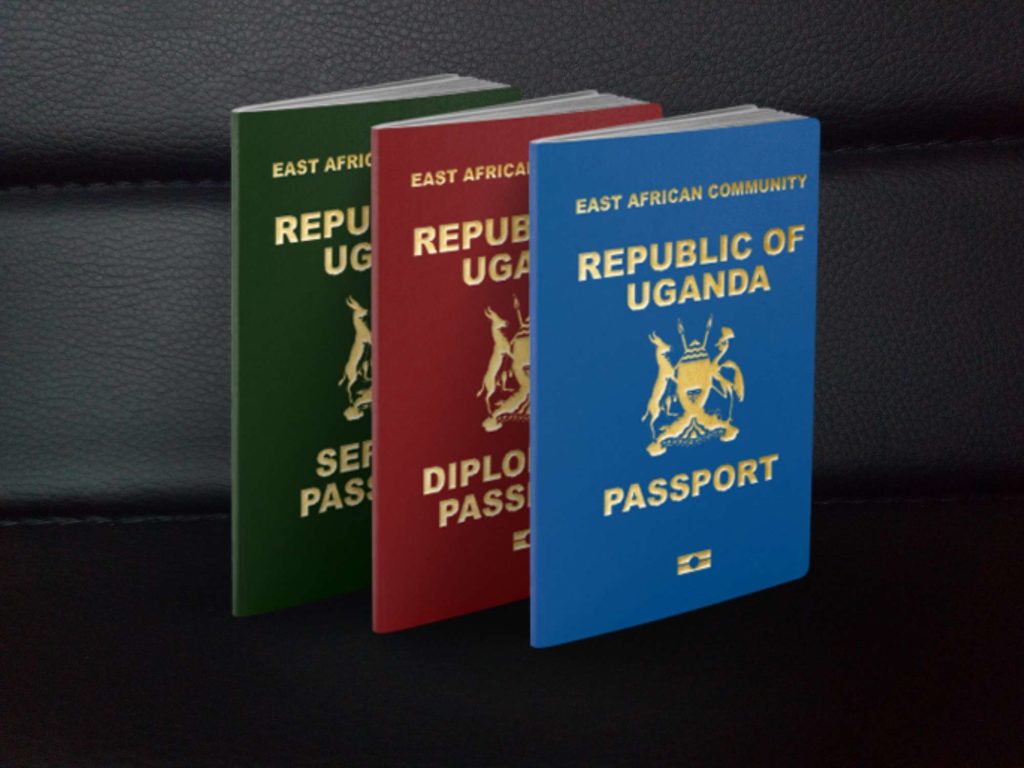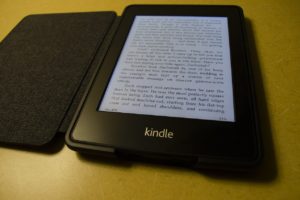If you have applied for a passport in Uganda and want to check the status of your application, you can do so conveniently online. The Directorate of Citizenship and Immigration Control (DCIC) provides an efficient system for applicants to monitor their passport application progress. Here is a step-by-step guide on how to check the status of your passport online in Uganda.
Steps to check your Passport Status
The following steps can be undertaken to determine the status of your passport application from the time of interviews and submission.
Read More: The ultimate guide on How to Apply for a Ugandan e-passport Online
- Step 1: Visit the Uganda Passport Application System Website
To begin, access the official website of the Uganda Passport Application System at https://passports.go.ug/. This platform serves as the primary portal for passport-related services.
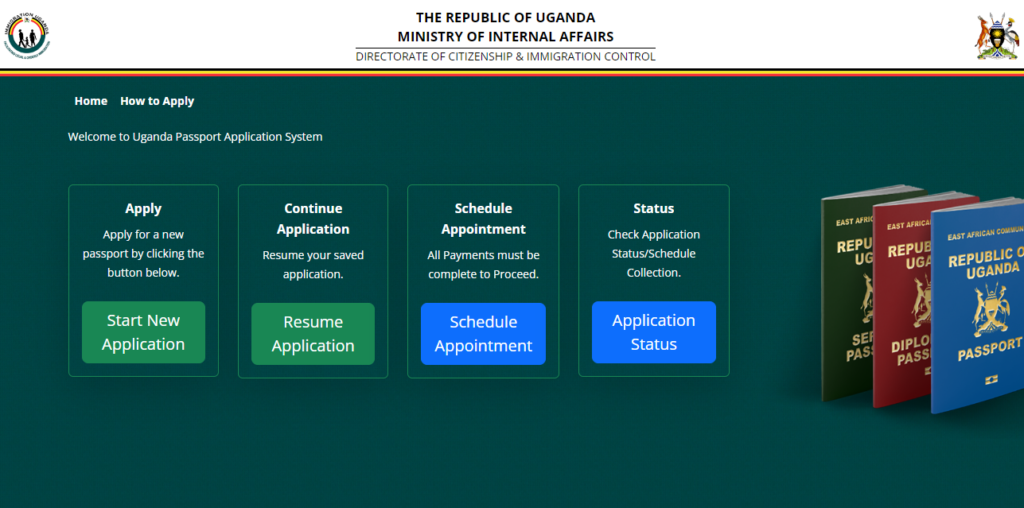
- Step 2: Navigate to the Application Status Page
On the homepage of the Uganda Passport Application System, you will find a menu bar with different options. Click on the “Application Status” tab.
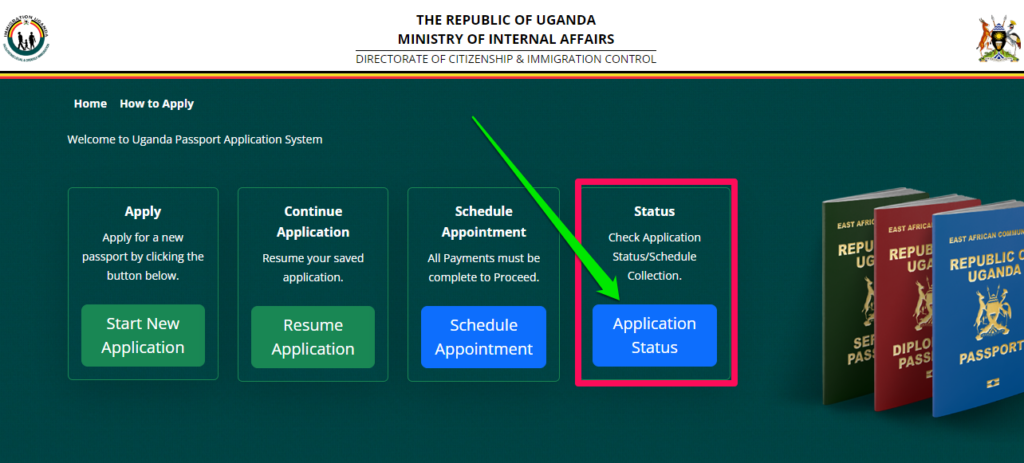
- Step 3: Provide Required Information
On the application status page, you will be prompted to enter specific details to access the status of your passport application. These details typically include your application ID and your date of birth including your surname. Fill in the required fields accurately.
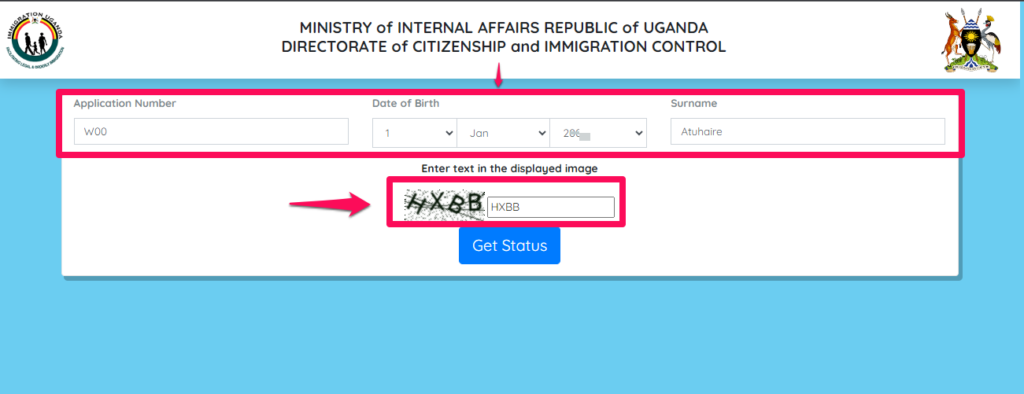
Input your Application Number (W000……), Your Date of Birth, and your Surname.
Also Enter Captcha: Text in the Displayed image.
Related: How to Pay For Your Ugandan Passport Using MTN and Airtel
- Step 4: Check Your Application Status
After entering the necessary information, click on the “Get Status” or similar button to initiate the status check process. The system will retrieve your application details and display the current status of your passport application.
Receiving Email Notifications
In addition to checking your application status online, any updates or changes in the status of your application will be sent to the email address you provided during the application process. Ensure that you regularly check your email inbox, including the spam or junk folder, for any communications regarding your passport application.
It is essential to note that the status updates may not be available immediately after you submit your application. Typically, the updates become accessible approximately 14 days after the application or renewal.
Wrapping Up!
If you encounter any difficulties or have specific inquiries regarding your passport application, it is advisable to contact the Directorate of Citizenship and Immigration Control (DCIC) directly. You can find their contact information on their official website.
By following these steps, you can conveniently check the status of your passport application online in Uganda. Monitoring the progress of your application ensures that you stay informed and updated on the issuance of your passport, facilitating your travel plans and arrangements.
Discover more from Dignited
Subscribe to get the latest posts sent to your email.