The Xiaomi-made Mi Band line of products has been around for a solid run spanning 8 generations. Granted, these devices have seen little incremental iterative improvements over the years and have largely stayed true to the original recipe and form factor.
The line has grown to be a favorite among people looking for a simple, no-frills wearable device, casual fitness enthusiasts alike, and even people looking for a subtle, tech fashion piece.
Related:
- Xiaomi Band 8 vs Xiaomi Band 7: What are the Differences and Improvements?
- Xiaomi Mi Bands Comparison: Features, Specifications, and Pricing
Well, we finally have a Xiaomi Smart Band 8 in-house and in the coming series of posts, we shall be looking at various aspects of this wearable, looking at how-to’s and exploring what this fitness tracker has to offer but first, let’s set it up.
Unboxing the Xiaomi Smart Band 8
The Xiaomi Smart Band 8 packaging is simple and slim, just as we have come to expect from this product line. In the box, you get the following:
- Xiaomi Smart Band 8
- Proprietary charging cable
- User guide

How to Set up the Xiaomi Smart Band 8
Out of the box, the Smart Band should have some juice but with the absence of a button to power it on, you will need to plug in the charger. The device should turn on.
- On the device, proceed to select your preferred language
- You should then see a QR Code on the screen. Scan that with your phone

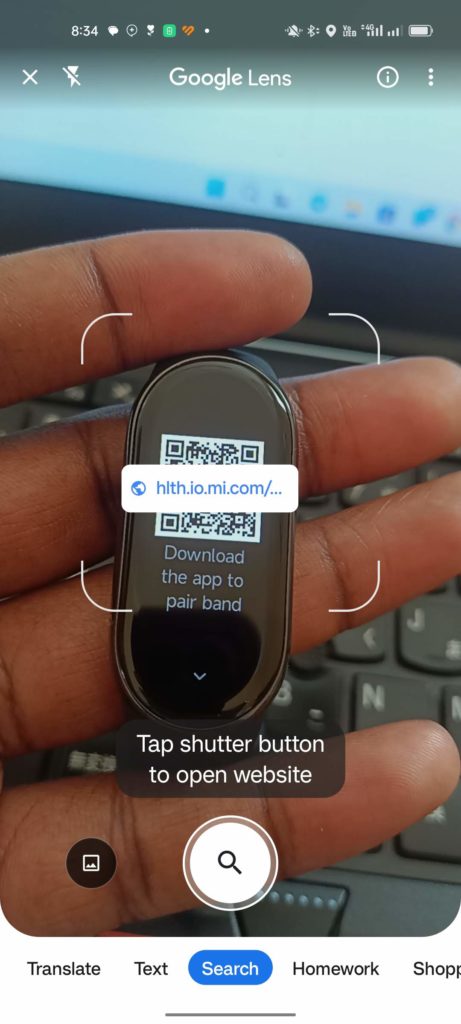

- This should take you to a page to download the Mi Fitness app.
- Download, Install and set up a Xiaomi Account if you don’t have one.
Here’s where I got stuck a little bit during my setup process. Now, I have the China model of the Xiaomi Smart Band 8 and with the app set to my country, the app just couldn’t see the Band.
Select China as your country from the Mi Fitness app if you already have an account or select China while setting up your account if you too have the Chinese version of the Band 8.
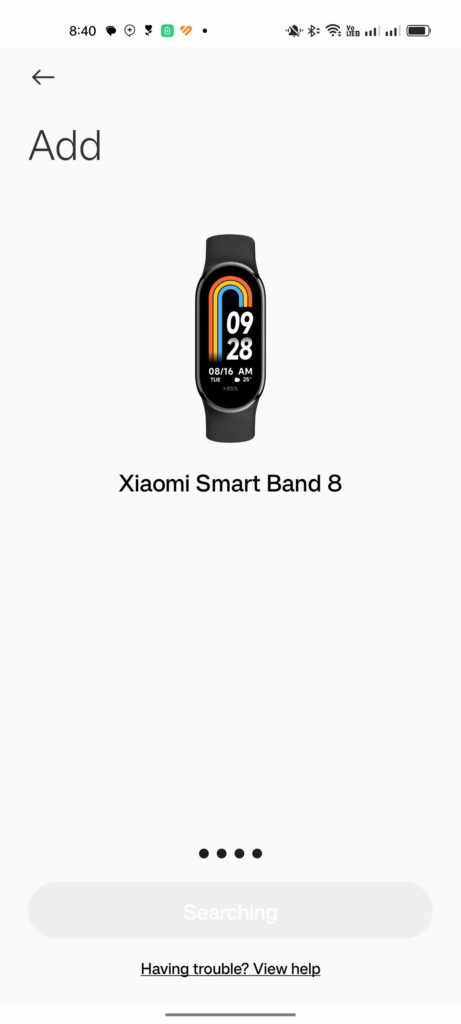
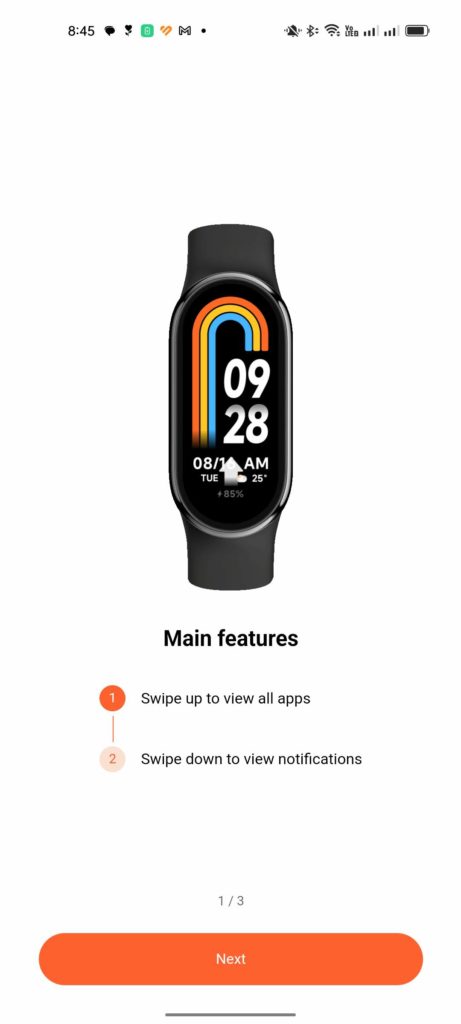
The next steps should be straightforward and you will get a pop-up on your band asking you to pair to your smartphone. You might also want to sit through the tutorial on how to operate the Band if this is your first rodeo so, learn how to work those ropes.
First Impressions
The Xiaomi Smart Band 8 is unmistakably a Mi Band device with a slim profile on your wrist and the same familiar pin-style latching mechanism. This one has a metallic finish all around and a different strap design that locks into place using a release catch on both ends. This means straps from older generations won’t work here.
The display also feels bigger than older models but still doesn’t feel as roomy as the Huawei Band 7 or the Band 8. The refresh rate feels much higher as the scrolling is battery-smooth.
I will be digging around the device for the next week or so so stay tuned for the full review. If you have any questions on the Xiaomi Smart Band 8, leave a comment below and we shall cover it in the full review.
Discover more from Dignited
Subscribe to get the latest posts sent to your email.












