Phone dead or stuck with no signal? Stop wondering who tried calling while you were offline. Safaricom’s Missed Call Alert service (sometimes called ‘Who Called’) sends you an SMS detailing exactly who attempted to reach you and when. Here’s how to turn it on.
How Safaricom Missed Call Alerts Work
This handy feature uses conditional call forwarding. When your phone is unreachable (switched off or out of network coverage), Safaricom automatically redirects incoming call attempts to its central voicemail/alert number (0722199199). This redirection triggers the system to send you an SMS alert. Optionally, it can also notify the original caller via SMS once your phone is back online (this is the ‘Caller Notify’ part).
How to Activate Safaricom Missed Call Alerts
Activating the service involves two main steps: setting the call forward rule and ensuring the service is enabled on your line via the USSD menu.
Step 1: Set Call Forwarding When Unreachable
This is the core step. Open your phone’s dialer app and enter the following code, then press the call button:
**62*0722199199#You should see a confirmation message on your screen indicating that call forwarding ‘when unreachable’ has been registered or activated. This directs calls to Safaricom’s system when your phone can’t be reached.
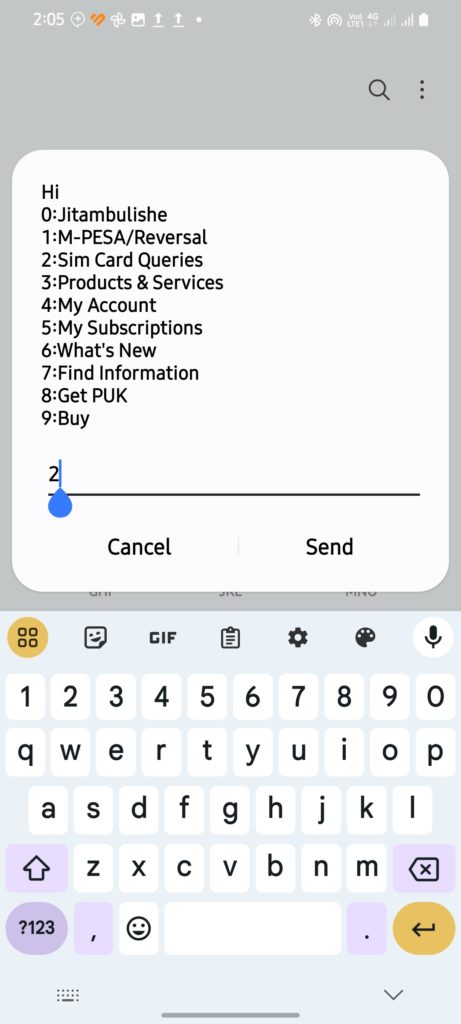
Step 2: Verify Service Activation via USSD Menu
While the call forward code often activates the alert automatically, you can also manage the service via the *100# USSD menu. This is also where you can enable the optional ‘Caller Notify’ feature.
- Dial
*100# and press call.
Select option 3: Products and Services.
Select option 8: Voicemail.
Select option 4: Missed Call Alert.
Select option 1: Activate (or check status if unsure).
(Optional) Repeat steps 1-3, then select option 6: Caller Notify and choose 1: Activate if you want callers to be notified when you’re back online.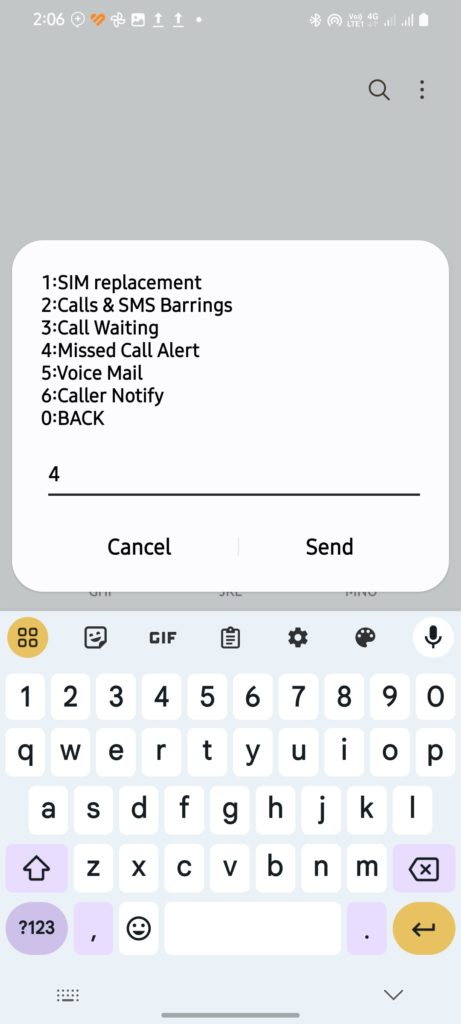
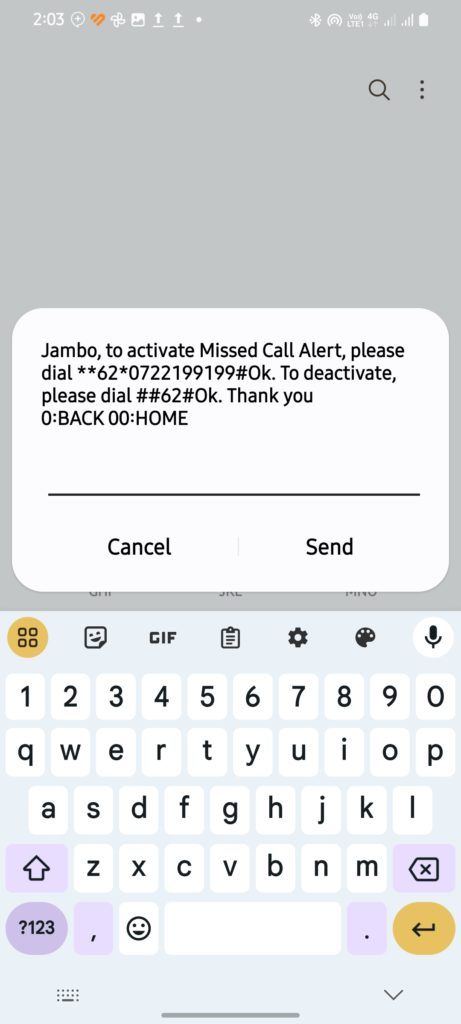
How to Deactivate Safaricom Missed Call Alerts
Tired of the notifications? You can easily disable the call forwarding rule. Open your phone’s dialer app, enter the following code, and press call:
##62#This cancels the call forwarding ‘when unreachable’ setting, effectively turning off the Missed Call Alert service. You should see an on-screen confirmation.
Stay Connected
That’s it! By setting up call forwarding, you ensure Safaricom notifies you via SMS whenever someone tries to call while your phone is off or out of service. The optional Caller Notify feature also helps let callers know when you’re reachable again.
Related Articles
- Breaking Barriers: Safaricom’s Bold Plan for Satellite Data Services
- Safaricom 5G vs Airtel Kenya 5G: How Do They Compare? Which Should You Get?
Discover more from Dignited
Subscribe to get the latest posts sent to your email.












