A password is a prerequisite to signing up to an online account on social media sites, personal email, e-banking, etc. and we all have them, at least until we figure out a better way to beef up online security. A good many passwords used online are frankly just asking to be hacked being weak as they often are. So how exactly does one go about creating a password strong enough to deter the average hacker?
The ever benevolent Google has provided some useful tips on creating a strong password. Gauging how many tips you can check off the list will give you a rough estimation of the state of your online security:
- Use a unique password for each of your important accounts
- Use a mix of letters, numbers, and symbols in your password
- Don’t use personal information or common words as a password
- Make sure your backup password options are up-to-date and secure
- Keep your passwords secure (Not on a sticky note on your desktop)
- Use 2-step verification
These tips on creating a strong password are well and good but admittedly somewhat impractical for the average happy-go-lucky internet user. Our main focus online is usually socialising on social media, shopping, communicating with business partners, our bank, email, and rarely do we take the time to ponder over the safety of these services that have become integral in our daily life.
At the risk of comprising our online security, we opt for easy-to-remember dictionary passwords which we then use across our various online accounts. What’s worse, we grow attached to these passwords, using them for years on end.
Using a Password Manager to manage your passwords
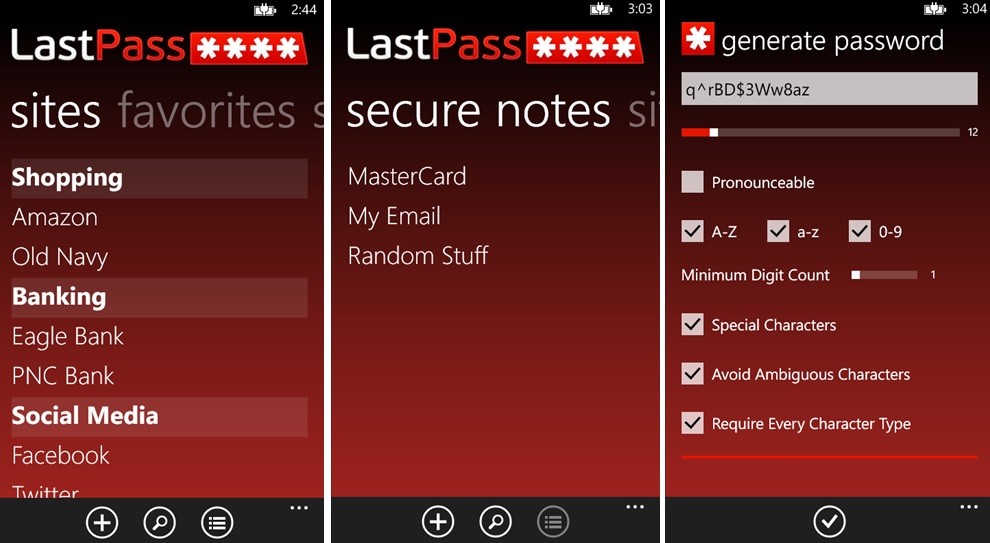
LastPass, a popular Password Manager Image Credit: WindowsCentral
A password manager is a piece of software which encrypts, organises and stores passwords requiring a user to create one very strong password which grants you access to the entire database of passwords. The password database can be stored on a local computer or on the cloud.
Password Managers work is much the same way as bank vaults or safes. They strengthen the level of security of your passwords by making it harder for someone to guess your password or use brute force but still like bank vaults, they can be breached although it does it some great effort to do so. If you are the majority who are serially forgetful, lazy or you are simply suffering from password fatigue, a password manager is what you need. You will be able to create a strong password for each and every one of your accounts with minimal effort. Here are some advantages you get out of using one:
- Change multiple passwords on different websites simultaneously
- Two step authentication
- Share passwords with trusted contacts
- Memorise only one password (for the password manager)
- Encrypted online(or offline) password database storage
Some good Password Managers
Password Managers usually come with a monthly or annual pricetag attached to the service. We have been hardwired to grow suspicious at mention of freebies where security is concerned. ‘One master password to unlock all passwords?’
That sounds dumb to me as well. But given the options, it might not sound as dumb on second thought. We are simply terrible at creating and safeguarding our passwords. The suggestions below which can be used free of charge and come highly recommended. Enjoy!
Discover more from Dignited
Subscribe to get the latest posts sent to your email.












