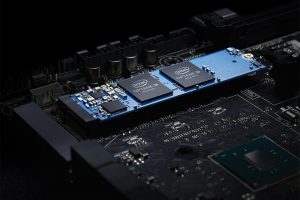With only a few weeks to the Windows 10 1st Anniversary update slated for 29th July 2016, Windows 10 has so far received both its fair share of praise and criticism. Tech pundits have praised Windows 10 on one hand, calling it the best Windows operating system (OS) ever built. Microsoft taking only 30 years to get it right is a favorite joke often passed around. Several though, have listed reasons users shouldn’t upgrade to Windows 10. Some of these reasons include incompatibility to old software/hardware and system upgrades you have no control over.
The biggest drawback since the announcement of Windows 10 though, looking back, has been the aggressiveness with which Microsoft has marketed their new flagship. The now infamous weather forecast on live TV interrupted by a Windows 10 Upgrade prompt was quite embarrassing for Microsoft. But not even a $10,000 payout to an irate user over an unsolicited upgrade could stop Microsoft. Criticism notwithstanding, here’s why we believe you should upgrade your OS to Windows 10:
7 reasons to upgrade to Windows 10
- Free Upgrade Offer: Perhaps the most compelling reason to download Windows 10 before the 29th of July 2016 window (yes, pun intended) is the most obvious. The OS is currently offered free and Microsoft isn’t overly known for being generous. If you take issue with forking out hundreds of dollars for their proprietary software, why not accept this boon for what it is. Why look a gift-horse in the mouth? You got nothing you lose if you download Windows 10. Remember, after 29th July 2016, Windows 10 will have a price tag.
- Limited support Life-cycle for Windows 7: Windows 7 is still the most popular Windows OS and it has user numbers to prove it, but come 2020, Microsoft will cease to support the OS. Without security patches and all that timely housekeeping, Windows 7 won’t be the same again. So, it makes sense to jump ship before that happens. Others like XP have unfortunately become antiquated, whereas Vista and Windows 8 are just horrible footnotes.
- Performance Improvements: Naturally, a new OS will have marked performance improvements over the old, after all, that’s what’s expected of progress. Windows 10 sports a faster boot time than previous versions. Optimised hardware acceleration gives snappy navigation response, meaning you get as much performance juice out of your PC as it can give. Running apps and games should be more fluid than ever before.
- Aesthetic Design: Microsoft took the widespread negative reaction to the Windows 8 look to heart. Windows 10 borrows a likeness from ‘7 while still retaining the good looks of ‘8 and ‘8.1. The flat design is a shift from 3D icons of old. This look is contrasted with a kaleidoscope of primary color combinations for a simpler look that grows on you. Yet even then, Windows 7 is lurking underneath it all, only improved upon and easy on the eye.
- Feature-rich OS: Windows 10 has a ton of cool features bound to attract even the most die-hard Windows 7 user. Some of these include the handy action center with buttons like WiFi, Bluetooth, Brightness and notifications. Windows 10 improved upon default apps like Photos, Groove Music, Edge, which are so good, you don’t need any 3rd party alternatives. Not to forget, the Search feature appears to run on steroids in Windows 10. You can scour your PC for your files with a few taps of the keyboard. And this only scratching the surface.
- Cortana Virtual Assistant: Microsoft’s Artificially Intelligent virtual assistant could just have given your PC an actual voice. And ears too. Just like Android’s Google Now and Apple’s Siri, Cortana is voice-activated (although you can press some buttons) Rather than type, you can simply say, ‘Hey Cortana.’ You can then talk to your PC and have your computer do certain tasks for you. For example, control other temporary bots in case you want to book a hotel, order food, or shop online. Seeing how AI-powered chat bots are positioning to the influence how we interact with technology, Cortana-integration in Windows 10 is spot-on.
- Last Windows Version: At the launch of Windows 10, Windows developer Jerry Nixon was quoted saying,”…Windows 10 is the last version of Windows.” Apparently, there won’t be any major OS releases, rather incremental updates from now on. Assuming this to be true, there would be nothing much to look forward to beyond Windows 10. So unless you intend never to use a current Windows OS, you might as well get 10. Even if you don’t like it in its current state, subsequent updates will resolve lots of issues.
Exponential Technological Advancement
Honestly, most of us get nostalgic about the things we have grown accustomed to. Technology is no different. There has been an unprecedented exponential technological advancement of late and not everyone can keep up. The technology we have grown up with might be sound, but there is better. Gadgets keep getting faster, cheaper, more durable. Software gets better and better too. It might be scary at first but we have to give it a chance. Same applies to Windows 10. Of course Windows 7 is awesome and XP was legendary. But we have try out something new once in a while. So why not?
Featured Image: MSPowerUser
Discover more from Dignited
Subscribe to get the latest posts sent to your email.