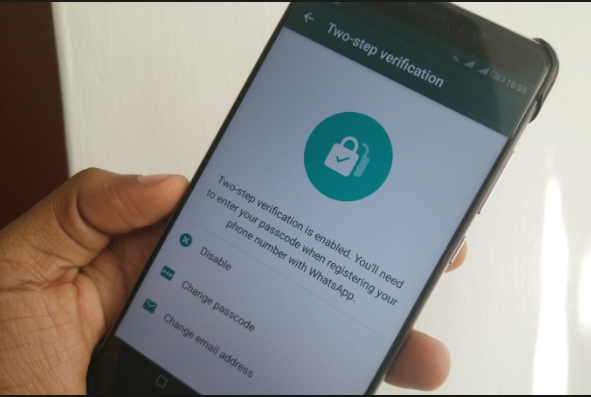Are you sensing abnormal action on your WhatsApp account, yet you have your smartphone on you almost all hours of the day? Then you should not hesitate to boost your app security with the two-step verification.
Two step verification is an optional feature that puts up a second layer of protection for your WhatsApp account by asking you to enter a code sent by SMS/Voice call or through email as you try to verify your details. Any other person will have no ability at all to access your account unless you shared the information with them.
When you have two-step verification enabled, any attempt to verify your phone number on WhatsApp must be accompanied by the six-digit PIN that you created using this feature. To enable two-step verification, open WhatsApp, tap on Settings, go to Account, select Two-step verification, and tap Enable.
Also Read About: How to manage “Last seen” notice on your WhatsApp
After enabling this feature, you may enter your email address which will allow WhatsApp to send you a link via email to disable two-step verification in case you ever forget your six-digit PIN, and also to help safeguard your account. However, if you receive an email to disable two-step verification, but did not request for it, it is advisable that you do not click on the link. Otherwise, someone could be trying to verify your phone number on WhatsApp.
Related Article: How to increase your online security by enabling two-step verification
If you opt not to enter any email address and happen to forget the passcode, WhatsApp will lock you out of your account for seven days. After the seven days, WhatsApp will let you reauthorize your number without the passcode, but any messages sent to you during those seven days will never be delivered.
So, ensure that the passcode is something close to what you can always remember, and add in an email address for just in case you forget it.
Featured Image courtesy of Techweez
Discover more from Dignited
Subscribe to get the latest posts sent to your email.