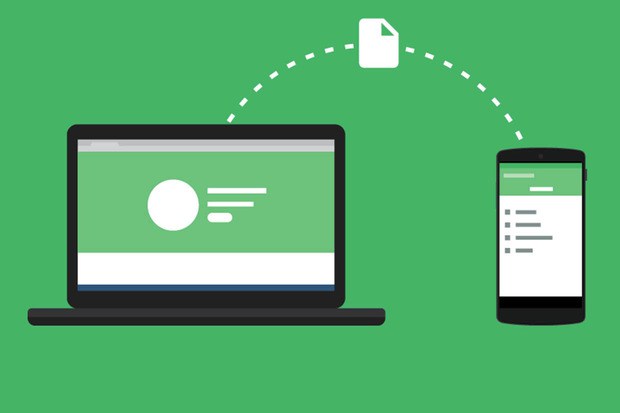The advancements in mobile phone storage have made it possible for us to accommodate large tons of data in our little devices. This is visible with manufacturers seeking to further build the onboard storage to have as much as 512GB, or probably more.
But even with as much storage, there is activity that you might only do via a PC, and can’t on a smartphone. Plus, you may want to use a file or folder stored on your phone on the computer.
This will require you to make a transfer, and we are here to guide you on how to.
Using Bluetooth
For small easy-to-transfer files, this is the best option. As long as your laptop has a Bluetooth module or if you have a Bluetooth dongle for your desktop or laptop, you can pair your device with your computer using Bluetooth and send the files. The transfer rates of this method are very slow, and so might not accommodate transfering large files like videos or multiple files at once.
Using USB On-The-Go
You can visit an electronics shop and purchase a USB OTG cable, being at a relatively cheap price. You can then connect your smartphone to USB devices such as mice, keyboards, external hard drives, and flash drives; and eventually to transfer files documents to your flash drive or external hard drive that you will reconnect with a PC.
Related Article: Using USB On-the-go
Sharing the files to email
If you have small files like photos or documents that you want to view via PC, you can send them over email using your phone and retrieve them on the desktop. Most emails have a limit of around 25MB for attachments, and so this method works for occasional file transfer.
Use your USB cable
This is the most common method. Here, you just have to plug the female end of the cable into your computer and the male end into your smartphone. This cable is the one that comes with your charger, so it is not a hard one to acquire, but you could as well find it in electronics shops if unavailable on you.
Download from cloud
The smartphone operating system can attached to a cloud service that can help you with storage and backup of your data, such as Google Drive, iCloud, and Microsoft Azure. In circumstances that you wish to transfer large amounts of files and data to your computer, you can upload it to the cloud, and download it to your PC. It is efficient and effective.
Using Apps
There are a number of apps available that can help you send a file or more from your mobile to a PC. The beauty about these is that you can do much more, such as sending and receiving SMS/MMS from your PC, seeing your device notifications, finding a lost phone, controling the camera, and using apps. Some of these are free and downloadable from the Play Store like Cloud Storage and Resilio Sync. Those that require a fee include AirDroid, Pushbullet, and Solid Explorer.
Discover more from Dignited
Subscribe to get the latest posts sent to your email.