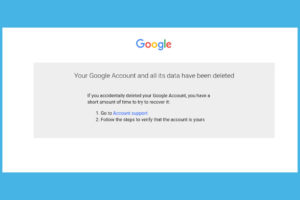Google does a pretty good job to show searchers the most relevant content based on the search query. However, sometimes you might need to search for something a bit more specific from a given website. You might find yourself having to type and refine your search query because a general. keyword phrase returns with millions of results. So if you are someone searching for a specific piece of content, you will find Google site:search useful. Google site:search zeroes down the search query to a particular domain and not the entire worldwide web.
For instance, if you wanted to what kind of content Dignited, and only Dignited, had on ‘mobile money’, doing a site:search would limit the results to only Dignited’s mobile money content.
Read More: Here’s how to access Google Search hidden tools
How to use Google site:search
This is the format: “site:www.website.com search word”
- Go to google.com
- Enter ‘site:www.dignited.com mobile money’ into the search box.
- Refine your search by adding a year. For example “site:www.dignited.com mobile money 2015”
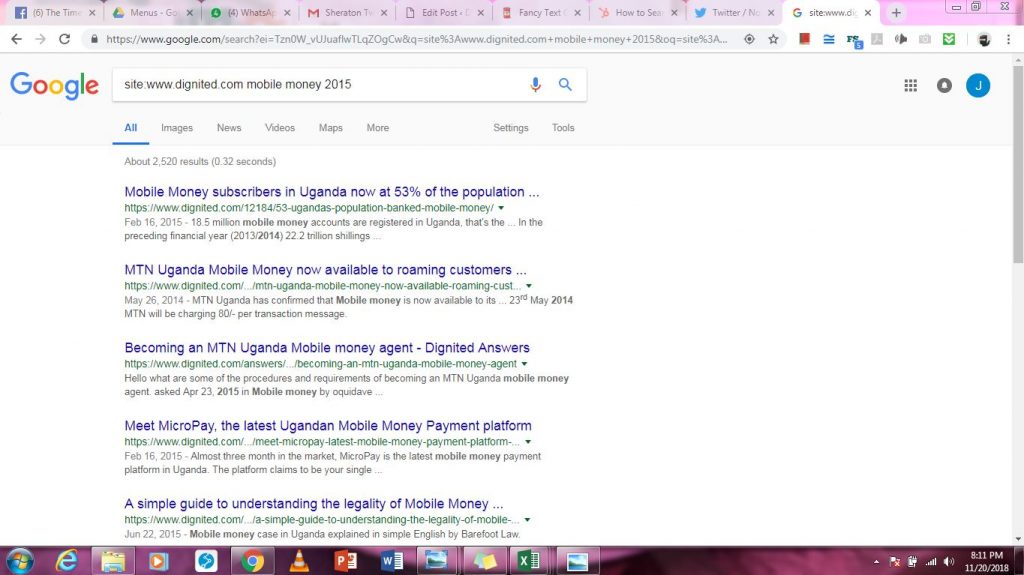
Importance of Site:Search
Getting what you want from exactly where you want it is a really cool thing. This makes Google site:search an efficient way to search.
- Search for data from your preferred source. Sometime you might be in need of a particular piece of information. The only clue you might have is the website that you know publishes such content. However, a generic search may not bring up your preferred results. Performing a site:search on that website for that information could save you the trouble of having to scroll through pages of similar results.
- Topic searching. You might have read a piece about a particular topic and you may want to find more about that particular topic on the site. A Google site:search can show you everything a particular site has on a topic.
You must also like: Google May Soon Let You Comment on Search Results
Discover more from Dignited
Subscribe to get the latest posts sent to your email.