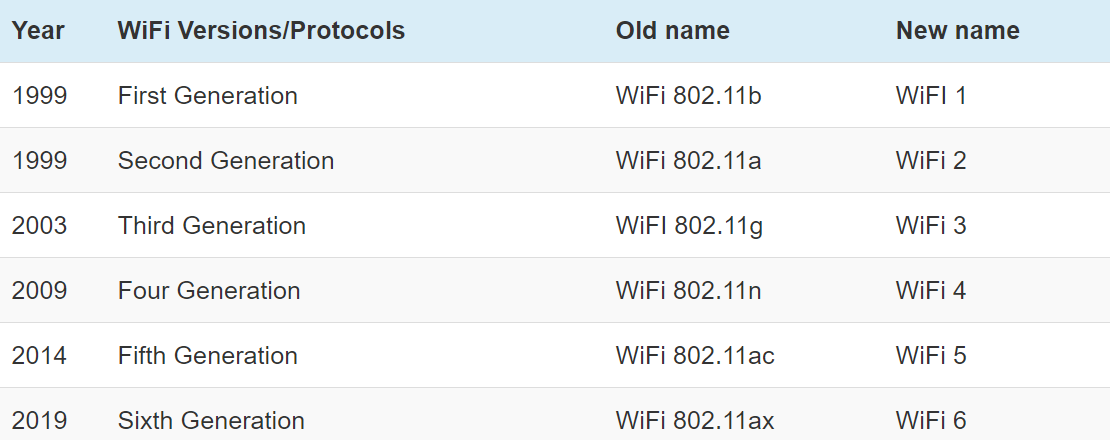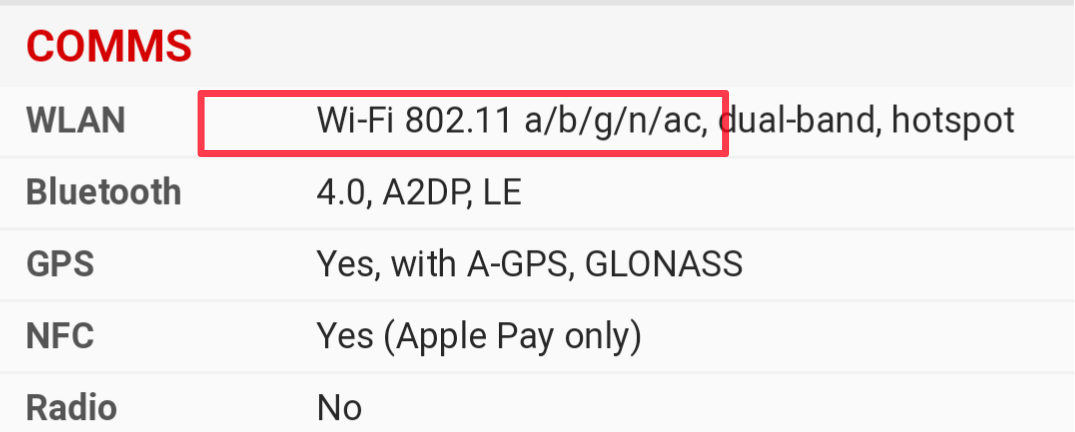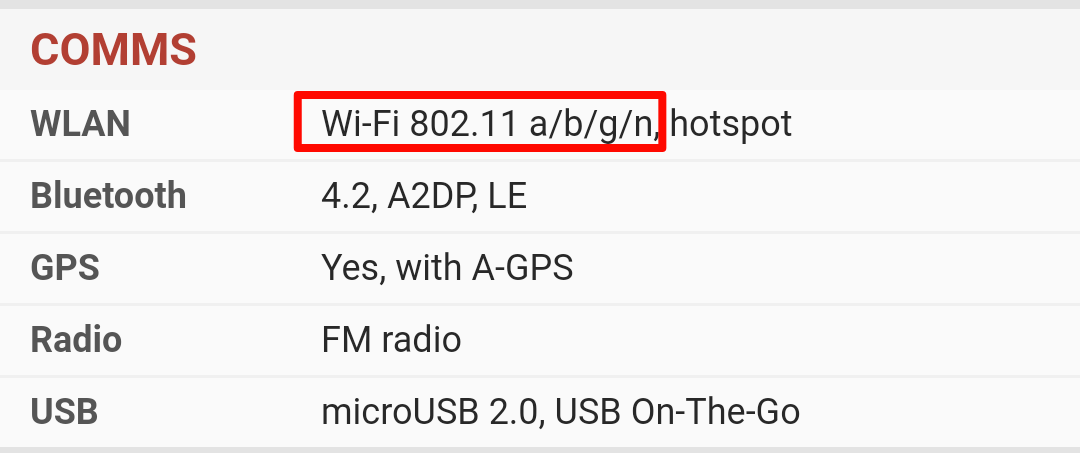Following the introduction of new WiFi versions and standards by the organization in charge of the technology, the WiFi Alliance, it has become paramount to know what version(s) of the technology one’s device(s) support. When the last WiFi band which was the dubbed the “5G WiFi” was introduced, a lot of users were equally curious to know whether their gadgets would work with the super fast network as ‘5G routers’ were also fast becoming the rave.
With the newly announced WiFi 6 expected to start rolling out to routers this year, knowing how to check the supported WiFi versions of your smartphone would come in handy —you wouldn’t want to buy a WiFi 6 router when your device doesn’t support WiFi 6 speed.
We have previously shown (in details) how to find out the WiFi version ones (Windows 10) PC supports. Now, we would guide you through steps to identifying the WiFi version(s) your smartphone supports. But before that, check out the different types of WiFi versions;
- First generation/version of WiFi is known as 802.11b
- Second version is called 802.11a
- Third version is 802.11g
- Fourth version is 802.11n
- Fifth version is 802.11ac
- Six version is called 802.11ax
Check out the table below for more information. Reading about the new
Read more: How to upgrade from WiFi 5 (802.11ac) to WiFi 6 (802.11ax)
How to check WiFi version for Android and iOs smartphones
Presently, there is no available method to check the supported WiFi versions directly on your smartphone — iOS and Android. This means you cannot get this information directly from your smartphone’s Settings menu. However, you can find your device’s WiFI versions from the full specification list which can be obtained from a Google search result page, your phone manufacturer’s official website, or from popular smartphone specs benchmarking platforms like GSMArena.
Taking the iPhone 6 as an example, the network/communications section on the GSMArena specs page of the device reveals that it supports Wi-Fi 802.11 a/b/g/n/ac. This means that the iPhone 6 works with WiFi 802.1a, WiFi 802.11b, WiFi 802.11g, WiFi 802.11n, and WiFi 802.11ac i.e WiFi version 1, 2, 3, 4, and 5 respectively.
Looking up another phone, the Infinix Note 5 Stylus shows that the device supports Wi-Fi 802.11 a/b/g/n i.e WiFi version 1, 2, 3, and 4.
Summarily, Google your phone’s specifications, check the network/communication section to see the supported WiFi versions of your device. The same process applies for smartphones running Android OS, iOS and any other operating system. Also, you should know a smartphone can support more than one WiFi version — just the same way they can support dual WiFi bands/standards (i.e 2.4GHz and 5GHz).
Discover more from Dignited
Subscribe to get the latest posts sent to your email.