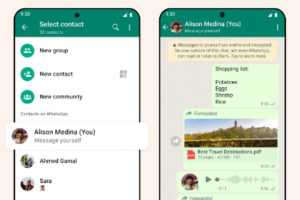FaceApp, the viral app that is taking over the internet has created a huge buzz and not exactly for the right reasons. For those that have no idea what this is all about, lemme bring you up to speed. This past week, social media has been awash with people posting ‘old’ photos of themselves that have been generated by an AI, FaceApp. Its creepy to say the least but that is besides the point. It is impressive just how accurate the AI involved is.
But then in an odd twist, we discovered that this is a Russian app that is collecting your facial data, when you upload these pictures. Now for some, that’s not a big deal, especially if you used a picture that’s already on Facebook or Twitter – since that picture is public and they could have gotten it pretty easily anyway. But some care about their privacy and don’t want Russia to have that data. The good thing is, the developers of FaceApp are cooperating and have made it pretty easy for you to have FaceApp remove that data from their servers.
How to remove your photo from FaceApp servers
To be clear, this isn’t exactly very straight-forward but it works. That said, try this out.
- First, open the FaceApp on your smartphone.
- Then go to Settings, and tap on Support.
- Now tap on Report a bug.
- Next, you’re going to need to add “Privacy” to the subject line, and in the description, request that FaceApp removes your data.
Do this and pray that FaceApp really does look at your ‘Bug Report’ and actually remove your photos.