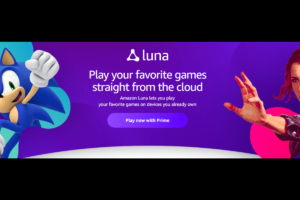One of the best ways to pass time on your smartphone is playing games. Our phones are smarter than they use to be and can handle more complex tasks than before. The same applies to gaming. Mobile gaming has grown from simple games like board games, puzzles, Snake Xenzia or Super Mario to the complex ones like PUBG, Afterpulse, FIFA, Need for Speed, Asphalt Cr racing, etc.
Depending on the complexity of the game you’re playing, as well as the capabilities of your smartphone’s CPU & GPU, the experience you get during gameplay will totally differ. You might experience some lags while playing some games on your device while some will run smoothly. Also, games are generally known to start off smoothly but take a toll on your smartphone’s processor, battery, and overall performance after a while.
How then can you enhance your smartphone’s to run smoothly when you play games on it? In the paragraphs below, we enlist some tips to help you boost your smartphone’s gaming performance.
1. Clear out your home screen
You might be unaware but the first step to getting your device to run faster and ultimately increase gaming performance is to unclutter your smartphone’s home screen. And how did you did this?
- Only add important apps you use frequently to your home screen.
- Avoid using animated wallpapers. Use a static picture instead, a dark-themed wallpaper/picture preferably.
- Remove redundant widgets occupying your phone’s home screen.
Basically, keep your home screen as minimalistic as possible. It should only contain important apps you use more than once every day.
2. Uninstall unwanted/unused app
Do you have an app you only used once still sitting in your phone’s app tray? Now’s the best time to uninstall it. Leaving apps that you do not use slow down your smartphone in the long run by taking up storage space and running in the background. Thereby slowing down gaming (and other processes) on your device.
If you’re an avid gamer looking to boost gaming performance on your smartphone, go through your app list, scan for unused apps or apps you no longer use and uninstall them.
3. Disable background services
Some apps like Facebook, WhatsApp, Instagram, and the likes have default access to use your smartphone’s data and battery in the background. You should disable the access of certain apps to some services in the background. When these apps constantly run in the background, they use a considerable amount of RAM and battery available for a smooth gaming experience.
For apps you do not regularly use, you should manually close background apps running on your device. This tutorial teaches you how to do so in detail.
4. Update your device
Another important thing to keep in mind if you play smartphone games a lot and want to always get the best experience out of your games is to ensure your phone runs the latest software.
Be sure to always update your device to the latest operating system. These updates are almost always accompanied by security updates, bug fixes, and new features that optimize all the processes (gaming inclusive) that you run in your device.
5. Reduce/Turn off UI Animation
To enjoy gaming on your smartphone, you have to ensure your smartphone runs at an incredible speed. One way to ensure your smartphone does run smoothly and doesn’t lag is to reduce or disable UI animations.
To do this, unlock your smartphone’s Developer Mode/Option and set the trio of Transition animation scale, Window animation scale, and Animator duration scale to 0.5x or you turn them off entirely.

Do this to improve your smartphone overall speed and enhance gaming performance of your device.
6. Use Game Boosting apps
There are third-party applications that are dedicated to ensuring your smartphone is properly optimized for gaming. Commonly called Game Boosters, these apps are easy to use and they optimize your smartphone’s CPU, RAM, storage etc. to allow users enjoy a lag-free gaming experience.
There are tonnes of third-party game boosters on the Google Play Store that you can easily download, install, and setup on your device. Use them whenever you want to play heavy/complex game in your smartphone and you should enjoy smooth gameplay.
Gaming is some of the best ways to immerse oneself in the world of fun on a smartphone. If you don’t use a dedicated gaming smartphone that is naturally optimized to handle heavy games, the average smartphone might slow down whenever you use them to play heavy games.
To minimize these gaming-induced lagging effect, follow the steps mentioned above to boost smartphone gaming performance.
Discover more from Dignited
Subscribe to get the latest posts sent to your email.