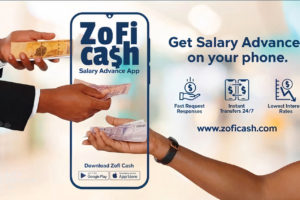Youtube is now rolling out a feature that allows you to live-stream your smartphone screen and download 1080p video quality for premium Youtube users. Before now, the highest download quality is set at 720p, however, that remains the same for normal Youtube users. The feature comes in v14.31.50 of the Youtube Android app and was already available on the now extinct Youtube Gaming app. Information about this newly added feature is available on the company’s support website.
To use this feature your smartphone has to be running Android 6.0 Marshmallow or higher, however, on the discontinued Youtube Gaming app you only needed Android Lolipop or higher. You can access the new feature in the ‘Go Live’ menu by tapping on the capture icon, then the ‘Go Live’ option where you can then live stream your screen by clicking on the smartphone icon. Hold on there, before you can see all of this, you have to be verified and enable live streaming on your channel with no live streaming restrictions within the last 90 days. One more thing, you have to have at least 1000 subscribers in order to use this feature.
Read More: How different is YouTube TV and YouTube
In order to start streaming, you need to fill in some details like title, game title, and some privacy settings. Also. there are other options to explore like enabling or disabling live chat or setting age restrictions and so on. For now, beginners on Youtube cannot access the feature and it is only available for channels with a larger audience.