Getting things in order can be particularly difficult and so is keeping track of information around us too. Remembering tasks at hand and juggling different things at the same time is a tiring ordeal. These predicament cam be solved using a variety of apps that offers the combination of both a To-do-list and note taking. And we are here to bring you the best of these apps. Keeping in mind that you’ve got preferences, there is a bunch of options to choose from according to your taste.
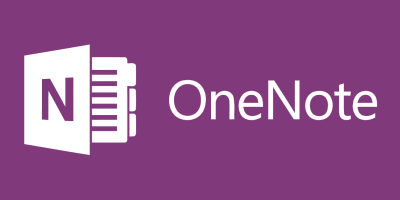
OneNote
Carrying the same naming format as some of other Microsoft’s product is a free app that helps you take control of tasks and put ideas down. It adopts a virtual canvas wherein you can pin notes, pictures, videos and web clips. You’ve got different coloured sections on the note which aids faster visual identification of the type of note it is. You can create and keep track of your to-do list easily to make sure your goals are in place. The app is available on iOS, Android and is also accessible on the web too with your notes synced across all your devices. Above all, there is a powerful search tool that can help you look for keywords in a note or across the entire notes. OneNote is free which means you are not paying a dime to get access to its wonderful features here.

Evernote
Inarguably one of the best around, Evernote offers a plethora of productivity tools to work with. To get the best out of the app, you would have to pay for the premium package in order to fully harness the tools available. You can pull together related notes to make a notebook and sort things out using shortcuts and tags. There are diverse formats supported like audio, video, annotated web pages, pictures and others. Also, it has a web clipping extension that allows you to save web pages with just a click. With Evernote, you can come up with check lists, To-do-lists and even set reminders amongst other things.

Google Keep
Unlike other apps, this is no third party app coming from the stables of the Android makers themselves. On this platform, there is an handy feature that allows you to make voice notes and help you transform it to text. You can make sticky notes and even ascribe different colours for easy identification. Notes can be written using hand gestures and grouped into labels that can be easily exported to Google Doc since its from the same company. Information in the form of reminders can be added to a note with time, date and location where you want to be reminded. Using Google Keep, you can whip up To-do-list, rearrange subjects and add checklist to them. On-the-web version is available, so is Android and iOS versions.

Boostnote
This is unlike your conventional note taking apps as it offers some specific features for programmers and mathematicians. You can write in ordinary text mode (Markdown notes) or code (snippet note). Using the Markdown notes mode, there us support for LaTeX blocks which makes it easy to write heavy mathematical formulas. The snippet note offers the average code writing features like numbering and colour coding texts. You’ll be able to make to-do-lists and set reminders with a host of other productivity tools.
SEE: 5G network will download a 1GB movie in 3 seconds (amongst other things)

Simplenote
As its name depicts, the app is a note-taking and to-do-list app that keeps to its basic functions without the extra features. There’s no image, audio, coloured texts or fancy background and web clippings. All you have to do is create notes, to-do-lists and also get to collaborate with colleagues where you can invite to contribute to a certain subject or share notes. Due to its light nature, Simplenote keeps previous versions of your notes so you can easily go back to past copy (versioning). Notes can be sorted out using tags and pins for easy access. To cap it all, you get every one of these features for free on Android, iOS, macOS, Linux and Windows.

Zoho Notebook
This is one of.the best free note taking app with comprehensive tools to make sure that you are able to put down valuable information and other interests on the go. Zoho also offers versioning and you can set reminders to your notes too. Furthermore, you can create notes with normal texts, web clippings, images and so on. They are then displayed in tabs on the landing page with preview pictures where present. You can as well lock notes for safe keeping with syncing and saving being handled by Zoho itself. It is available on major platforms so you get your notes from anywhere you are.

Dropbox Paper
It is no surprise seeing Dropbox in this space as it proves to be quite a reliable productivity solution company. You can virtually add any content from pictures, audio, YouTube videos, web clippings, GIFs and so on. Also, it is better suited for team use, as you can assign task or to-do-list to members by mentioning them directly from the note and can also go ahead to set a deadline for completion. In a note, you can decide to add annotations to a specific part of an image making the content more detailed and understandable. Available on iOS, Android and through the web, you can easily get to your notes whenever you need them.
Discover: Huawei Mate X: A foldable triple screen 5G smartphone

Wunderlist
This is a paid note taking software that is also available for free with limited features. Acquired by Microsoft years ago, it offers in-text date recognition or natural language such as ‘tomorrow’ and automatically sets a reminder for that day. You can also get to translate unknown languages on the app directly. In addition, you’re also provided with a different suited templates for tasks like travel, family, bills and so on. Moreso, tasks can be grouped into folders and sorted out based on alphabets or time.

Todoist
Another platform that will require you to pay to fully enjoy its perks is Todoist and in a way it is worth it considering how much it helps your productivity. You can make projects, sub-projects, tasks and sub-tasks all drafted to make a whole picture. You can measure your level of progress by earning points which gives you a badge like ‘master’, ‘expert’ or ‘professional.’ Entries can be arranged in order of due dates or priority so as to identify the level of importance. It also peruses your texts for date cues to set a reminder for the designated time. Like lets say, you’ve got ‘per week’ written in your note, a reminder is going to be set for every week in that order. In addition,you’ve got AI smarts to help you reschedule meetings with versioning, syncing and back up handled by Todoist. It is on the web, Android, iOS and macOS.

Bear
For the users of Apple devices inky, the Bear note creator offers. A wide array of features and a Pro version that requires you to pay just a little sum. Besides writing notes and including images, web pages or audio, you can also write codes with support for over 20 programming languages. There is room for creating to-do-list and setting reminders with regards to time, date as well as location. Easy location of keywords through its powerful search tool across all notes males it easier to find things. You can get it on your Apple watch, macOS, iPhone iPads with support for Apple pencil, sketchings and drawing.
Each of these note-taking app have their own strong sides and downsides. However, they generally offers a relatively attractive bunch of features.












