Often, we find ourselves rendered unavailable on the phone by various factors. Maybe you wandered to an area that doesn’t have network coverage, or your phone died on you, or you want to be off the grid.
When you come back online, you might want to know who tried to reach you while you were unavailable. Many carriers allow for this function and it is dubbed Missed Call Alert.
Related:
- How to Enable ‘I Tried Calling You’ Missed Call Alerts on Safaricom
- Safaricom 5G vs Airtel Kenya 5G: How Do They Compare? Which Should You Get?
In this blog post, we’ll guide you through the simple steps to activate Missed Call Alert on your Airtel Kenya number, ensuring you never miss an important call again.
How to Enable Missed Call Alert on Airtel Kenya
For Airtel Kenya, this feature is part of the Voicemail service and to activate it, you need to dial this on your phone and hit the call button.
**62*+254733105555#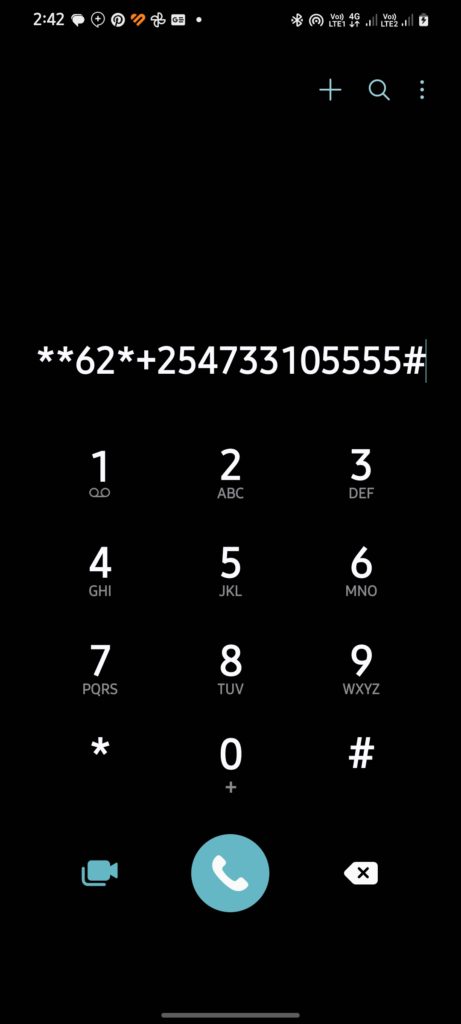
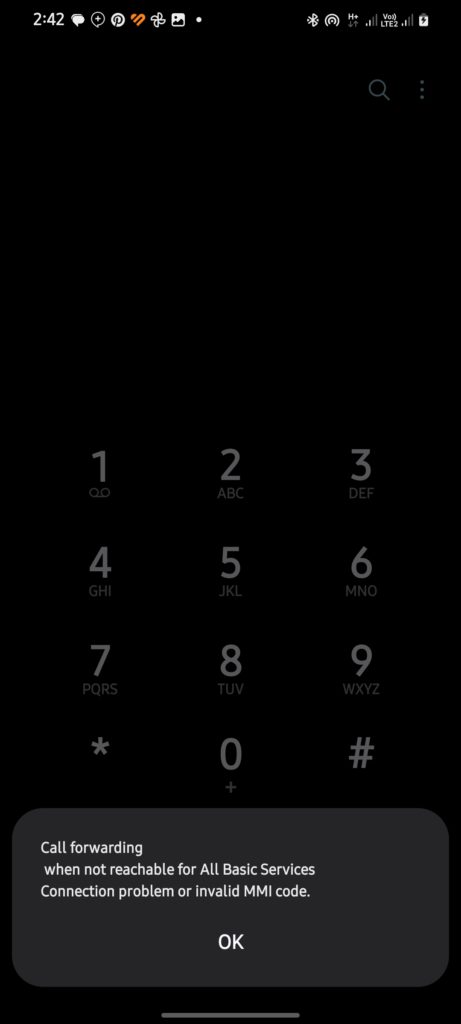
Activating the Missed Call Alerts on your Airtel line is a quick and hassle-free process. By following the simple steps outlined above, you ensure that you stay informed about missed calls, allowing you to stay connected and updated.
Featured Image courtesy of Shutterstock












