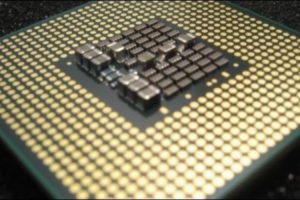“You are witnessing the birth of a global TV network,” Netflix CEO Reed Hastings said in January of 2016. At the time, the streaming service was already available in about 60 countries; he had just announced that another 130 countries had just been added. With that, many African countries, Kenya included, were officially supported by Netflix.
A long-time has passed, more and more Kenyans are preferring to spend their weekends indoors, binge-watching their favorite TV shows. For the few that are yet to discover the world of streaming, here’s how to sign up, what you need and a few things you should know about Netflix.
What do you need to sign up?
A way to pay for your monthly subscription
Well, first of all, you will need a way to pay for your monthly subscription. This one is easy as Netflix accepts PayPal, VISA, and MasterCard among many other global payment methods.
Many Kenyan banks use MasterCard or VISA, except Family Bank which was stuck on Kenswitch last time I checked. What this means is that as long as you have an ATM card from any of the big banks in Kenya, you can simply input your card number and you are good to go. Your subscription fee will be deducted monthly.
If you don’t have an ATM, your M-PESA is your next option. You can sign up for a PayPal account, link your PayPal to your M-PESA account, transfer some funds to your PayPal and use that to pay for your Netflix. Don’t worry, it is a lot simpler than it sounds. Maybe at some point, we shall do a step-by-step guide on how to do this.
Decent Internet
Needless to say, streaming videos for hours on end is a data-intensive venture. For this reason, Netflix makes a lot more sense if you have an unlimited Home Internet solution. maybe a Fiber to the Home (FTTH). Streaming using your 4G or 3G data bundle can be very expensive.
Read More: Zuku Fiber service packages and prices in Kenya
Read More: Safaricom Home Fiber; Plans, Pricing and a few things you need to know
How much does it cost?
| Package | Price | |
|---|---|---|
| Basic | 7.99 | 1 screen at Standard Definition |
| Standard HD | 9.99 | 2 screens at High Definition |
| Premium UHD | 11.99 | 4 screens at HD and UHD |
A bunch of friends and I agreed to cost-share and pay for a Premium UHD account. We each get individual profiles under the same account so we are not messing up each other’s recommendations. This is a lot cheaper than each one owning a Basic account.
Where can I sign up?
You can head to netflix.com to get signed up.
Discover more from Dignited
Subscribe to get the latest posts sent to your email.