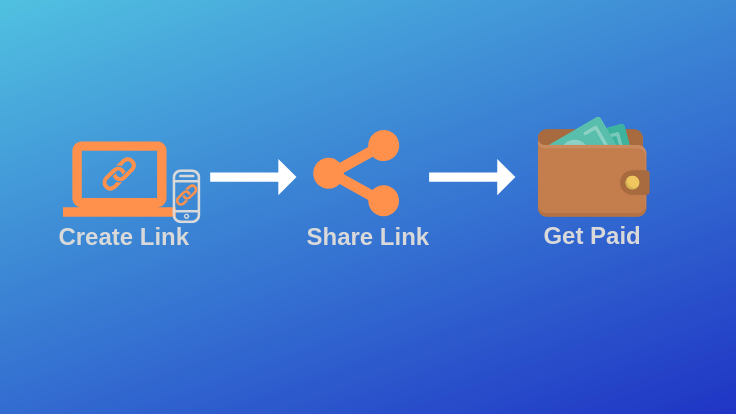Payments in Africa is a big deal. Very recently, products that support easy payments for freelancers, entrepreneurs, creatives, and others have sprung up in their numbers. These platforms have made sending and receiving payment as easy as creating a payment link from a dashboard, and setting preferred parameters.
A payment link is a URL that leads to a payment page. This payment page allows people to easily pay the creator of the link using multiple (supported) methods. A payment link could contain a fixed payment, recurring payment or a flexible “amount” tab.
Some of the platforms with the payment link feature includes Eversend, ChipperCash, Flutterwave, Paga, Paystack, etc. In this post, we explore how to create payment links on each of these products.
How to Create Payment Links and Get Paid in Africa
1. Payment Links On Flutterwave
On the Flutterwave platform, the payment link feature is clearly spelled out as “Payment links”. Here’s how to access the feature.

- Register or login to the Flutterwave platform.
- On the left side of the dashboard, choose “Payment links”.
- Click on “Create payment link”.
- Select if you want a single charge, subscription link, or donation page.
- Add further details like payment link name, amount, description, custom URL, redirect link after payment e.t.c
- Click on “Create link”.
- Copy your payment link and share it.
2. On Paystack
On Paystack, this feature is called “Payment pages”. And here’s how to use it to create your payment link. You can create multiple links for different products or services on Paystack.
- Register or login to Paystack.
- On the dashboard, choose “Payment pages”.
- Tap on “New page”.
- Select if it’s a one-time payment, subscription payment or product payment.
- Fill in details of the payment page. Like Page name, description, information to collect, success message, amount and so on.
- Click on “Create page”.
- Copy your payment link and share it.
3. Paga’s Payment Links
The feature on Paga is called “Justpagame”. With it, you can create and share your unique link by following the steps below.
- Create a Paga account or login.
- On the dashboard, click “justpaga.me link”.
- Customize your page. Choose a color, upload a photo, claim your URL.
- Tap on “Create your justpage.me page”.
- Share your payment link with friends, family, employers, etc.
4. Eversend
The Eversend app calls the payment link feature a Tag. The idea is to create a custom link tag for your account that people can pay you through. See the steps to set it up below.
- Download the Eversend mobile app. Android or iOS.
- Register or sign in to the app.
- From the app dashboard, tap on the ‘More’ icon at the bottom right corner.
- Click on ‘Profile’.
- Then click on ‘Tag’ to set it up.
- Insert a customer tag as a suffix to the ‘eversend.me’ link provided. This would help create your payment link.
- Click ‘Update tag’.
- Your payment link is created.
- Copy and share the link to get paid from anywhere in the world.
5. Payment Links on Chipper Cash
Payment app, Chipper Cash creates a payment link for users automatically once you register. All is left is for you to share. To access this link follow the steps below.
- Download the Chipper Cash payments app for Android or iOS. Get started here.
- Register or sign in to the app.
- From the app dashboard, tap the “Profile” icon, which is located at the bottom left corner.
- Choose “Share Your Payment Link”.
- Select how or who you want to share the link with.
Payments in Africa seem to be getting much easier and faster by the day. The use of payment links makes it even better and can be used by both individuals and businesses depending on specific needs.
Let us know your experience if you have had to deal with payment links on any of these platforms. If not, what payment links do you use to get paid in Africa? And how has your experience been so far?
Discover more from Dignited
Subscribe to get the latest posts sent to your email.