Google’s Chrome browser is the most popular browser today for one good reason; it’s continuously being updated with new cool features. The latest version of the browser is v87 which rolled out earlier this month. It comes with a few new additions such as a revamped PDF viewer, searching open tabs, Chrome actions in the Omnibox, camera controls for video meetings and some developer features.
Now I personally use Chrome as my default browser on my Linux Mint PC setup. So I get regular updates from the Google’s official repository. To check for your version or to update, simply go to menu > help > about Google Chrome. The browser already had a PDF viewer, but it was quite basic.
With the newer version, you now have support for page thumbnail previews, support for document outlines (table of contents), a document zoom view controller, a “Fit to page” button, and support to rotate documents.
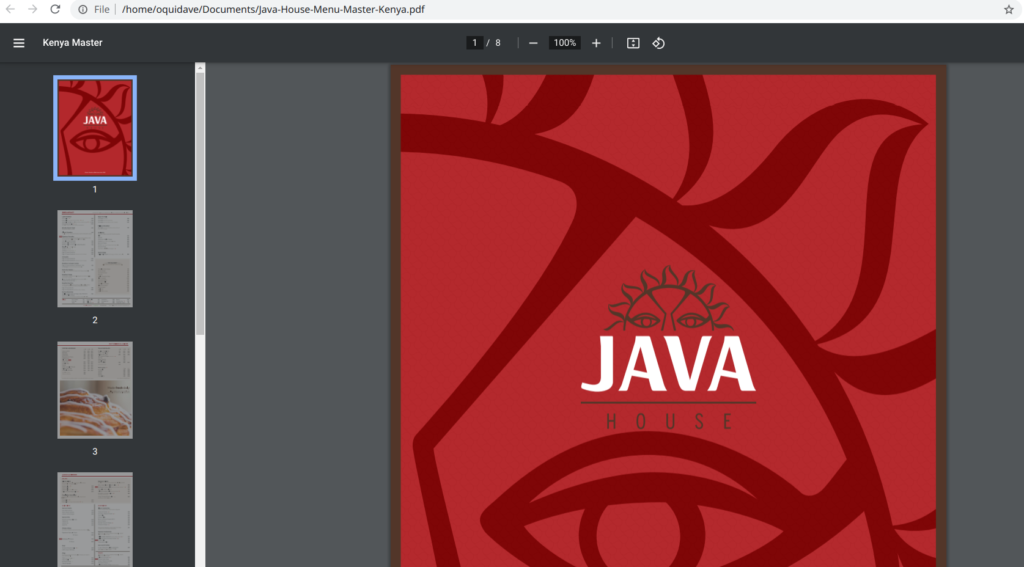
These features are not yet enabled by default. So you’ll have to activate them via Chrome Flags page by typing chrome://flags/#pdf-viewer-update in the address bar.
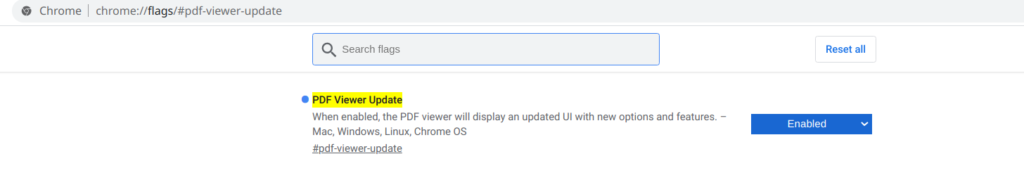
Alongside the new PDF viewer, Chrome as mentioned earlier now includes some camera controls. If you have a camera that supports pan, tilt and zoom, you can control those features from within Google Chrome browser now. Also under the hood improvements include;
- Chrome now prioritizes your active tabs vs. everything that’s open—reducing CPU usage by up to 5x and extending battery life by up to 1.25 hours (based on our internal benchmarks).
- Chrome now starts up to 25 percent faster, loads pages up to 7 percent faster, and does all of this using less power and RAM than before.
- Chrome on Android now loads pages near instantaneously when you navigate backward and forward, making these common tasks super fast.
Image: Pixabay
Discover more from Dignited
Subscribe to get the latest posts sent to your email.












