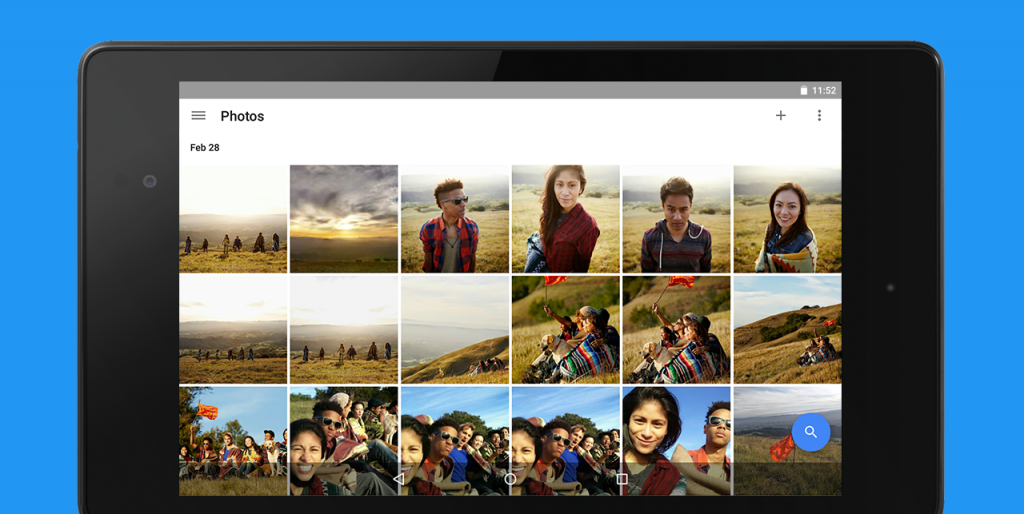You’ve gone out with friends for a hangout, a road trip, or a function and in the process, y’all took a lot of photos.
Well, you didn’t because one of your friends with the nicest camera was tasked with the responsibility of immortalizing your awesome time with good photos. It’s the end of the day and you all ping him to WhatsApp you all the photos.
He proceeds to send you 74 images from the shoot. You download all of them and that’s that. The following weekend is the same story. A month later, you have hundreds of photos littering your device memory. There has to be a better way.

Google Photos has been an integral part of many Android user’s experiences for years now. This free tool has allowed millions of users to store tons of photos to their Google accounts, thereby not having to sacrifice photos for the sake of storage.
Today, we’ll show you a simple way to share all those event photos to your friends and family without filling up their storage or forcing them to download all the photos.
To do this, upload all your photos to Google Photos then follow these easy steps.
Read More: Why you need Google Photos in your life
- Select Google Photos from your launcher
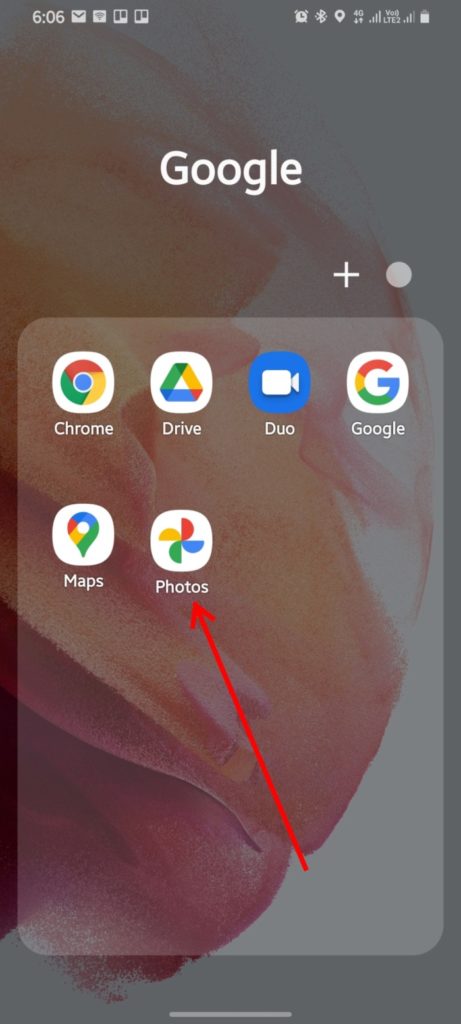
2. Select the photos that you would like to share
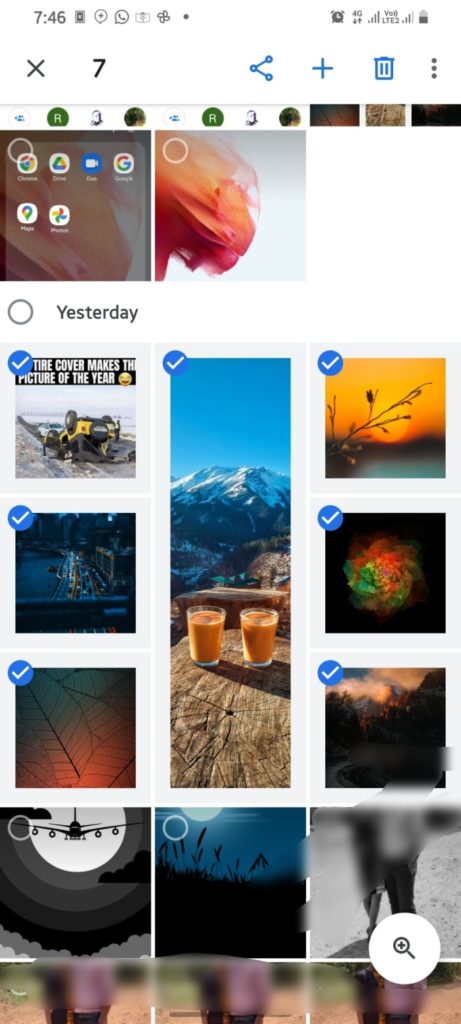
3. Select Create link
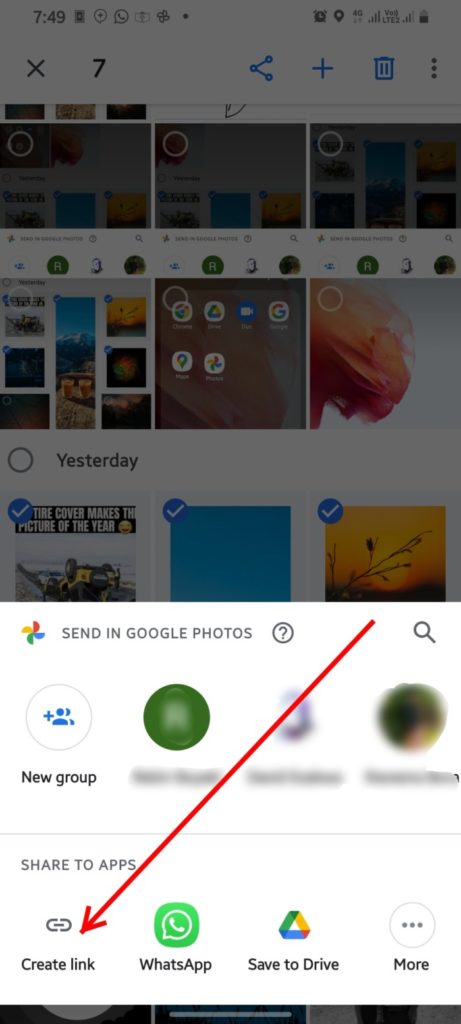
4. You should see a ‘Link Copied’ message
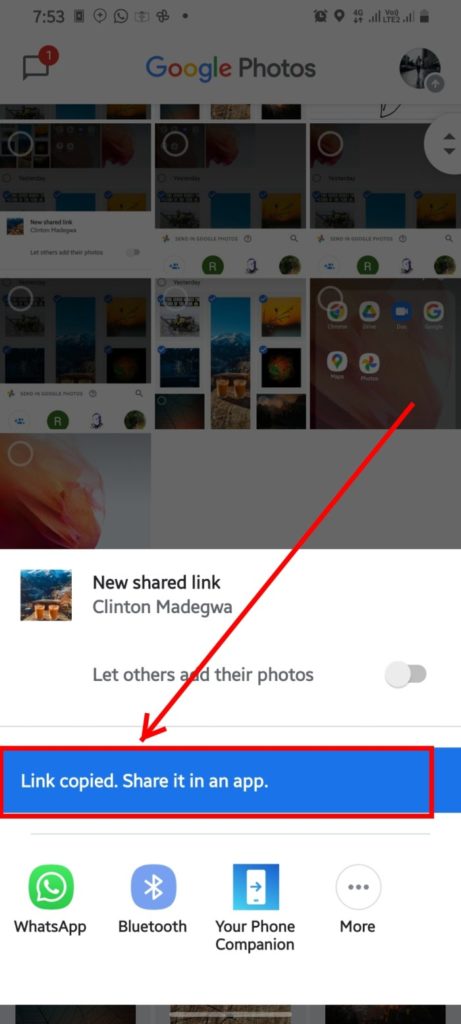
5. Your link is ready to share. Go on and share it with your friends via your preferred app. And that’s it!
Once the recipients receive the link, all they have to do is click on it and it’ll open Google Photos on their device and redirect them to the photos you shared.
This way, you only need to click on the Google Photos link and it’ll open the shared photos on the app. From here, you can decide to import them to your Google Photos account, letting Google handle all the storage and categorization for you.
You can also download the few shots that you’d like to post to your status or have on your device.
Advantages of Sharing Photos With a Link
1. First, you don’t have to spend valuable bandwidth sending the same photos to all the different people who need them. All you need to do is upload them once to your Google Photos.
2. As a recipient, you don’t have to download all the photos to your device and have them sit there, wasting valuable storage in an era when OEMs seem to be killing off expandable storage. A tidy device storage is a faster device.
3. WhatsApp has one of the harshest compression algorithms in the business today. In comparison, Google Photos will store your photos up to 12MP. This quality is good enough for most use cases.
4. Google Photos works across the great OS divide. This means that iPhone users and Android fanboys can all share photos among themselves without a problem.
The added advantage of having your photos live safely forever instead of worrying about losing your photos should your device get lost or break is a piece of mind that in itself, should sell this to anyone that can relate to the trauma of losing their data.