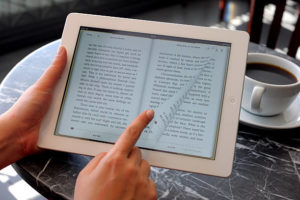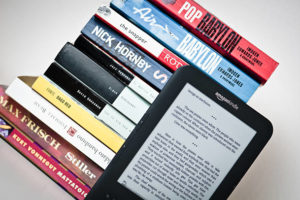Google is undeniably one of the biggest IT companies out there and they have their hands in almost all the pies when it comes to software solutions and they might even be how you got here in the first place. Over to their products, Google Account, Google Workplace and Gmail are often confused for one another which is understandable because they’re somewhat interwoven.
The lines are sometimes blurred especially it comes to Gmail and Google account because creating a Google account without using a prior email automatically creates a Gmail account for you. So for some people, they only remembered creating a Gmail account when they were actually creating a Google account.
A Google Account is your gateway to a plethora of Google services including Gmail, Google Drive, Google Docs, and recently Google Workplace. On the other side, Google Workplace is more of a collection of organization or enterprise types of services. Google has had some changes made over the years like the transition of G Suite to Google Workspace and the cancellation of some of their services like Hangout and Google+. Anyway, let’s look into what Google Account, Gmail, and Google Workplace are about.
Further reading: What is Bluetooth Multipoint and why your next Headphones should have it
Google Account
Simply put, Google Account is like a superset with subset services such as Gmail which is the email client service, Google Drive which is the cloud storage service, Google Docs, Google Sheets, individual Google Workplace and more. Basically, you can’t have a Gmail account without a Google account because it doesn’t come alone, it comes with those other services as I mentioned before all included in the Google Account. However, you don’t have to have a Gmail account in order to have a Google Account, you can decide to open a Google Account with other email accounts if you don’t want Gmail.
Also, you’ve got a Google Account for Business which is also free but has some business-centric features that the regular Google account doesn’t have like Google My Business. However, you can now have Google Workplace with tools formerly available for paid enterprise subscribers like Google Chat, Google Spaces, and more modes in pre-existing tools like Companion mode and enhanced features in Google Meet, RSVP options in Google Calendar, and others for free. All of this and more are accessible as long as you have a Google Account.
Read More: What are Google Chrome Flags and how to turn them on
Gmail
On the other hand, Gmail is Google’s email client which is included in the bunch of services that comes with a Google account. If you don’t open a Google account with another email account like yahoo or outlook, you get a Gmail account automatically with your Google account username and the ‘@gmail.com’ extension. So if you created your Google account with your username as ‘adeolamkdu’ then your Gmail account is ‘[email protected]’.
Gmail helps you send, receive, view, and manage your emails and you can do that without having a Gmail account. This feature is called ‘Gmailify’ and you just have to link your non-Gmail account to Gmail. This works like you having a traditional Gmail account but with a non-Gmail account like Yahoo, AOL, Outlook, or Hotmail.
When you log in to your Gmail, you now see Google Workplace instead with some added features like Google Chat and Jamboard that were otherwise not there before. That is because Google Workplace is now free. although some features are still reserved for paid individual (business) and enterprise subscribers.
Google Workplace
Google Workplace is a more robust and advanced collection of Google services for individuals, businesses, and organizations. Unlike Google Account and Gmail, Google Workplace has a paid subscription plan for individual businesses that deliver professional video meetings, personalized email marketing, and smart booking within their Google account as well as for enterprises.
For enterprises, there is an admin panel for administrators to manage all the accounts associated with the workplace, custom email addresses, 24/7 email, and phone support, etc. Also, Google Workplace for organizations enjoys more advanced privacy and security from Google that includes client-side encryption, phishing, and malware protection among others.
Google Workplace generally is centered on collaborative and productive features like Google Doc suite, Google Voice, Google Currents, Google Chat, Google Classroom for Education, and a whole lot more. You can find out more information here.
Also Read: How to Change Language and Translate Page on Google Chrome
Summary
While Google Account is compulsory for Gmail account and is even needed to access Google Workspace for Individuals, not all Google Workplace tools are available for ordinary Google Account owners even if you pay for the Individual business Some of the enterprise features are still reserved for organizations especially the provision of advanced security and privacy features with email and phone support amongst others.