YouTube is by far the largest and the most visited streaming platform we have around. And it is available to everyone, anywhere around the world – provided that you have an active internet connection, a smartphone or computer, and if YouTube isn’t restricted by your country’s government. Because it is available to everyone regardless of their location, it only makes sense that it is available in as many languages as possible. YouTube supports loads of languages. So you can switch to a language you’re more comfortable with, easily.
In this post, we will be showing you how you can easily change the language on YouTube. We will also show you how to change location on YouTub and why you might want to do that.
Related Article: How different is YouTube TV and YouTube
How to Change Your YouTube Language on Desktop Web
- Open YouTube in your computer browser
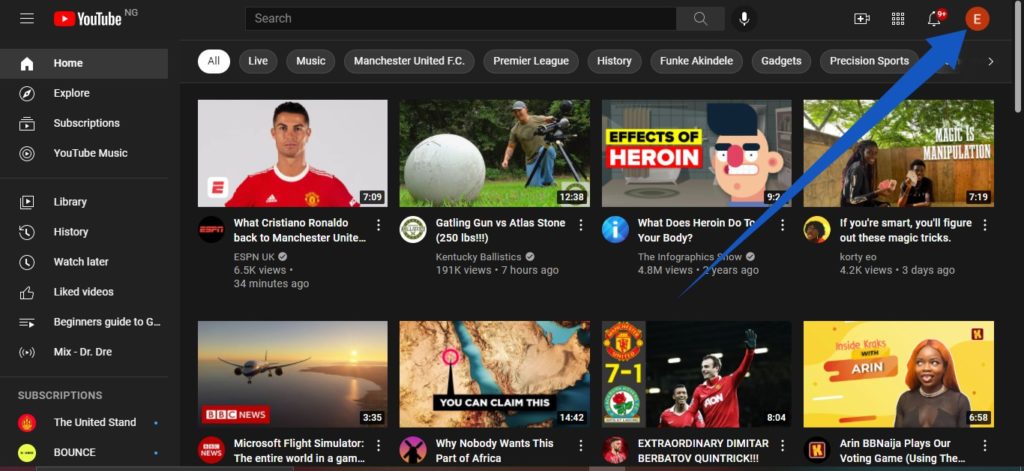
- Click your profile picture at the top-right corner.
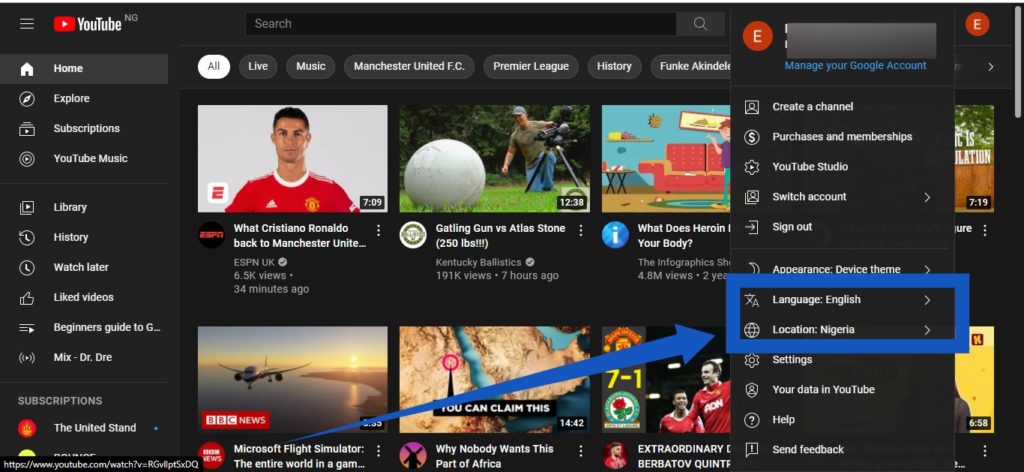
- Next, select Language to choose to your prefered language from the list of languages tha’ll be displayed, or select Location to switch your location.
How to Change Your YouTube Language on Mobile Web
- Open YouTube on your phone browser
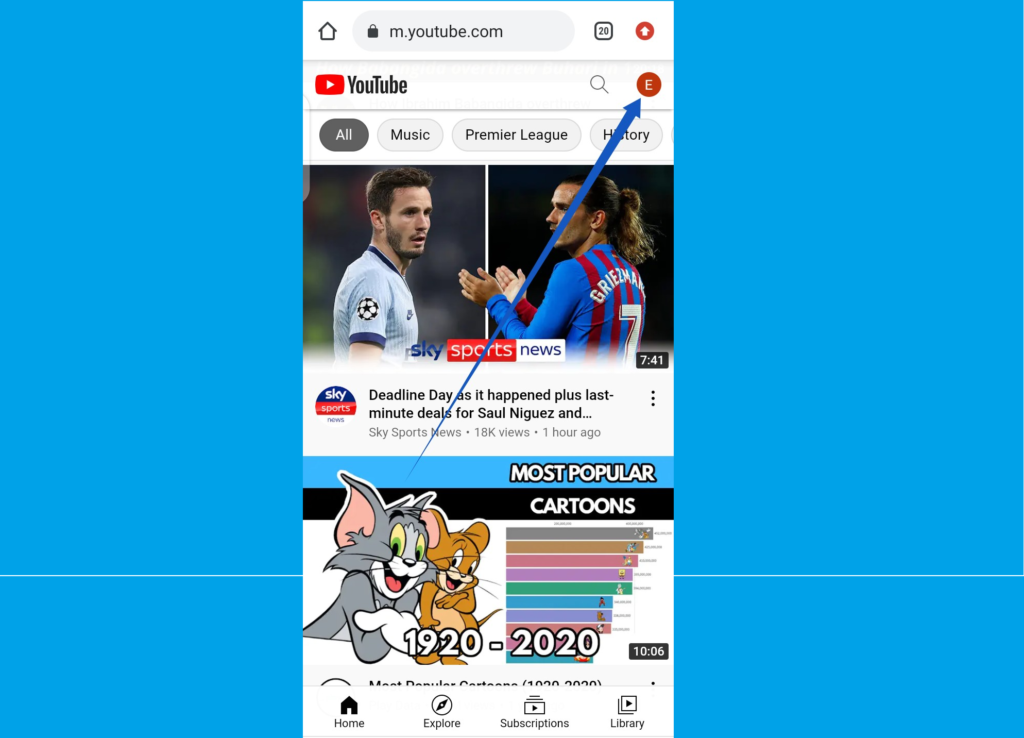
- Click your profile picture at the top-right corner.
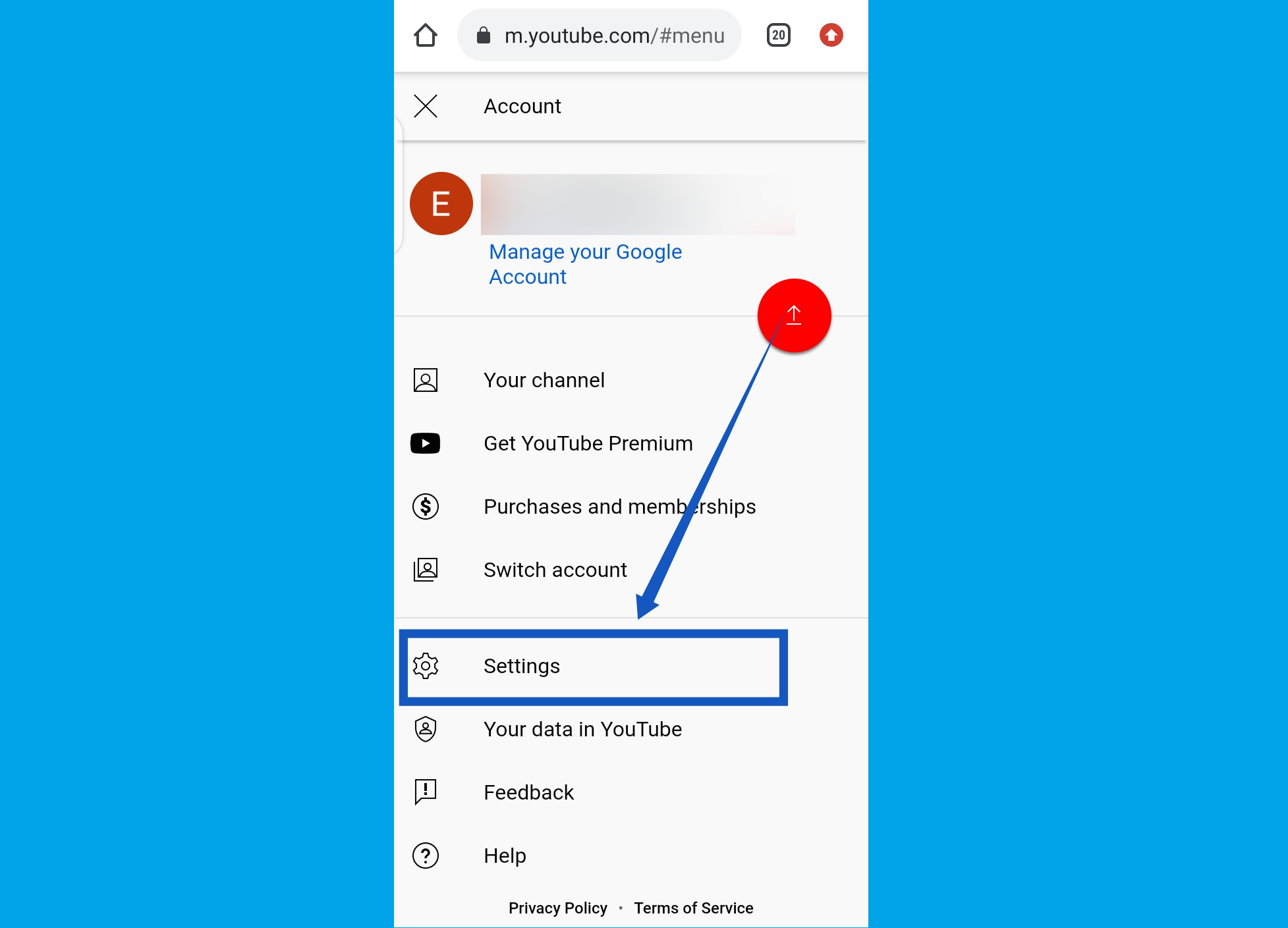
- Next, select Settings and the Account
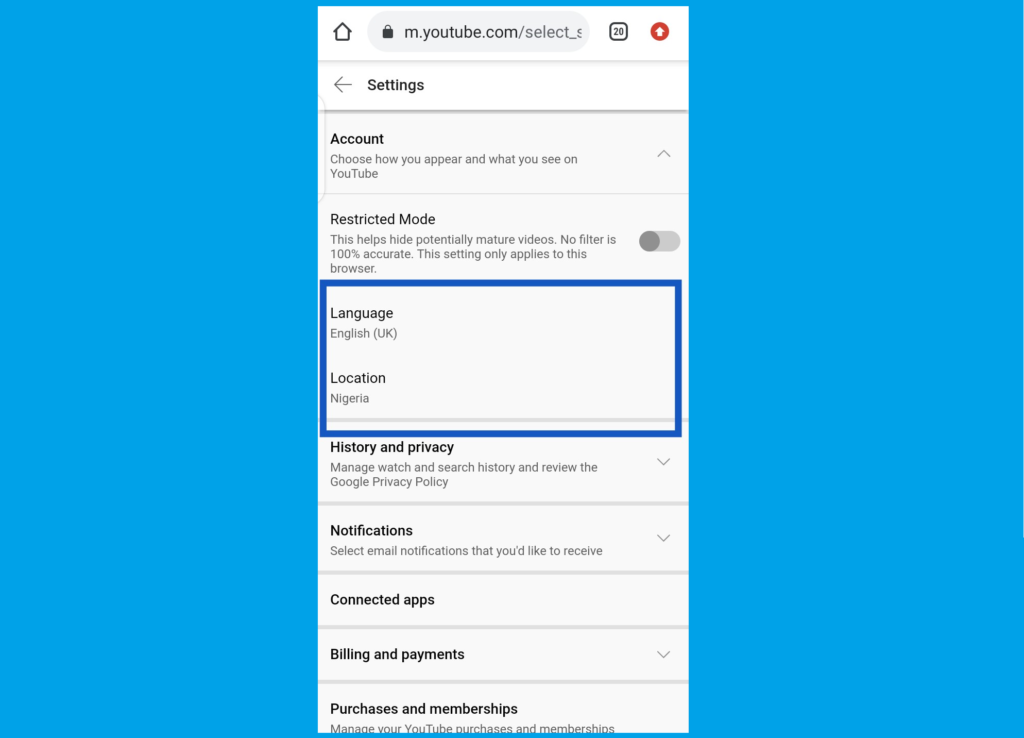
- Tap on Language from the drop-down and then choose to your prefered language
- You can also select Location to change to a different location.
Why You Might Want to Change Your Location
When you change the default language on YouTube, it will have no impact on the type of videos or recommendations you get. However, if you change your YouTube languages and you want to also receive video recommendations from that region, you will need to change your location to that region as well.
Related Article: How to Upload Music to YouTube Music
Conclusion
You should keep in mind that changing your language on YouTube will affect every part of the website, but will not affect the content as well as the title of the videos you watch. Furthermore, the language settings are saved in your browser. So, if you, at anytime, clear your cache and cookies, you’ll need to reset your language settings again.
Also, language settings for the YouTube mobile apps follow the language of your device. When you change the language on your device, it will have an impact on your YouTube app.












