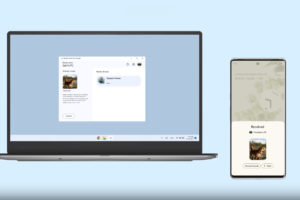Have you subscribed to a specific internet package from your provider that promises certain speeds that you don’t actually get? Yeah. You’re not alone. It happens to a lot of people. It’s one of the most common complains you hear from internet users.
The Quality of your home internet is going to be dependent on both your internet provider and your home setup. So it basically boils down to about three things;
- What you’re paying for
- Your location
- Your hardware
Lets get started with what you pay for.
Shared vs dedicated internet package
In Uganda, most home internet packages are actually shared. It’s basically the default internet plan. What that means is that the internet provider is going to split internet bandwidth across a certain pool of customers.
Take Liquid Telcom’s 20Mbps Fibroniks package for example. That connection is equally distributed across a number of customers. So if you have few people simultaneously connected, then your internet speeds will seem fast. But when a heavy user comes online watching videos, downloading big files or torrents and so forth, then your internet speeds will become painfully slow.

Some internet providers will penalize these heavy users by throttling or reducing their speeds, allowing other customers a chance to access bandwidth. This is what Internet providers call “FAIR USAGE POLICY” or FUP. But other providers will simply leave you to fight for internet bandwidth. In this case, the winner takes all.
But if you want guaranteed speeds, then you’ll have to ask your provider for a business package that provides a dedicated internet link. It’s like a presidential convoy having right of way cruising through the streets.
ISP network and coverage issues

Another reason your internet speeds are slower than advertised could be your provider’s network coverage If you are located in a congested area such as a Dense Urban Center, A Sports Stadium, Airport Or Busy Restaurant, then your internet speeds are going to be affected.
Also If your location is outside of your provider’s area, you’ll have a weak or no network signal which ultimately affects your speeds. Also if you’re in a location with geographical features such as hills and mountains or dense forest, that affects the network signal as well.
So before you sign up to a provider, be sure that they send a field technical team to perform a thorough field survey. Then only subscribe if your provider is sure of the signal quality.
Poorly optimized Home WiFi network
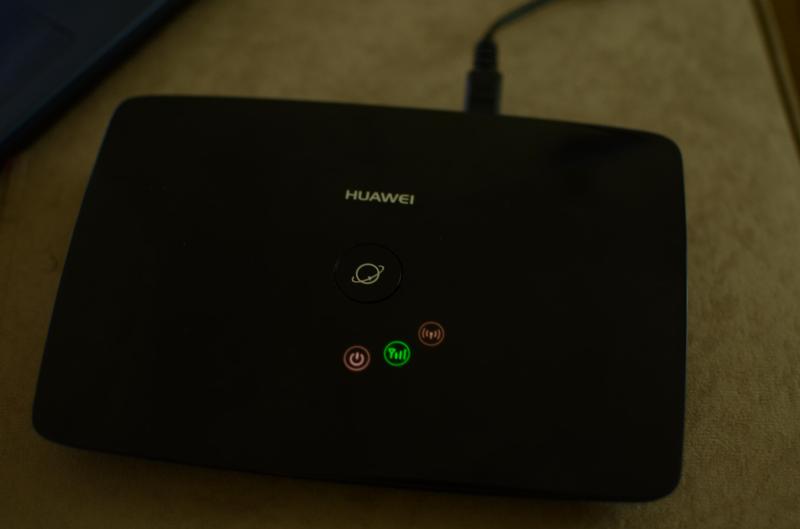
Alright this is where you come in. Besides your provider’s network, you could have a poorly optimized home WiFi network. This could be because of WiFi router mounted up the ceiling or in the corner of your house for example. So be sure to find the perfect spot for your home router in your house.
Because routers send signals out in all directions, consider locating it in a central area around the house rather than some corner. Also, routers tend to spread the wireless signals downwards, so mount your router as high as possible. Try to Place it in the open and avoid thick walls or any strong obstacle that will weaken the WiFi signal.
Slow WiFi router or MiFi

Another reason your speeds are slower than advertised could be your home WiFi router. Your router might not be able to keep up with the internet speeds supplied by your provider. WiFi 4 or IEEE 802.11n routers and older, are now considered dated. They support maximum real world speeds of upto 150Mbps which is slow.
Consider upgrading your home WiFi router to one with the latest WiFi standard. You won’t go wrong with a WiFi 5 or 802.11 AC router. They are capable of maximum speeds of upto 1Gbps. These routers are quite affordable now. You can find a good WiFi 5 router for as low as $50 at your local Tech store or Amazon.com. Here are some good inexpensive WiFi 5 dual-band routers you can buy right now;
- Tenda AC1200 Dual Band WiFi Router – $33.96
- TP-Link AC1200 Gigabit WiFi Router (Archer A6) – $44.99
- TP-Link AC1750(Archer A7)-Dual Band Gigabit Router – $53.49
- NETGEAR Nighthawk R6700-AC1750 Wi-Fi Router – $76.49
- Speedefy AC2100 Dual Band Gigabit Router – $67.09
Many connected devices

If you have so many devices simultaneously connected to your router or Mifi, your speeds will inevitably be reduced. Your internet speeds will be split across the number devices connected to your router.
For example, if you signed up for a 20 Mbps package with a smartphone, laptop and tablet actively connected, then you’ll get about 5 Mbps on your phone alone. If the number of devices connecting to the internet increase consider either taking some out of the network or upgrade your internet package accordingly.
If you want to know what you’re paying for, disconnect all other devices on the network before you perform a speed test on websites such as fast.com or speedtest.net with just one device.
Read more: How to test your Internet speeds
VPN Connected
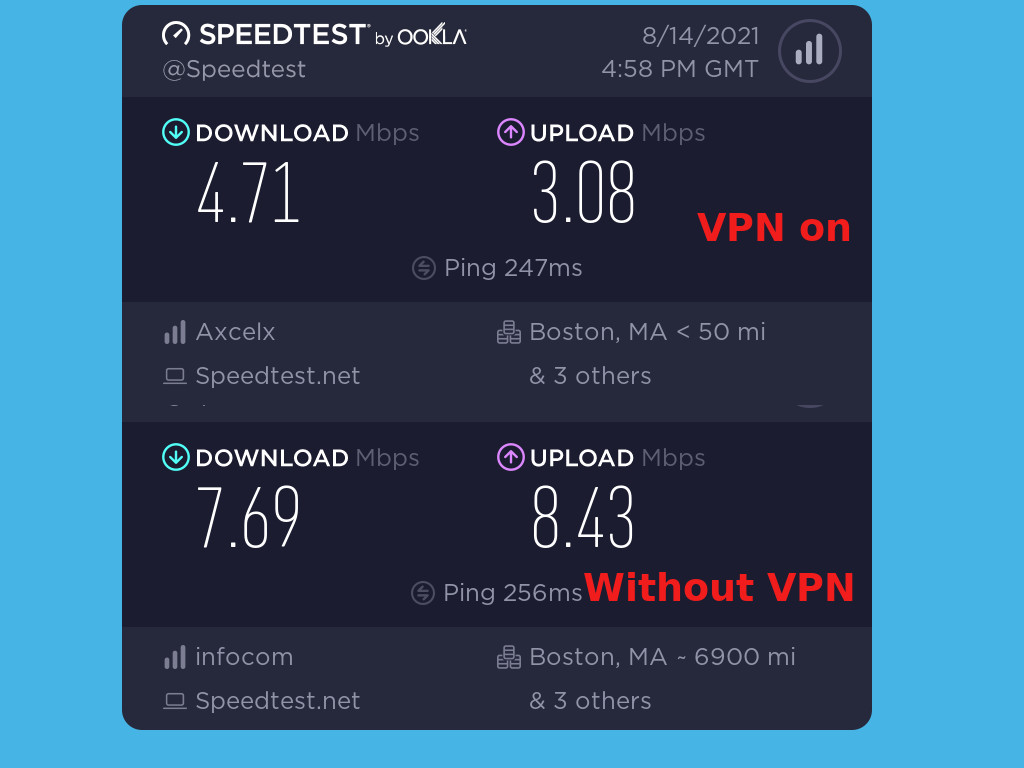
Another reason your internet speeds might seem slower than what you’re paying for is if you have a VPN connected to either of your devices. VPNs are great for privacy, security and getting around geo-restricted content, but they also slash your internet speeds. Expect a VPN to cut your internet speeds by at least half depending on which provider you’re subscribed to.
Alright those are my top 6 reasons why your internet speeds are slower than what you paid for. If you have any questions, let me know in the comments below.
Discover more from Dignited
Subscribe to get the latest posts sent to your email.