Google Assistant is Google’s own virtual assistant and it is available on all of Google’s smart home and other physical products (Google Nest, Pixel, Google Buds, Chromebook, etc.). Google Assistant is also available to all Android devices. Basically, Google Assistant is Google’s version of Apple’s Siri, and Amazon Alexa.
This smart assistant can help you do quite a number of activities; control your devices and your smart home, pull out information from your calendar, control your music, open apps on your smartphone, real-time spoken translation, and even help find information online (restaurants, traffic updates, directions, etc.). All you need to do is say “Hey Google“ and then follow it up with a command.
That said, if you’re like me, and you own Amazon Echo devices (like the Echo Dot and Echo Show) and rely on Alexa for virtual assistance, there’s a chance you’ve gotten used to it, and you want it across all your gadgets. If this is you, I’ve got good news for you. You can enable Alexa as your default virtual assistant on your Android device.
Related: How to Link the Mi 360° Home Security Camera 2K Pro to Google Assistant
How to Replace Google Assistant with Alexa on Android

- First, head into your smartphone Settings.
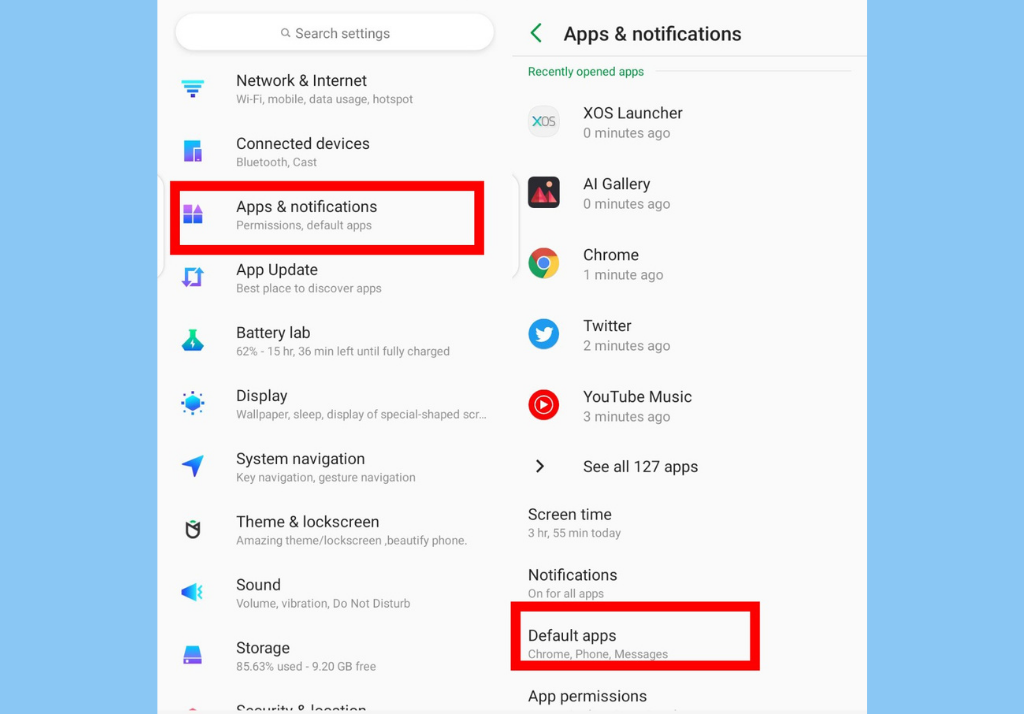
- Then scroll down and tap Apps & Notifications and select Default apps.
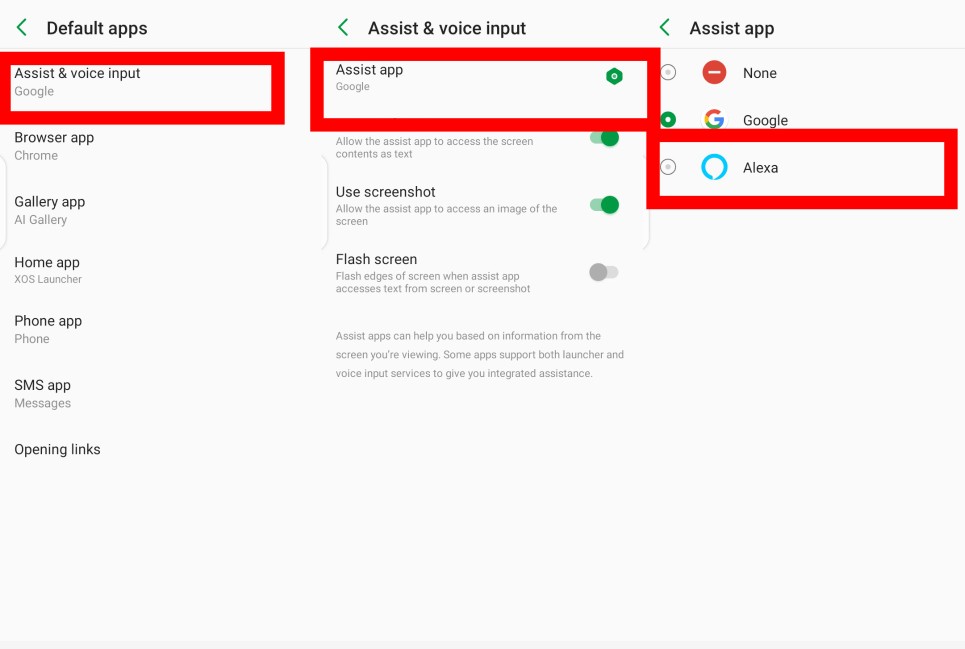
- Next, tap on Assist & voice input and then Assist app.
- Select Alexa from the options displayed.
- Tap OK to confirm your decision.
While replacing Google Assistant with Alexa on your Android device is pretty straightforward, usage is not straightforward. When you switch to Alexa, you can only bring up Alexa when you long-press the home button on your device. It doesn’t work with voice commands. Also, saying Hey Google at any point will still bring up Google Assistant.
Related: How to Create Notes With Google Assistant on Your Favorite Notes App
Discover more from Dignited
Subscribe to get the latest posts sent to your email.











