Wyze has finally implemented one of the most requested features on their smart home security cameras. With the latest firmware update, you can now access your Wyze Cam’s Live stream and event playback right from any web browser. That means you aren’t limited to the Wyze App anymore. You can view the camera feed from any PC, Mac, Smart TV, tablet through any of the standard modem web browsers such as Chrome, Edge, Safari or Firefox.
Wyze Webview is supported on Wyze Cam v2 and v3 and Wyze Cam Pan v1 cameras. However, it’s not free! You need a Cam Plus subscription which costs $1.99/month.
To access your Wyze camera from any browser, visit view.wyze.com/live and then sign in to your Wyze account. You’ll see a list of your cameras. You can click on play to view the live feed of that specific camera. You can also view events from your cameras from a separate tab.
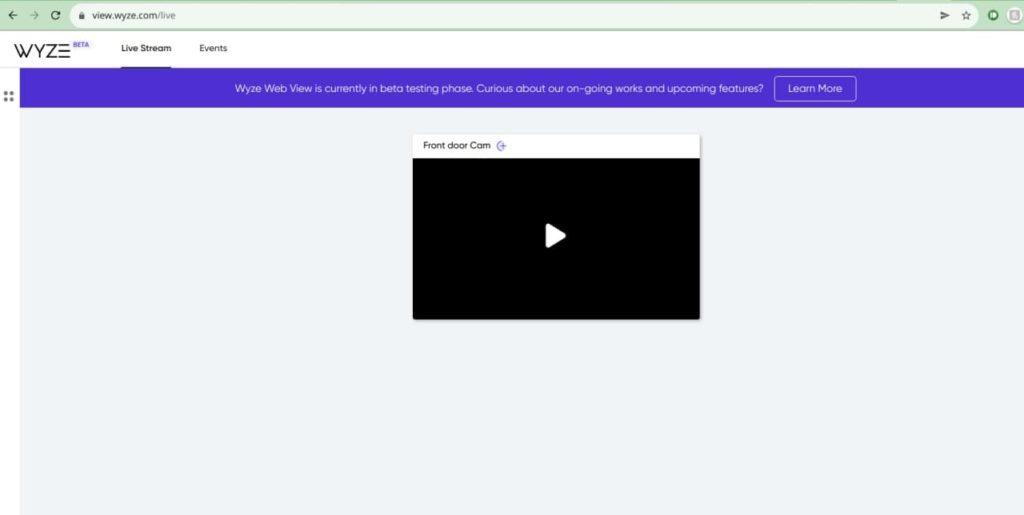
The feature is still in beta phase as of today Feb 8th, 2022. So the experience was choppy and buggy at least on my Wyze Cam v3. The Wyze Cam v3 with Color Night vision goes for $35.98 on Amazon.











