Over the past few weeks, there has been a massive push by carriers and telcos in Kenya imploring their subscribers to update their SIM Card registration details by visiting their nearest customer care center or accredited distribution center.
This is a result of a directive from the Communication Authority of Kenya seeking to curb the rampant cases of SIM Card fraud where persons end up with numbers registered under their IDs, numbers that they don’t own. This leaves many unknowing Kenyans open to litigation should line registered under their names be used in criminal activities.
With this, it is clear that the little inconvenience is to the benefit of Kenyans after all. But we live in a digital world and asking someone to go queue for hours at a telecom shop is not the most elegant solution now, is it?
Read More: Here’s How to Find Out What Numbers are Registered Under Your ID Number in Kenya
Well, you might want to check that your registered numbers really are the ones you own and that there aren’t any that you don’t know about. You can use the procedure linked above to find that out.
Now, Airtel Kenya is now offering Kenyans a simple way to self-register their lines by submitting their registration details along with a copy of their National ID, and in this post, we guide you through the process of doing this.
- Go to this registration portal.
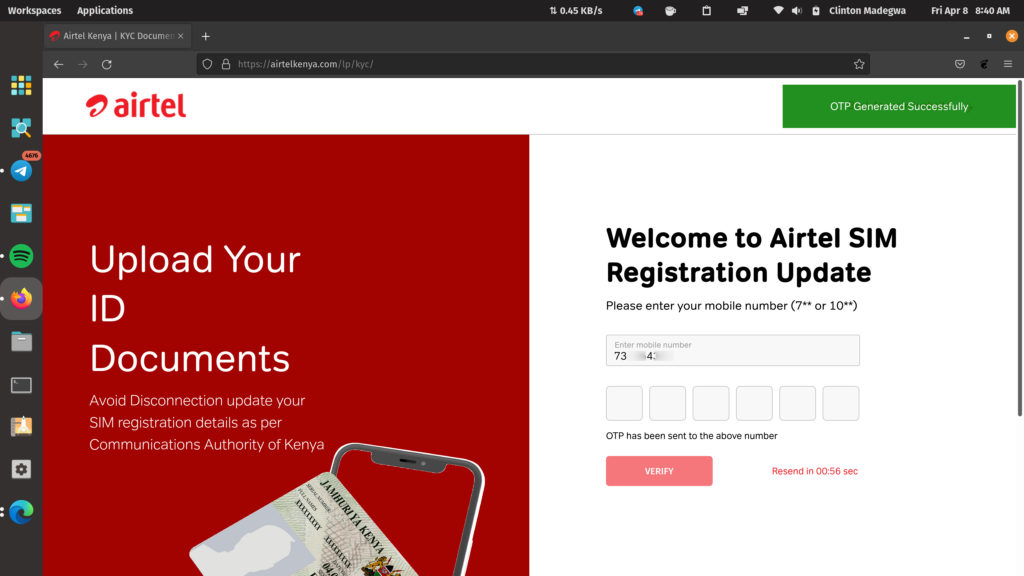
- Enter your Airtel Kenya number. You will receive an OTP that will then verify it.
- Enter your ID number.
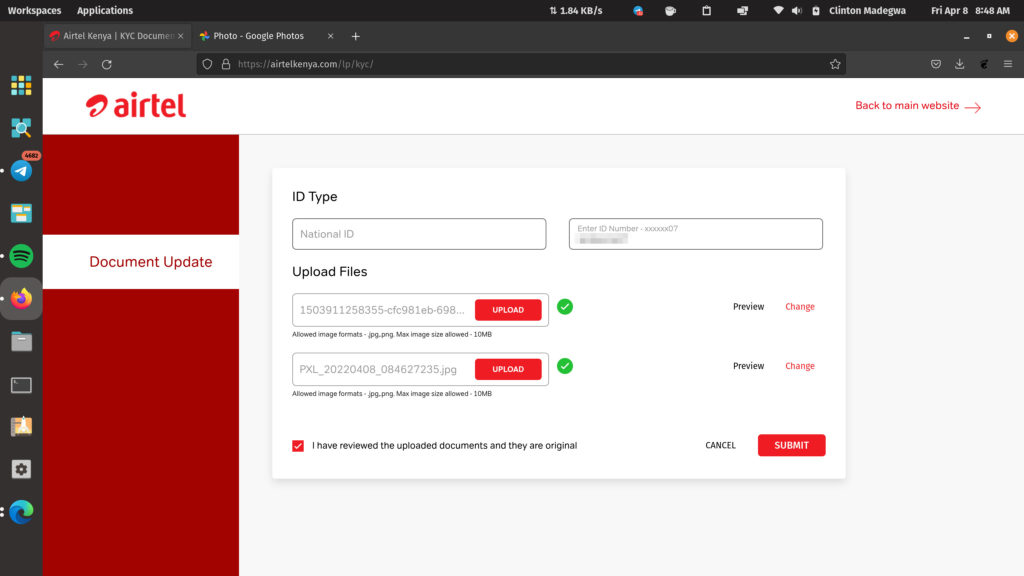
- Upload the front side of your national ID.
- Enter the backside of your national ID.
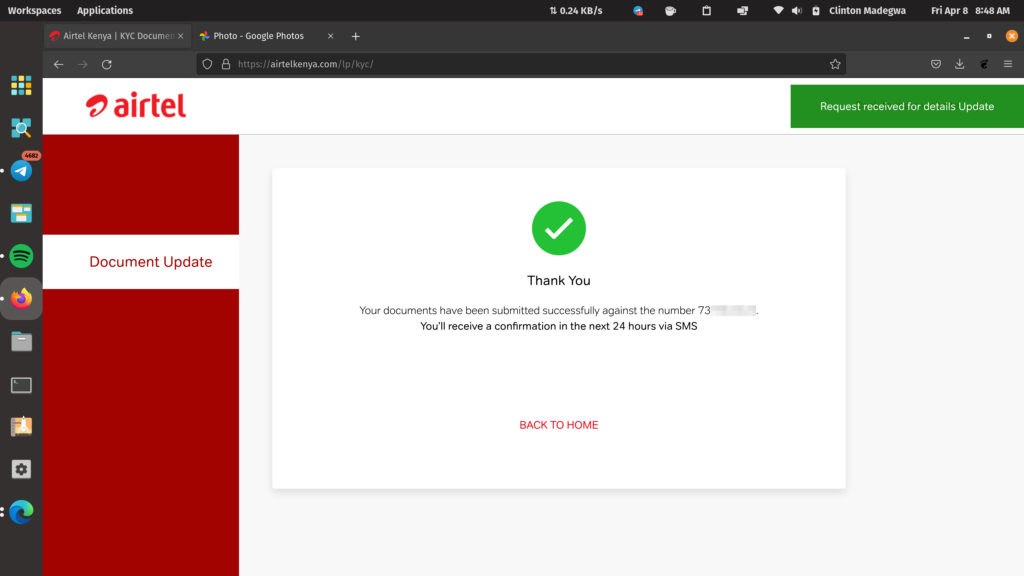
- Hit SUBMIT.
The deadline for doing this has been set for April 15th. After that, sources note that persons that won’t have updated their registration details will have their lines switched off. After that, you only have a limited time to do that before the number is deregistered and sent back to the market for someone else to purchase.












