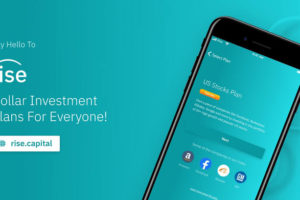One of the many responsibilities of Nigerian citizens is to pay taxes to the government. To make this process easier, the government created the Federal Inland Revenue Service (FIRS) to cover tax collection. Under this body, there’s the Joint Tax Board which has created an online portal to check your Taxpayer Identification Number (TIN) in Nigeria. This is useful to you if you have lost your TIN and want to retrieve it.
The Taxpayer Identification Number is a unique number that’s given to an individual, a registered business, or an incorporated company for the purpose of tax payment. This number is generated by the Tax Authority and serves an identification purpose. Hence, 2 different individuals or corporations cannot have the same TIN.
In this post, I’ll take you through how to check or retrieve your TIN from the online portal that the Joint Tax Board has provided.
READ MORE: GTBank Quick Credit Loan: Eligibility, How to Apply, USSD Code
Check TIN Online in Nigeria
Follow the steps below to check or retrieve your TIN online in Nigeria.
- Visit the TIN portal hosted on the Joint Tax Board here.
- Select your date of birth or the date of company incorporation, as the case may be.
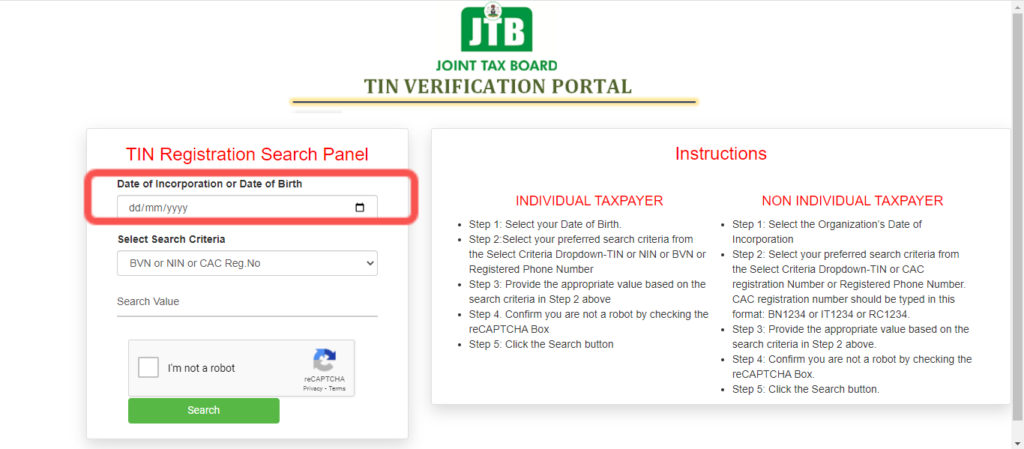
- Select your preferred criteria from the drop-down to use for the search. It can be BVN, NIN, or registered number.
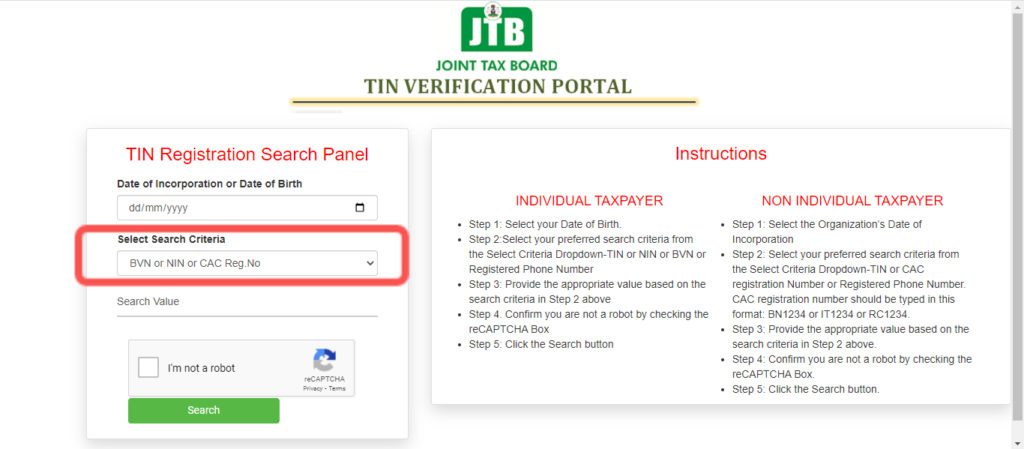
- Enter the value of the search criteria you choose. For example, if you choose the NIN, enter your NIN number in this stage.
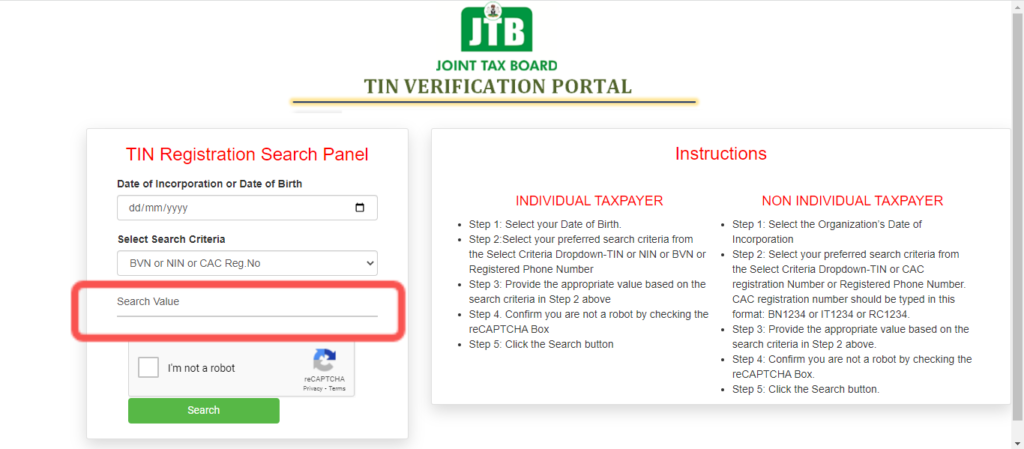
- Click the ReCaptcha box to confirm that you’re a real person.
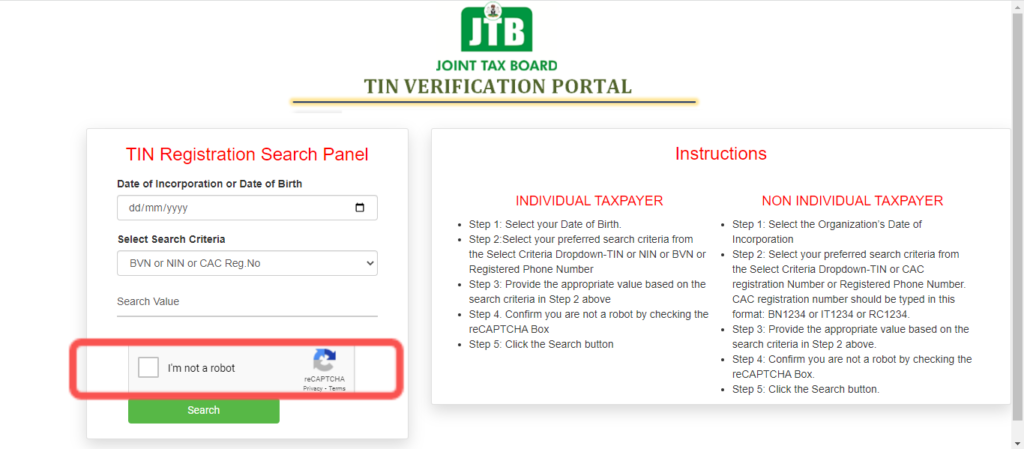
- Click on the Search button.
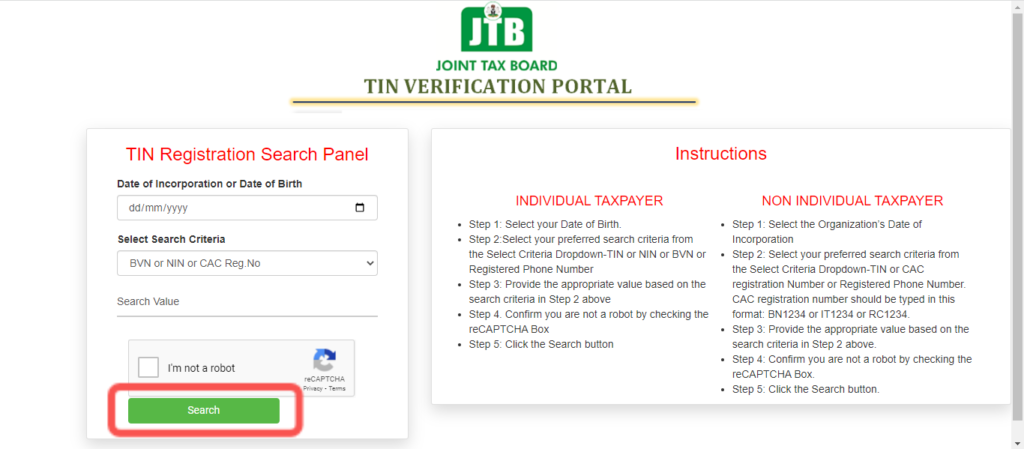
- This brings up your TIN number if you have it registered.
And that’s the process of checking your TIN online. Please let us know in the comments section if you got stuck at any stage. We will try our best to help you out.
Discover more from Dignited
Subscribe to get the latest posts sent to your email.