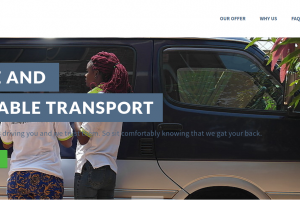The Apple ecosystem is a pretty luscious one. Devices from the OEM tend to work well with each other, making your work pretty easy across these devices. This, however, has made it rather tricky for persons with devices that aren’t Apple-made to enjoy these perks.
Luckily, this seems to be changing slowly as there are a few devices in the market today that support Apple’s AirPlay feature, devices that aren’t Apple-made but do support this proprietary wireless protocol.
Should you own one of these Airplay-supported Google TV or Android TV devices, this is how you can easily cast your media content from an Apple device like an iPhone or iPad to your Android TV or Google TV device.
How to display the content or screen
- First, ensure that your Apple device is connected to the same network as your Smart TV.
- Operate the Apple device to display the content on the TV by following these steps:
- Video: Start playback on the Apple device then, tap
(AirPlay Video).
- Photos: Start displaying photos on the Apple device then tap
(Share).
- Music: Start playback on the Apple device then tap
(AirPlay Audio).
- Whole screen of a mobile device: Open the control center on the Apple device then tap
(Mirroring).Note: In some apps, you may have to tap another icon first.
- Video: Start playback on the Apple device then, tap
- Select AirPlay on the Apple device, and select the TV to use with AirPlay.
Read More:
- How to use Apple AirPlay 2 and Homekit on Roku TVs
- How to Cast your PC to your Android TV using Google Chrome
As expected, the list of Android TV devices that support AirPlay is pretty slim and at the time of writing, only a few Sony models did support this. Should there come a time when Apple decides to expand this support, say via an app on the Play Store, we shall be on hand to report back with the same.
For now, though, it might be worth trying out these steps to see if your TV does indeed support this feature. We’d also love it if you reported back with your findings in the comments section below.
Discover more from Dignited
Subscribe to get the latest posts sent to your email.