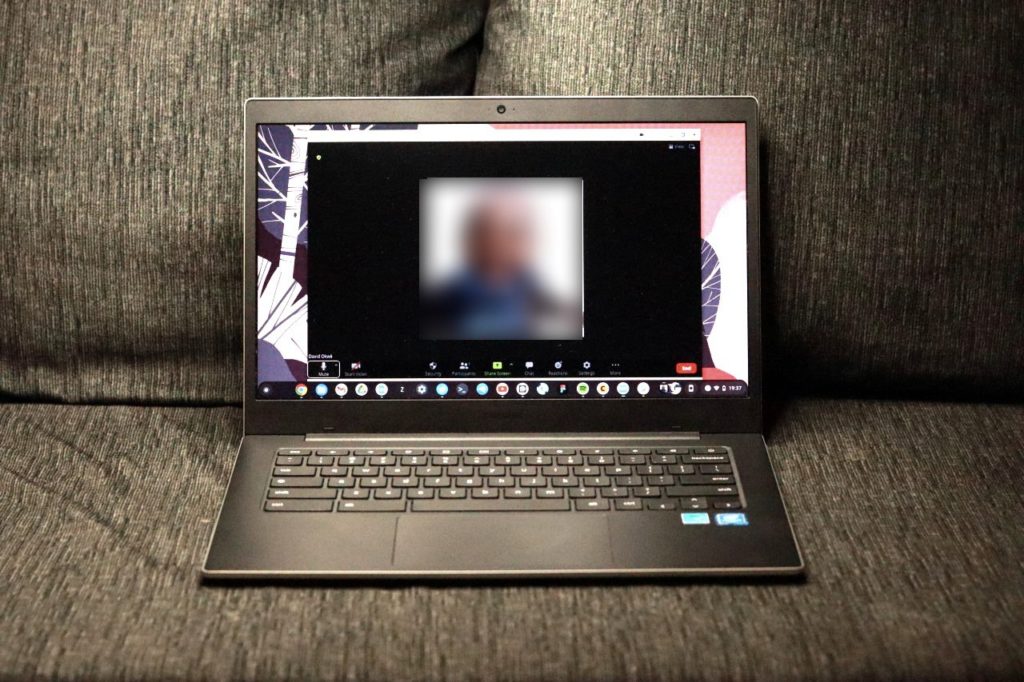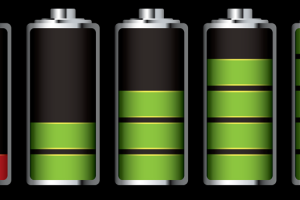Microsoft’s Windows commands the lion’s share when it comes to desktop operating systems and one of the biggest selling points which has since been the biggest barrier for users looking to ditch the platform is app support.
There are tons of apps built for Windows, something that can’t be said about niche operating systems. However, this could be changing as more and more users rely on the internet and online tools to get work done.
Enter the era of the Progressive Web Apps, affectionately abbreviated as PWAs. These Progressive Web Apps are just that, we-based applications and as such can be installed to run on any platform with a compatible, or supported web browser.
Read More:
- What’s a Progressive Web Application (PWA)
- Native Mobile apps are dead: Build a bot or Progressive Web app
- How to set up Zoom for Chrome PWA on your Chromebook
We’ve recently looked at how to install progressive web apps on Chromebooks and since Linux is just as exciting, why not show you how to do it?
How to Install PWA on Linux
Now, important to note is that, not all websites support PWA and your mileage might vary depending on your workflow and the online tools and platforms you use. To get started though, you need to be running Google Chrome or a Chromium-based Web Browser.
Some of the browsers I have had success with include:
- Google Chrome
- Chromium Browser
- Vivaldi
- Brave Browser
- Microsoft Edge
Using your preferred supported browser, simply go to your favorite website or online tool that is supported. In this demonstration, I will be installing Google Meet.
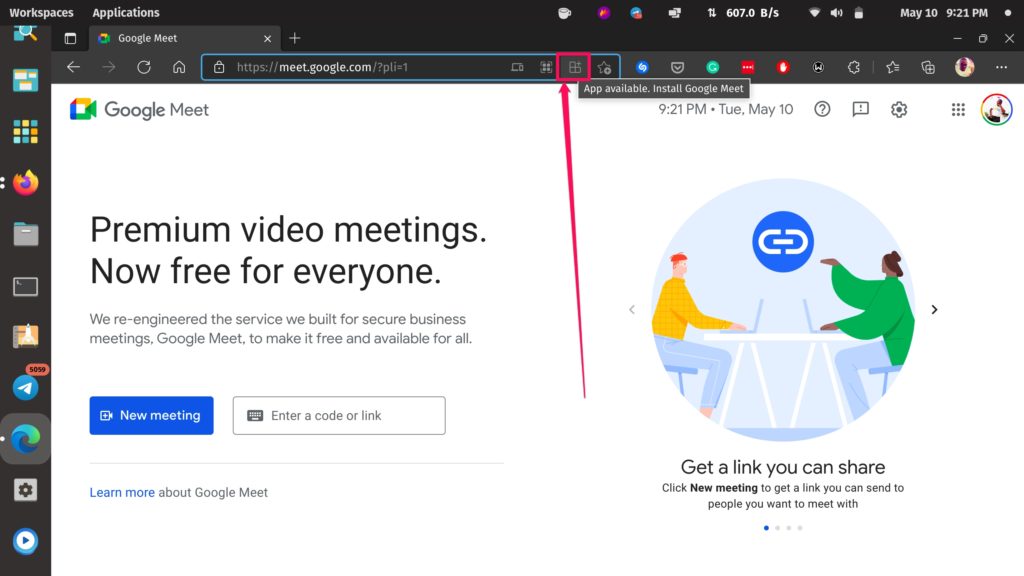
You know the website supports PWA when you see this icon in your address bar. It will look slightly different on your browser but it should appear as soon as the page loads up fully.
Click on it and you will be presented with a pop-up notifying you that you can install the app on your Linux computer. Click on Install and that’s it!
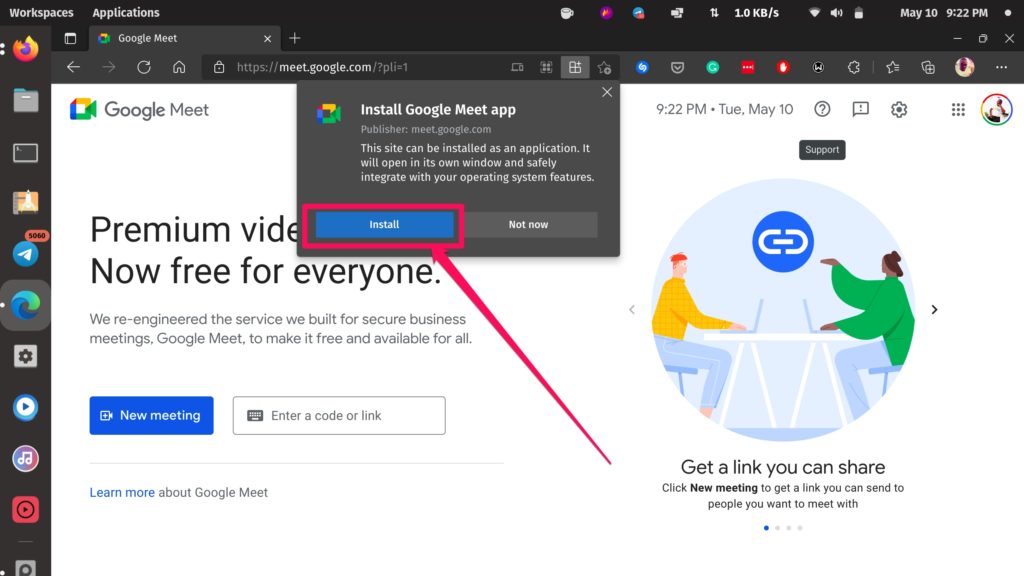
Your app should now open in a standalone window and depending on your distro, you should see a Dock icon of the service. The app will also be installed in your launcher.
You can do the same on Linux for as many online services as you want as long as they support PWA. This is a pretty good way of building your own workflow and app ecosystem that works well, regardless of the operating system you’re on.
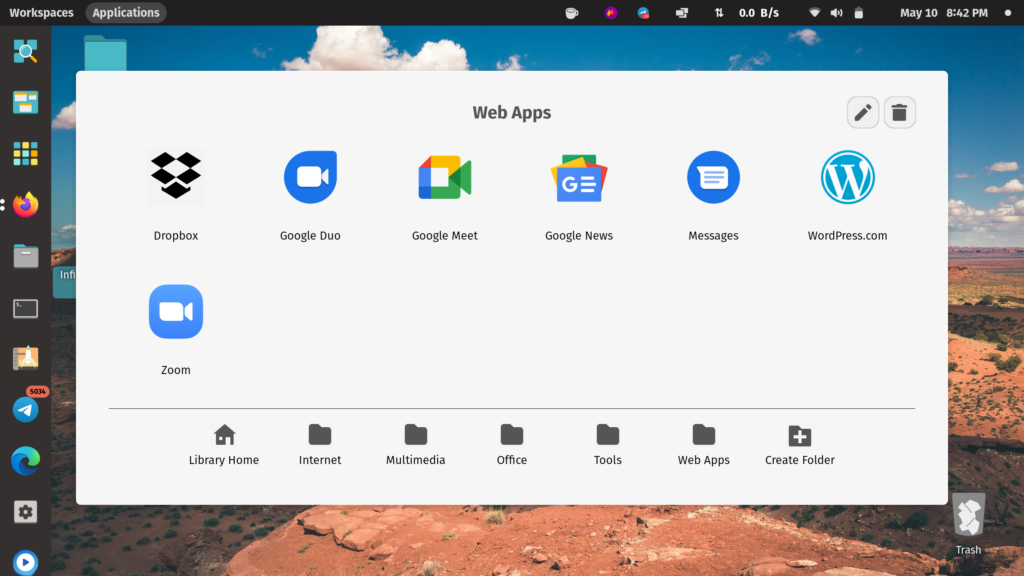
While there will always be space for specialized apps like AutoCAD, PhotoShop, Adobe Premiere, Final Cut Pro, etc for professionals, the average user will be more than comfortable with Progressive Web Apps and we’d recommend that people try out these lesser-known operating systems.
Discover more from Dignited
Subscribe to get the latest posts sent to your email.