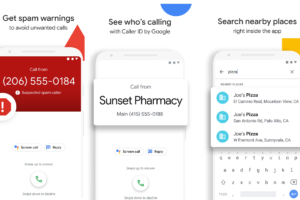When you download a song on Spotify, it not only saves you data spent on streaming but it allows you to listen to music and podcasts offline. So, you can listen to songs when you’re on the airplane, subway, or in remote areas without a data connection. When you’re on the free plan, you can only download podcasts on Spotify. However, on the premium or family plan, you can download up to 100,000 songs on five different devices.
If you use the Spotify app often enough, you’d realize that downloading single songs is not straightforward. Even when you’re on the premium plan, there’s no direct way to download a song yet. Luckily, we’ve found a method you can use to download songs on Spotify and listen to them offline. In this post, we’ll be showing you detailed steps on how to achieve this. Keep reading to find out more.
Download Songs on Spotify
Unfortunately, at the moment, you cannot download individual songs on Spotify. However, there’s an effective workaround you can use to download all your favorite songs in one place. Since you can only download whole playlists, this method involves moving a specific song to a new playlist and downloading the entire playlist instead. Here’s how to do this seamlessly;
- Launch the Spotify app
- Tap on the three-dot icon beside a song and then ‘Add to Playlist’
- You can choose to add it to a pre-existing playlist you want to download or create a new one
- If you’re creating a new playlist, give it a name and tap on ‘Create’
- Your playlist will automatically open
- Download the song(s) in this playlist by tapping on the downward-facing arrow
- Once the song(s) finish downloading, the arrow beside the song will change to green
Or
- You can also download the playlist by tapping on three horizontal dots
- Then tap on ‘Download’
Choose to increase the quality of downloads from your settings for a better listening experience. However, do keep in mind that higher-quality downloads have larger file sizes and consume more data. So if you’re low on storage space or data saving mode, you may want to skip this option. And that’s how to download individual songs on Spotify.
If you have another hack to downloading single songs on Android, iOS, or other devices, let us know in the comments below. Also, share this post with your friends and family who prefer to use their Spotify app for music.
Discover more from Dignited
Subscribe to get the latest posts sent to your email.