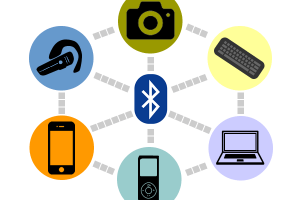Resetting your Amazfit Smartwatch makes it work just as new. You probably want to reset your smartwatch when you notice it’s running slow or when you wish to give it out to someone else or sell it out. I have the original Amazfit GTS smartwatch although the current model is the third iteration of the series.
To reset your Amazfit smartwatch, tap on the side button to wake up the watch. Then scroll up to go to Settings > System > Factory Reset. You’ll be presented with a warning that factory resetting your Smartwatch will wipe out all data on the watch. However, your historical data is stored on the cloud and can be accessed from the Amazfit Zepp smartphone App.
After the reset, you’ll have to set up the watch afresh with your phone as if it was new.

Discover more from Dignited
Subscribe to get the latest posts sent to your email.