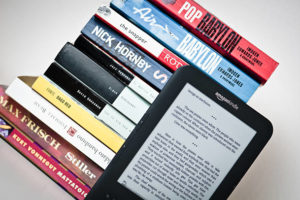If you use the Jumia app or website for your online shopping, you should know that they have an excellent return and refund policy. You can return an item if it doesn’t match your expectations. Asides from providing the option of returns, you can have a delivery agent pick up the item right from your doorstep.
Once all checks are complete, you’d get a refund or a voucher with the equivalent amount. In this post, we’ll be showing you how to initiate a return and get a refund for an item you bought on Jumia. Keep reading to find out how.
Jumia’s Return Policy
On Jumia, you can return an item that’s defective, damaged, wrong, or counterfeit. In some cases, you can even return an item by simply changing your mind (this applies to specific products). However, the items have to be in pristine condition. For gadgets and phones, you can only get a refund if the seal is not broken. If the package came with a freebie, you have to also return it. You can initiate a refund for up to 7 days after delivery.
How Long Does it Take to Have Your Items Returned?
Typically, the return time starts counting from the day you request for a return to the day the delivery agent picks up the item. It could also be on the day you drop off your item at any of the pick-up stations. The period usually takes anywhere between 1-5 days.
Initiate a Return on Jumia
- Log in to your Jumia account
Tap on ‘Orders’ located at the navigation panel on your left - Next to the item, you’d want to return, tap on ‘See Details’
- Click on ‘Request a Return’ from the dropdown of options
- You’d be redirected to a form. Fill out the form with the reasons for your return and tap on ‘Next’
- Select your refund method (in this image, I only had one option)
- Then choose how you’d want to return the item
- Verify all details and click ‘Submit’
And that’s how to return an item on the Jumia store. Alternatively, you can call the customer care line to achieve this as well.
What Next?
Depending on your return method, you can choose to either have a delivery agent pick it up or drop it off at the nearest Jumia pickup station. After this, Jumia typically checks out the product and validates your claim. They also look out for how intact the product is – so try to leave it in pristine condition. If your claims are validated, the refund can typically take anywhere between 3-7 days depending on your refund method.
On the other hand, if your claims could not be validated, the item will be redelivered to you and a refund will not be processed. This can take anywhere between 5-10 days. We hope this article has been useful. Let us know how easy it was to process refunds on Jumia in the comments below.
Discover more from Dignited
Subscribe to get the latest posts sent to your email.