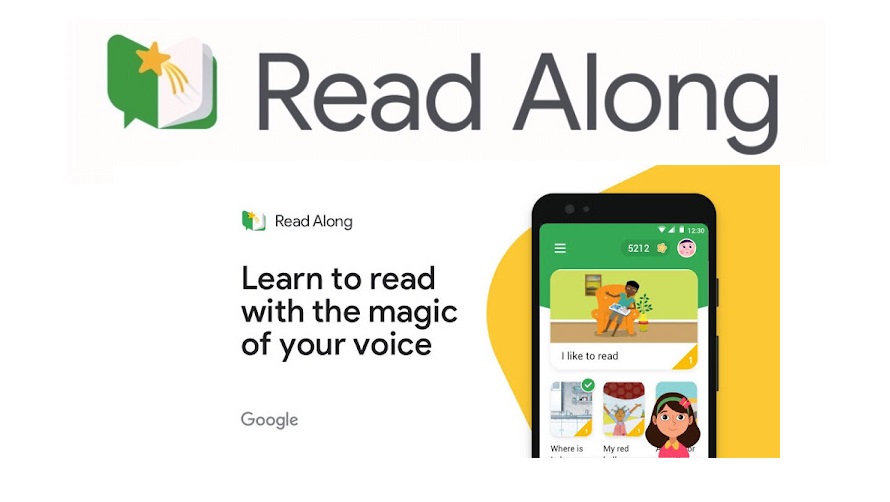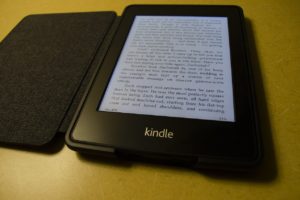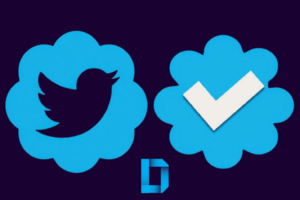The Read Along by Google is an excellent way to keep your children occupied during holidays. While there are several Youtube channels and storytelling apps like Kukua, it’s important to offer your children a varied syllabus so that they can not only learn new words but also learn how to read them.
Luckily, Google launched the Read Along app to help children grow their reading skills. In this article, we’ll be looking at what the Read Along app entails, how it works and how you can set up one for your children.
What’s the Google Read Along?
The Google Read Along is a software designed to help children learn to read through verbal and visual feedback as they read stories aloud. Also an interactive experience, kids will have the help of their in-app buddy – Diya. It’s mostly for kids from the ages 5 and above.
Although the software was first launched in India, Google has since shared this platform with more readers across the world. Now it’s available in more than 180 countries and 9 languages including English, Spanish, Hindi, and Portuguese. However, at the time of this post, it’s still in Beta. You can choose to use the web version or download the mobile app available on Playstore.
How Does it Work?
This app uses Google speech recognition technology to detect how well a student can read a passage. So it means you’d have to enable microphone access while using this software. The in-app buddy Diya then gives positive reinforcements to share feedback and nudge them into making progress. You can also tap on Diya at any point to help out with a new word or to read the entire sentence.
Other amazing features include;
Extensive Library: With over 100 stories and 14 categories to choose from, your kids can pick a story that’s in tune with their mood. Some of the categories are math and science, animals, the family unit, funny stories, and popular children’s stories
Prizes: Similar to Duolingo, kids can collect stars, badges, and win prizes based on their performance. There are prizes for reading stories, meeting a daily reading goal, and even simply earning stars. Gamifying this process helps children stay engaged and excited about learning how to read.
Reading Levels: There are four difficulty levels so you can track how well your kids improve over time. The higher it gets, they have to read longer sentences with complex words. Students also get story recommendations based on their interests, activity, and performance.
Activity Tracker: Track how long your kids spend reading every day with an activity tracker. This also helps with tracking daily reading goals, story completion time, and badges.
Multiple User Profiles: As a parent or guardian, you can create profiles for multiple readers so that they can simply tap on their photos to learn at their own pace.
Offline Mode: Children can wander off on the internet when there’s no supervision. This is why after every initial download of apps and stories, Read Along works offline. As a guardian, you can simply connect to the WiFi to download more stories when they run out of fresh content.
Privacy: Since this app prioritizes children’s safety and privacy, there are no third-party apps or in-app purchases. The voice data is also analyzed in real-time on the device so it’s not sent to any Google Server.
How to Set Up an Account on Google Read Along
- On the web browser, simply visit readalong.google.com
- Choose the reading languages you’d want your children to learn from the available options
- Complete the brief onboarding guide and accept the agreement terms
- Choose a story and let your kids start reading
- The pages will automatically flip as they progress
- You can turn off your microphone by tapping on it at anytime
- In the end, you get an activity report with the number of minutes and stars received
Unfortunately, Read Along is only available on the Web and Google Playstore. Since it’s still in Beta, there are a few limitations like the seemingly robotic/AI tone of the in-app buddy Diya. There are also limited languages on the web version. However, they are improving on it and it’s quite effective.
Will you be giving this software a shot soon? Try it and let us know what you think in the comments below. Also, don’t forget to share with your friends and family members who’d need this.