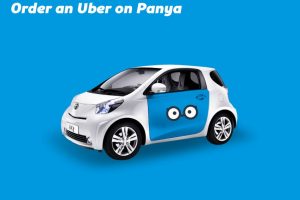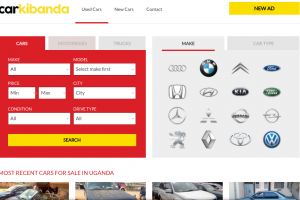Google users are about to experience the next generation of search. The company recently opened up a waitlist for its latest experiment called Search Labs. Users on this waitlist will test the beta version of upcoming search features.
After experimenting a bit with this new look, we’ve decided to curate this post to show you what to expect in this new version of Google Search.
What is Google Search Labs?
Search Labs is a Google program where users in beta can use early-stage Google Search updates and give feedback. This initiative was announced back in May 2023 during the Google I/O conference and it primarily centers around AI-powered experiments on search.
Once you sign up and test these very interesting features, you’ll share your feedback with the teams working on them for insights, updates and redevelopments. Think of it as getting a preview into the future of Google Search.
New Features to Look Out for in Google Search
There are quite a handful of features the team is currently working on. The most prominent updates available in the Labs program include;
1. Generative AI
Perhaps the biggest update is using generative AI for search results. The gist is, when you search for keywords or certain information, you can get the full picture from an AI overview or summary.
So for example, if you’re traveling to a new country, through detailed queries or questions on search, you’ll get an aggregated overview of all the helpful information you might need. The best part is that it collates information from the web, online photos, business profiles and every other post people have submitted to Google.
This means you can use it to research places, items, decisions, products and so much more. You can check multiple listings to find a product that fits your budget. You can scan for restaurants to find one that has the best aesthetics and ratings in one search. The possibilities are endless.
Google powers this generative Ai from its Pathways language model, so it can respond to your queries and make suggestions in a conversational manner.
What Does Generative AI Mean for SEO?
Since this is changing the way people will search for items, it’ll even change what they search for. Marketers in the SEO industry will be working towards ranking in AI overviews instead of the regular search result pages.
It might also be the end of what we currently know as featured snippets. Also, what happens when users only use the AI summaries? What then happens to the rest of the web? It’ll be interesting to see how this unravels a few months after the full launch.
2. Add to Sheets
If you love using Google Sheets to aggregate your search results for easy collaboration, this feature is just for you. With Add to Sheets, you can add a search result to a spreadsheet directly from the search page.
Once you tap on the sheets icon, simply select the sheet you’d want it in and it’ll automatically populate it with the URL. It’s perfect for when you’re researching destinations or online sources for your project.
3. Code Tips
This feature is for the developers. It is an AI that helps you write and fix bugs in your code. It uses a large language model system to show code tips. With it, you can write even better and smarter. The way it works is that you simply ask questions on how-tos relating to your project. It’ll then bring a dropdown on snippets that answers your questions.
At this time, you can only ask questions about the following programming languages: C, C++, GO, Java, Javascript, Python and TypeScript. You can also use it for algorithms and tools like Docker, Git and Shells.
How to Join the Search Labs Waitlist or Beta Test
Although at the initial launch, it was restricted to just US users, many people have started seeing the funnel icon in their Google Search Bar. So if you’ve recently seen the new icon, it means you’re eligible to join the waitlist. Here’s how to do this;
- Make sure you’re signed into your Google Account
- Tap on the funnel icon and then ‘Get Started’
- Review the available experiments and choose the one you’d like by turning the toggle on
- Read the terms of service and agree to start
To send your feedback about an experiment, tap on the funnel icon and scroll to the bottom of the page. Also, you can always turn off the experiment at any time by switching the toggle off.
Also Read: How to Try Generative AI Features in Google Search
Wrapping Up
Google has a lot in store especially when it comes to using generative AI. Since this is just a beta, there’ll still be a ton of improvements and updates over the coming months. So if you’re eligible to join the experiment, we hope you can give a lot of feedback that’ll help change the next generation of Search.