Have you ever wanted to create a survey, collect data, or build a form online? Well, there are a lot of tools available that you can use to your advantage. In this article, I will introduce to you Typeform. It’s an easy-to-use tool for collecting data, feedback, and more.
Typeform includes a range of pre-designed templates for different use cases, which can be customized as needed with multiple question types, hidden fields, and logic jumps, along with a library of themes, videos, and images.
What is Typeform?
Typeform is a Spanish online software as a service (SaaS) company that specializes in online form building and online surveys. Its main software creates dynamic forms based on user needs. Typeform’s software has been used by Apple Inc., Airbnb, Uber, and Nike according to Wikipedia.
Typeform makes collecting and sharing information comfortable and conversational. It’s a web-based platform you can use to create anything from surveys to apps, without needing to write a single line of code.
Related: Cloud Computing: SaaS vs PaaS vs IaaS
Pricing
Typeform currently offers three pricing options starting from 25 USD per month per user. Here is the budget table you can look at for different available options;
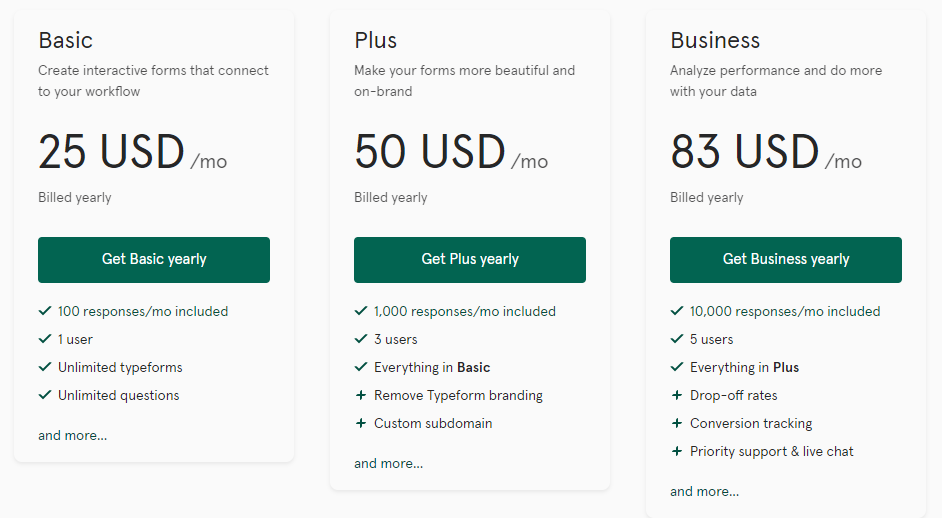
Create a form with Typeform
To get started with Typeform;
- Visit the official website
- You can sign up with Google
- Accept all terms
- Set up your account according to your preferences
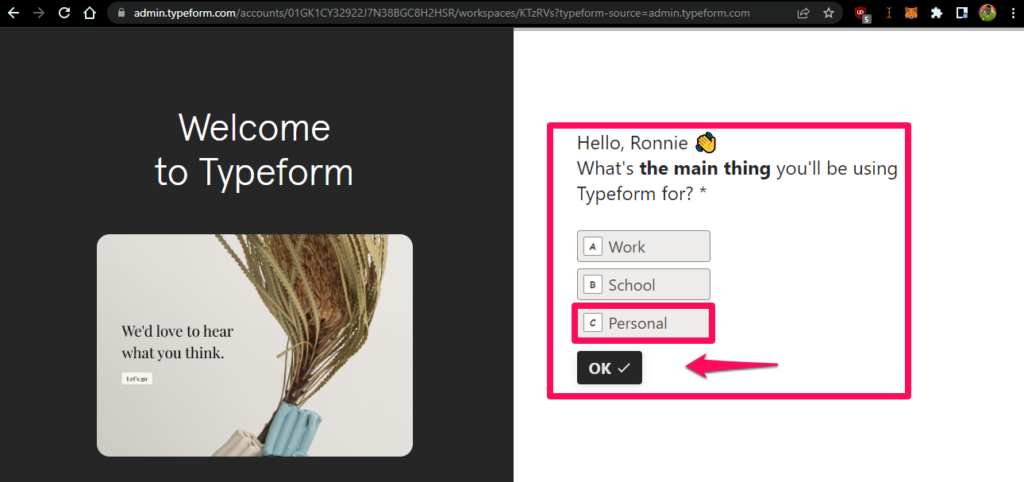
- Feel free to choose what suites you; I will select A for now;
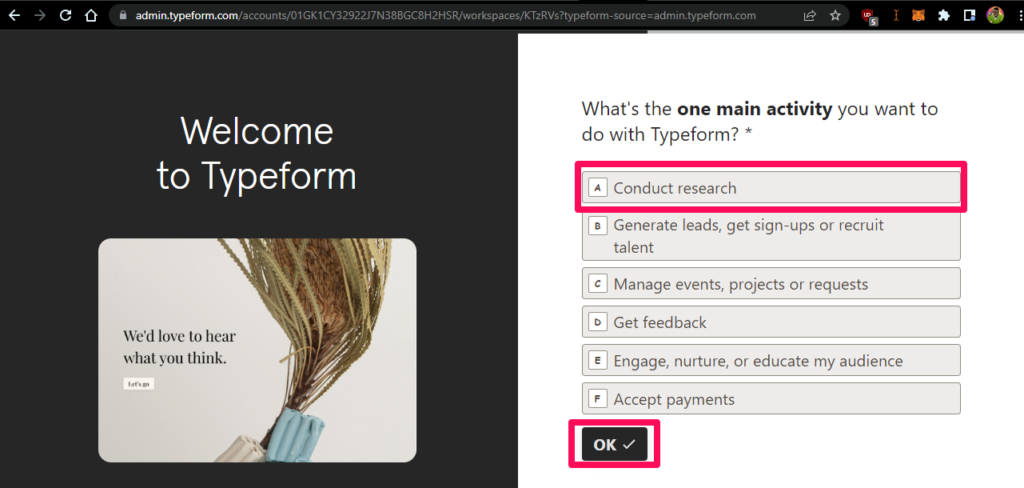
- Select create typeform
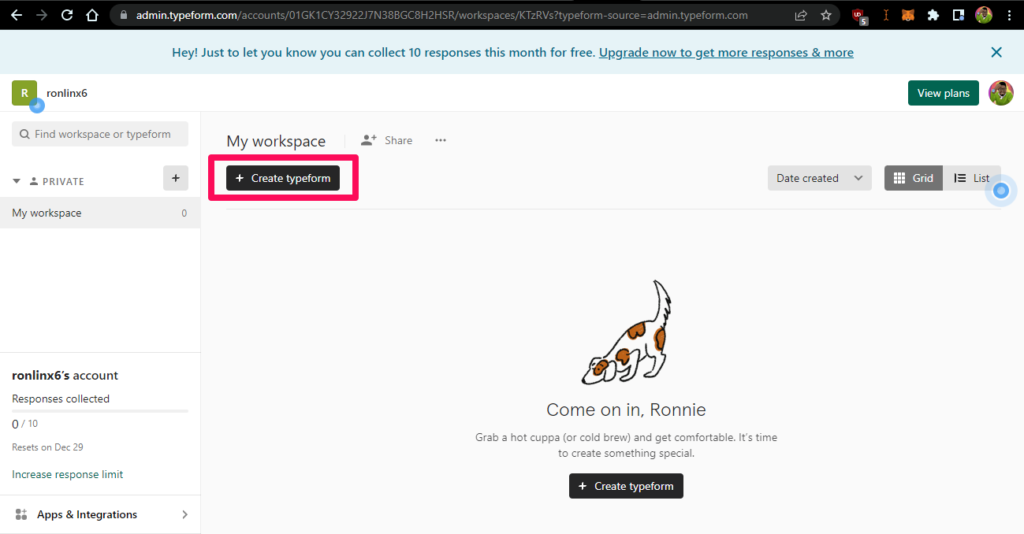
- Choose Use a template
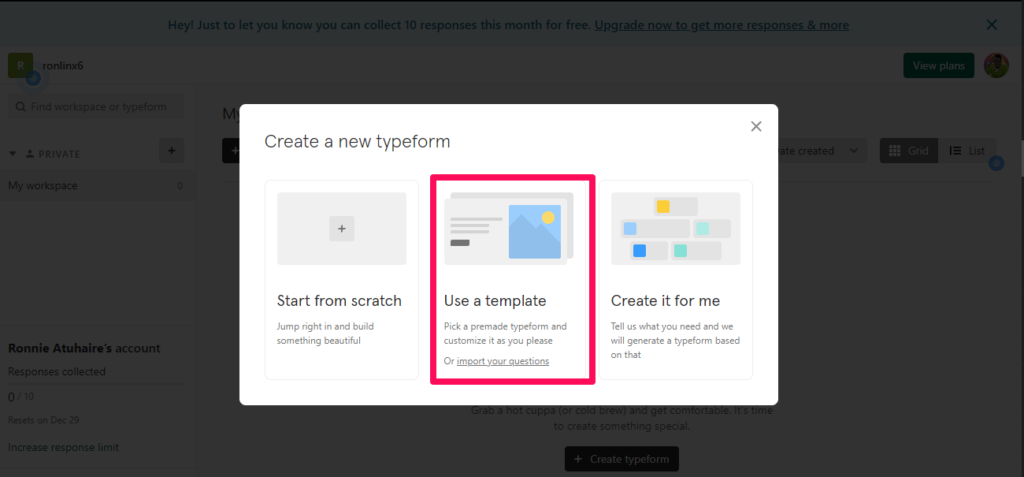
- You can choose any templates here; will go with the event survey under Feedback
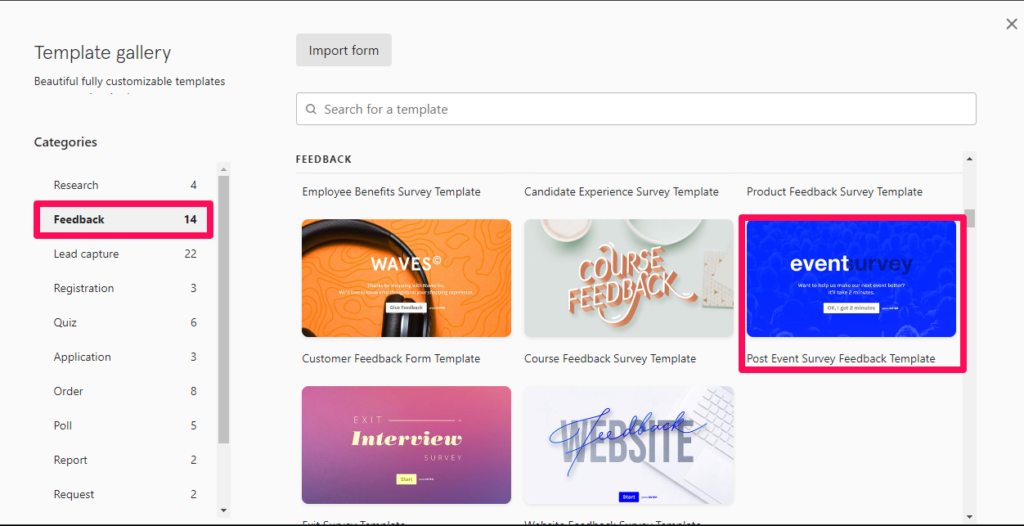
- Choose Use this template
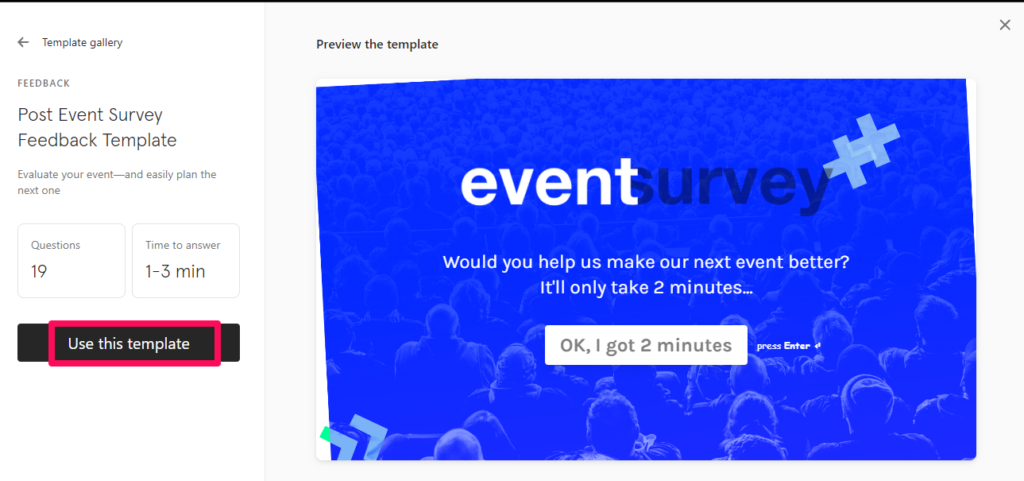
- Give your form a custom name and select the type you are creating.
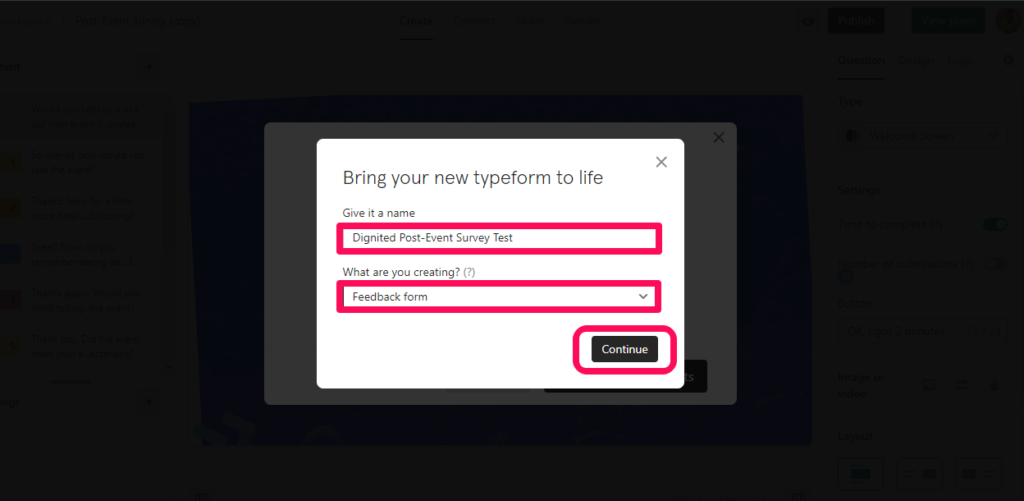
You will be redirected to a dashboard like this: The left part is for editing the different screens or pages involved in your survey and for previewing. The Middle highlighted part is for active editing and also previewing. The extreme right side is for admin purposes with layouts, designs, Logic & publications.
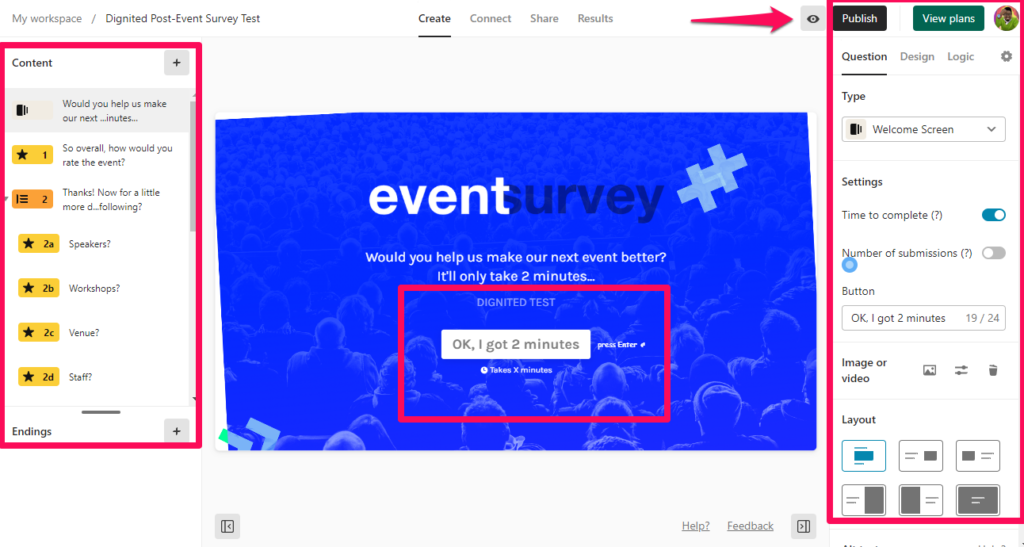
Now hit the Publish button
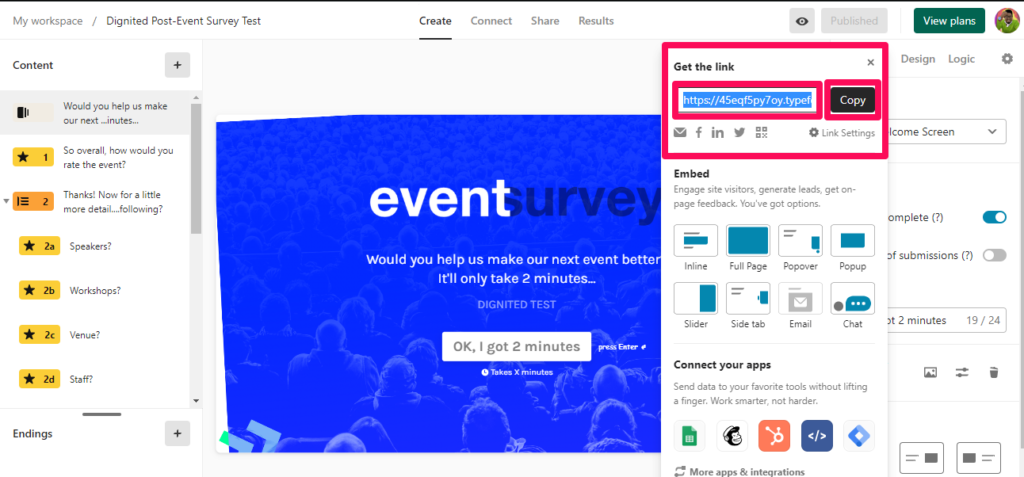
You can see my own survey here; Please note if you want more options especially advanced ones where you can integrate many apps, collect more responses or do more; you will have to upgrade your Typeform plan
Conclusion
That’s it! We hope you have learned how to create a Typeform using a template in this article besides just knowing what it does theoretically. You can as well collect other different types of forms, surveys, quizzes, polls, etc. Do let us know what business use case you might use Typeform for in the comment section.
Discover more from Dignited
Subscribe to get the latest posts sent to your email.












