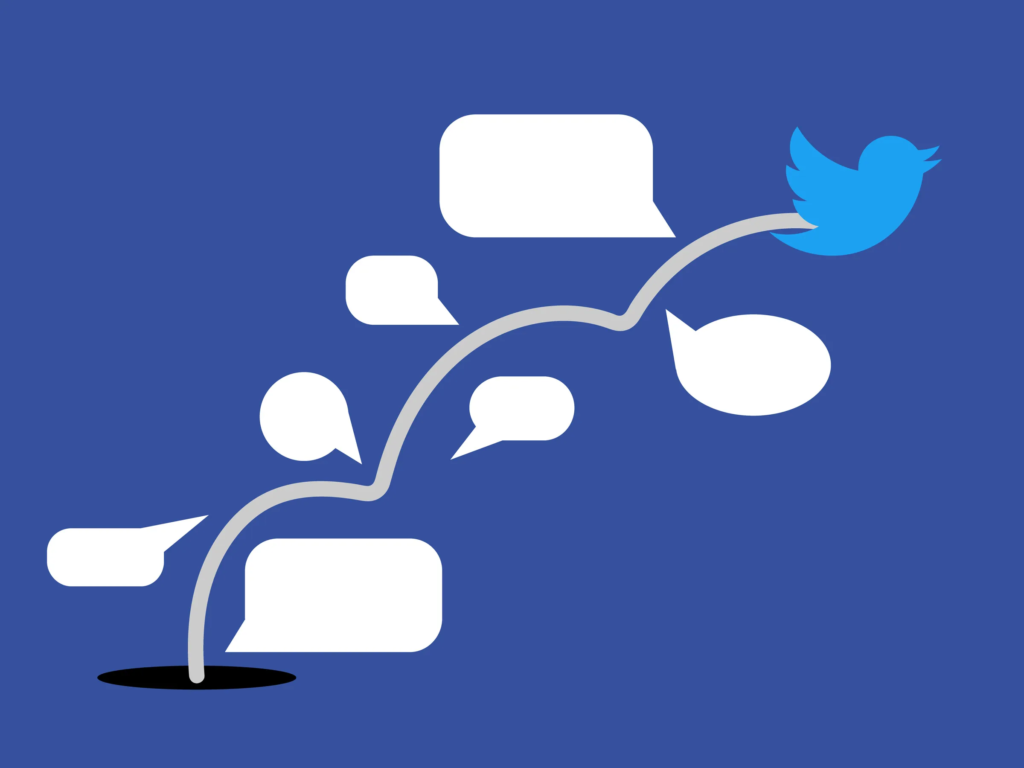A Twitter thread is a series of tweets that are linked to one another and published sequentially in a single string. Due to the 280-character limit, longer thoughts or ideas that can’t be expressed in a single tweet are shared in Twitter threads. Here are seven apps or ways you could save these threads for later reading.
Users can start a Twitter thread by writing their first tweet and then adding additional tweets by clicking the “add another tweet” button. A single string will be displayed and connected to the tweets in the thread. Tweetstorms, which are long threads of tweets, can also be written and published by users directly from their Twitter account or web browser using apps or tools.
Also Read: How to Create a Twitter Thread — A Guide
Seven tools to save Twitter threads
This list is by no means in any particular order but rather a random collection of what we would consider the best apps for you to get started in saving long long threads for later reading; So let’s jump into it without further ado.
1. Thread Reader App
A well-liked third-party service for saving Twitter threads is Thread Reader. The website for Thread Reader makes it easy to read Twitter threads like blog posts, in addition to saving important tweets. Just type “@threadreaderapp unroll” as a reply. You will have a URL for reading later.
You can easily read and expand Twitter threads using this web-based app. The app will unroll the thread and display it in a format that is easier to read if you simply enter the URL of the thread you want to read.
2. PingThread
PingThread is relatively new in the space and it has both the online version and the inbuilt Twitter app version. Find a thread and then reply with “@PingThread unroll”. PingThread will reply with a link to a readable format in a few seconds. You can get started on the other version here
3. Unroll Thread
Here is another great option for saving long informative Twitter threads. Unroll Thread does not require a keyword, unlike other Twitter bots. To save the tweets, all you have to do is mention the Twitter handle for Unroll Thread.
Just type “@UnrollThread” to unroll the thread.
Unroll Thread also lets you save threads as PDFs. Additionally, dark mode support is provided by Unroll Thread without the need for a premium subscription. Try Unroll Thread if you want popular features without having to pay for a subscription. Get started here.
Related: Here is Twitter After 1 Week of Being Under Elon Musk
4. Readwise
Readwise is a service that helps you keep track of and review the things you read and learn online. It works by syncing with your reading apps and platforms (such as Kindle, Pocket, Instapaper, and more), and extracting the highlights and notes that you make while reading.
You can save Twitter long threads by typing “@readwiseio save”. It is also important to note that it is not a free service but you can get started on a trial here.
5. Save To Notion
Wanna save Tweets and Threads to Notion? You can save them so quickly that you won’t lose a tweet ever again. SaveToNotion allows you to connect the two apps and save your tweets directly by replying to the threaded tweet; “@saveToNotion”
We have already covered Notion and its different use cases here. You can get started with the Save To Notion app here and for more information regarding the app. You have to connect your Notion space first.
6. Twitter Bookmarks
The capability to bookmark tweets is one feature of Twitter that a lot of users tend to overlook. Select “Add tweet to bookmarks” from the Share menu whenever you want to save a Twitter thread.
After that, the Bookmarks section in the website’s left sidebar will take you to all of your bookmarks. You should start using Twitter’s bookmarks feature if you want a simple way to save interesting Twitter threads.
Related: What is Notion and What can you use it for?
7. Save To Bookmarks
Similar to other bots, it collects Twitter threads. Threader, like other services, has a Twitter bot that makes it simple to save informative threads. This app manages your Twitter bookmarks and saves them into a well-organized list with tags.
It is very new in the space and has since registered over 5000 users since last year according to this tweet. Just reply “@SaveToBookmarks” after connecting your account to the official website. For more information, visit this site.
Conclusion
Twitter threads are frequently utilized to convey stories, news, or other information in a manner that is more coherent and organized. We hope you can start using these tools at your disposal for free to save your favorite tweets. Do let us know if you have been using any of the apps and other suggestions are welcome too.
Discover more from Dignited
Subscribe to get the latest posts sent to your email.