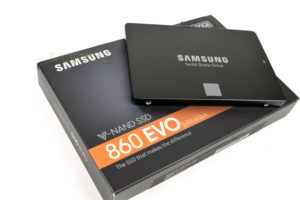MicroSD cards are ubiquitous little buggers that go in just about every device with removable storage. They come in handy when expanding the storage capacity of devices such as laptops, drones, smartphones, cameras, tablets, and gaming consoles, allowing users to store more games, photos, videos, music, and other types of files.
As we take you through the best microSD cards you can choose from , it’s prudent to keep in mind that not all micro SD cards are the same. There are many factors to consider when choosing a micro SD card, such as its capacity, speed, class rating, UHS rating, brand reputation, and price.
In this article, we will take a closer look at the best micro SD cards on the market and provide some tips on how to choose the right one for your needs. Whether you’re a professional photographer looking for a high-speed card to capture fast-action shots, or a Chromebook user in need of some extra storage space, we’ve got you covered.

The Best MicroSD cards
| Best value microSD card | Best MicroSD card overall | Best Endurance MicroSD card | Best Photography MicroSD card | Best for Nintendo Switch | Best for Single Board Computers | |
| Samsung Evo Plus/Select | SanDisk Extreme Pro | Samsung Pro Endurance | Lexar Professional 1667x | SanDisk for Nintendo Switch | Lexar High-Performance 633x | |
| Capacity | 128GB | 128GB | 128GB | 128GB | 128GB | 128 |
| Available capacity | 128GB – 512GB | 64GB ‒ 1TB | 32GB ‒ 256GB | 64GB ‒ 512GB | 64GB ‒ 512GB | 32GB ‒ 512GB |
| Read/Write Speeds | 100MB/s~90MB/s | 170MB/s~90MB/s | 100MB/s~30MB/s | 160MB/s~120MB/s | 100MB/s~90MB/s | 100MB/s~45MBs |
| Interface | UHS-I | UHS-I | UHS-I | UHS-I | UHS-I | UHS-I |
| Speed Class | C10, U3, V30 | C10, U3, V30 | C10, U3, V30 | C10, U3, V30 | C10, U3, V30 | C10, U3, V30 |
| Price | $22.10 | $27.70 | $20.99 | $16.99 | $19.68 | $15.99 |
Read more:
SD Card standards explained: SD, SDHC, SDXC and SDUC
How to install micro SD card on your Chromebook
What to Consider When Choosing a Micro SD Card:
Capacity
The capacity of a micro SD card is the amount of storage space it provides. Micro SD cards are available in a range of capacities, from as small as 16 GB to as large as 1 TB or more. When choosing a micro SD card, it’s important to consider how much storage space you need. If you’re planning to use the card to store large files like high-definition videos or RAW photos, you may need a larger capacity card. On the other hand, if you only plan to use the card to store a few documents or music files, a smaller capacity card may suffice.
Speed
The speed of a micro SD card refers to how quickly it can read and write data. Faster cards are better suited for tasks that involve large file transfers, such as recording high-definition video or shooting burst photos. The speed of a micro SD card is usually measured in megabytes per second (MB/s) and can vary depending on the card’s class rating and UHS rating.
Class Rating
The class rating of a micro SD card is the minimum write speed of the card, denoted by a number within a circle. For example, a class 10 card has a minimum write speed of 10 MB/s. The higher the class rating, the faster the card can write data. Class 2 cards are the slowest, while class 10 cards are the fastest. However, some newer cards are rated as UHS (Ultra High Speed) and have even faster write speeds.
UHS Rating
The UHS rating of a micro SD card is a newer rating system that measures the card’s maximum data transfer speed. UHS-I cards have a maximum transfer speed of 104 MB/s, while UHS-II cards have a maximum transfer speed of 312 MB/s. UHS-III cards are even faster, with a maximum transfer speed of 624 MB/s. If you’re planning to use your micro SD card for tasks that involve large file transfers, such as recording 4K video, a UHS-rated card may be a good choice.
Brand Reputation
When choosing a micro SD card, it’s important to consider the brand’s reputation. Some brands are known for producing higher quality cards than others, and it’s worth doing some research to ensure that you’re buying a reliable and durable product. Some popular brands for micro SD cards include SanDisk, Samsung, and Kingston.
Price
Finally, price is an important factor to consider when choosing a micro SD card. The cost of a card can vary depending on its capacity, speed, class rating, and brand. While it may be tempting to go for the cheapest option, it’s important to remember that a high-quality micro SD card can make a big difference in the performance of your device. It’s worth investing in a card that meets your needs and has a good reputation for quality and durability.
Discover more from Dignited
Subscribe to get the latest posts sent to your email.