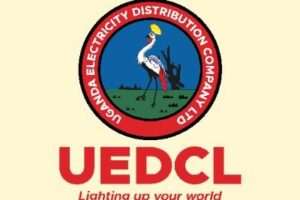eSim is a technology that allows you to activate a cellular plan from your carrier without using a physical SIM card. It can be useful if you want to convert from a physical SIM to an eSim in order to have a dual SIM phone, or to switch between carriers, or travel abroad without incurring roaming fees.
Many smartphone manufacturers are incorporating eSim into their devices as it’s poised to one day replace physical SIM cards. While some popular brands such as iPhone advertise eSim off the bat, there are quite a number of phone manufacturers who support eSim without making a fuss out of it.
But before we take you through how do you know if your phone supports eSim, let’s break down what the technology actually is;
What is eSim?
eSim stands for embedded SIM, which means that the SIM card is built into the phone and cannot be removed. Instead of inserting a physical SIM card into a slot, you can download a digital SIM profile from your carrier using a QR code or an app. This way, you can activate a cellular plan without needing a physical SIM card.
In order to use eSim, you need to have a phone that supports eSim and a telecom network that offers eSim plans such as Airtel or Safaricom. You also need to have an internet connection to download the SIM profile from your telecom network. Once you have the SIM profile on your phone, you can activate it and start using your device.
Read more:
- What is eSIM (Embedded SIM) and why it replaces the physical simcard?
- Safaricom eSIM: Here’s everything you need to know
- Airtel eSim Cards: The Ultimate Guide to Obtaining Airtel eSim Cards in Uganda
How to check if your phone supports eSim
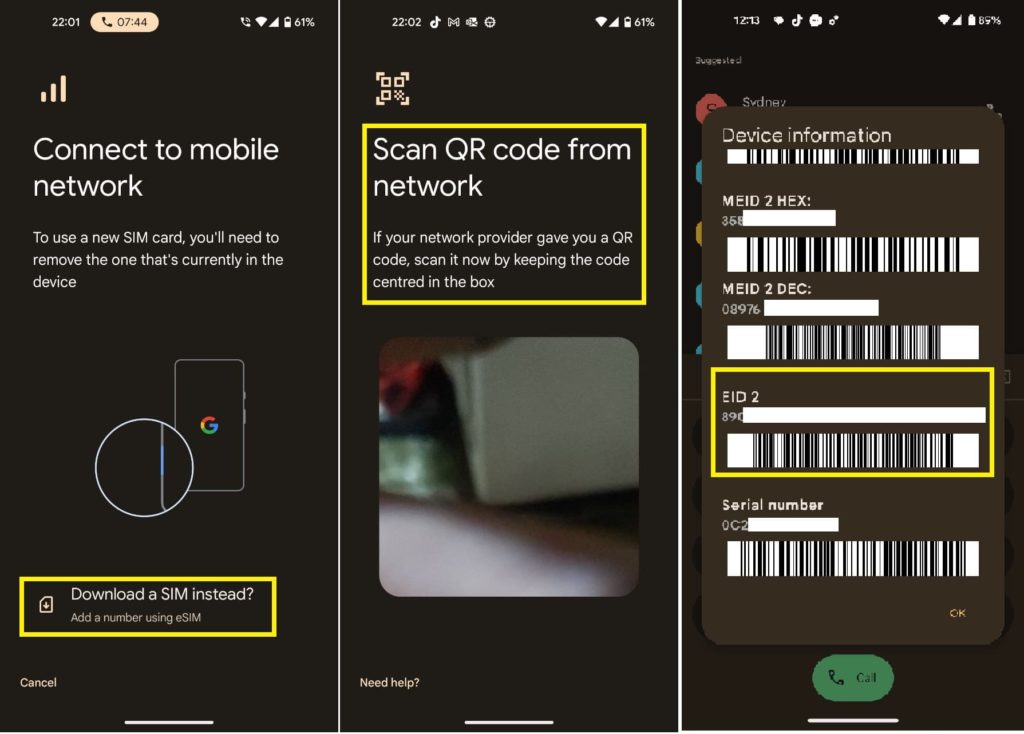
Android general: Dial *#06# and press the call button. Compatible devices will display an EID number as shown in the image above.
Pixel: Go to Settings >> Network & Internet >> Mobile Network. If you see an option to Add a network or Download a SIM, then your phone has eSim support. If you don’t see these options, then your phone does not have eSim support.
Samsung: Go to Settings >> Connections >> SIM card manager >> Add Mobile plan. If you see a QR code scanner or an option to Download your SIM card, then your phone has eSim support. If you don’t see these options, then your phone does not have eSim support.
iPhone: Go to Settings >> Cellular >> Add Cellular Plan. If you see a QR code scanner or an option to Enter Details Manually, then your phone has eSim support. If you don’t see these options, then your phone does not have eSim support.
Note that having eSim support does not mean that your carrier supports it as well. You will need to contact your carrier or check their website to see if they offer eSim plans and how to activate them on your phone. Sometimes, this may necessitate going to a telecom network outlet to expedite the process.
Discover more from Dignited
Subscribe to get the latest posts sent to your email.