In the world of streaming devices, Xiaomi has made a name for itself by delivering exceptional quality at competitive prices. Their Xiaomi Mi Box S, released in 2018, was a resounding success, so much so that its demand drove up its price over the years. Now, Xiaomi is back with the second generation of their Mi TV Box S, aiming to not only replicate but surpass the success of its predecessor.
The question on many minds is whether the Xiaomi Mi TV Box S 2nd Gen is worth the upgrade or if we should stick with the tried-and-true Xiaomi Mi Box S. In this comprehensive review, we’ll put the new device through its paces, comparing it to its predecessor and delving into its features, performance, and overall user experience. So, buckle up, grab your popcorn, and let’s embark on a journey to discover if the Xiaomi Mi TV Box S 2nd Gen is the next streaming champion or a mere shadow of its predecessor.
In the Box
- Xiaomi TV Box S (2nd Gen)
- Remote control
- User manual
- Power adapter
- HDMI cable
Design and Build: A Familiar Face with a Few Upgrades

At first glance, the Xiaomi TV Box S might give you a case of deja vu. That’s because Xiaomi didn’t make any significant changes if any to the design compared to its predecessor, the Mi Box S. They’ve kept the same sleek, compact black square shape with rounded edges aka a squircle, making it easy to blend in with most other devices.
But don’t let the familiar appearance fool you; the Xiaomi TV Box S packs a few subtle upgrades under the hood. One notable improvement is the HDMI port, which has been upgraded from 2.0a to 2.1. This means you can now enjoy dynamic HDR, 8K resolution, and higher bandwidth (48Gbps) for a more immersive viewing experience.
While the USB 2.0 port remains the same, Xiaomi has maintained their reputation for quality by including a thick and sturdy 40-inch HDMI cable. That’s a small but appreciated touch that shows they care about the overall user experience.
Xiaomi Remote: Now with IR blaster

Speaking of user experience, the remote control has received some minor tweaks including the addition of an IR blaster and an extra row of dedicated buttons. A dedicated YouTube button now commands some real estate along with buttons for Netflix and Prime Video. The former location of the Apps button has undergone a transformation as well, now featuring Xiaomi TV+ in its place, as the Apps now command a more sizable and prominent dedicated button.
The remote’s directional button has a black matte rubbery feel to it where the old remote was quite smooth. I am not opposed to the new change, but the longevity of my old remote won me over. Only time will tell if the new remote will last as long. The remote also now supports IR, which was missing from the original remote. This means you can control the TV box even when it’s tucked away behind your TV stand.
And if you’re looking for a seamless integration between your TV and the streaming device, you can set up CEC to use the remote to control both devices. It’s a small convenience that adds up to a more streamlined entertainment experience.
My sole complaint about Xiaomi is related to the absence of a screenshot feature on their Xiaomi TV Box S. Pressing the usual screenshot shortcuts on the Xiaomi remote yields no result. In contrast, the Mi Box S allows you to long-press the power key to access options such as restarting the Mi Box S or capturing a screenshot. Ironically, this feature is notably absent in the Xiaomi TV Box S.
Features & Performance: A Powerhouse Upgrade
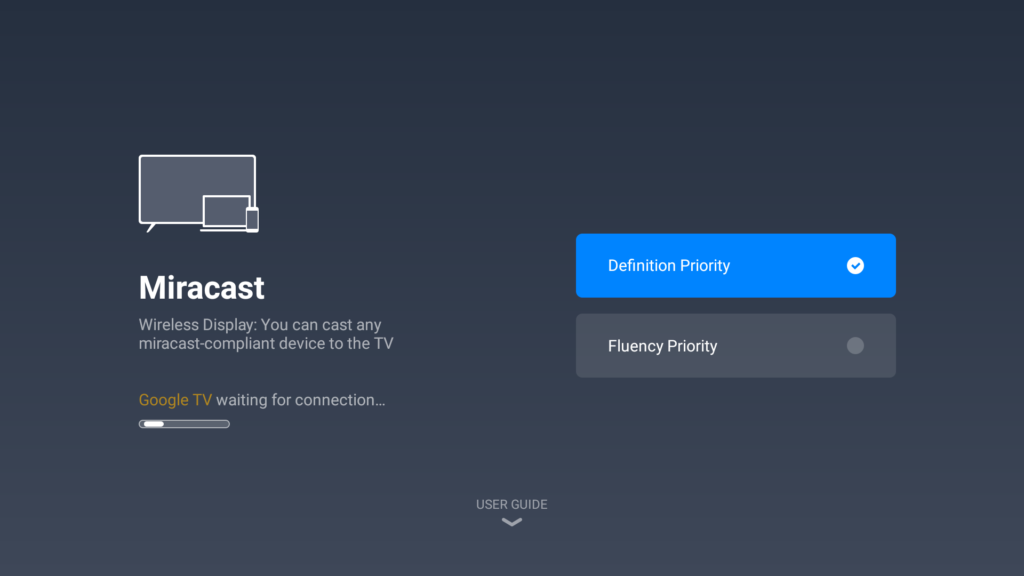
Xiaomi has taken a significant leap forward in terms of hardware with the new Mi Box S. Under the hood, the upgraded Quad-Core Cortex-A55 CPU delivers a noticeable boost in performance, offering up to 18% faster speeds and 15% better power efficiency compared to the previous Quad-Core Cortex-A53 CPU in the Xiaomi Mi Box S. Even if you’re not a techie, you’ll appreciate the difference in performance. Apps load faster, streaming is smoother, and navigation feels more responsive.
And speaking of upgrades, the addition of HDMI 2.1 will fix a major complaint from users of the previous model. The Xiaomi TV Box S now supports Dolby Vision Atmos, HDR10+, and DTS HD audio, which were all missing from the Mi Box S. Now, I can finally enjoy that stunning 4K Ultra HD content on Disney Plus and other streaming services without compromising on audio quality. I couldn’t have asked for more.

Xiaomi TV Box S (2nd Gen)
$63.99
Available at: Amazon
Buy on AmazonXiaomi has also addressed the connectivity issue that plagued the Mi Box S by adding Miracast support in addition to Chromecast. This means I can seamlessly cast my content from any device, whether it’s my Android phone, tablet, or even your Windows PC. No more juggling different protocols or worrying about compatibility issues.
And let’s not forget about voice control. The integration of Google’s voice assistant remains as seamless and reliable as ever. I like the comfort of knowing all I need to know is hold the Google Assistant button down to request for my favorite shows, movies, and music.
Read more:
- Xiaomi Mi Box S Review: Android TV on any TV for a decent price
- Top 5 new features of Xiaomi TV Box S 2nd Gen
- Xiaomi TV Box S (2nd Gen) Setup
The Good: Xiaomi TV Box S 2nd Gen software with Google TV
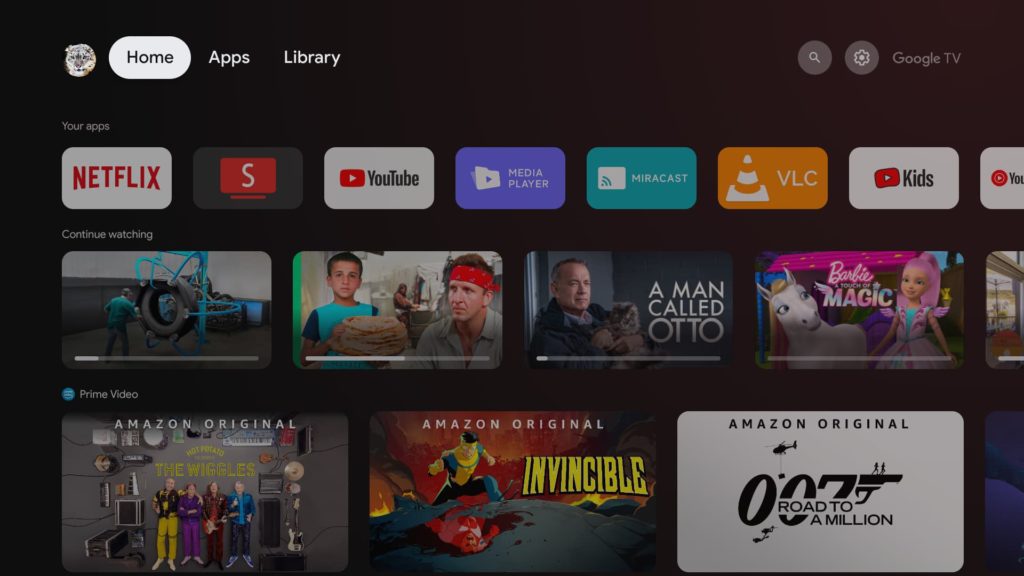
If you’re upgrading from the Xiaomi Mi Box S with Android TV to the Xiaomi TV Box S with Google TV, prepare to be blown away. The software experience is a complete overhaul, and it’s about time. Even though the Mi Box S runs Android TV 12, it’s akin to having a watered-down version of Google TV.
Google TV is a breath of fresh air compared to Android TV. It’s smoother, more responsive, and just feels more polished overall. While Android TV 12 mostly focuses on cosmetic changes (the settings interface is still Android TV 9), the Xiaomi TV Box S with Google TV shares the same sleek interface as Chromecast with Google TV.
The Xiaomi TV Box S comes with some pre-installed software that I’ve grown quite fond of. The Media Player, and the Gallery apps are all incredibly lightweight compared to their Play Store counterparts, yet they perform just as well. The addition of Miracast personally sweetens the deal for me. I can confidently say that Miracast is one feature I use regularly to watch content without need for flash drives and whatnot.
One thing I found peculiar though, was the lack of easy access to the Google Play Store in Google TV. It’s so seamlessly integrated into the system that you rarely need to see the app itself. In Android TV, the Play Store is a separate app you open to update apps and browse for new ones. Well, you can do all that with Google TV from the apps tab, but it’s weird for me not to see the Play Store.
The Bad: Google Home Setup Woes
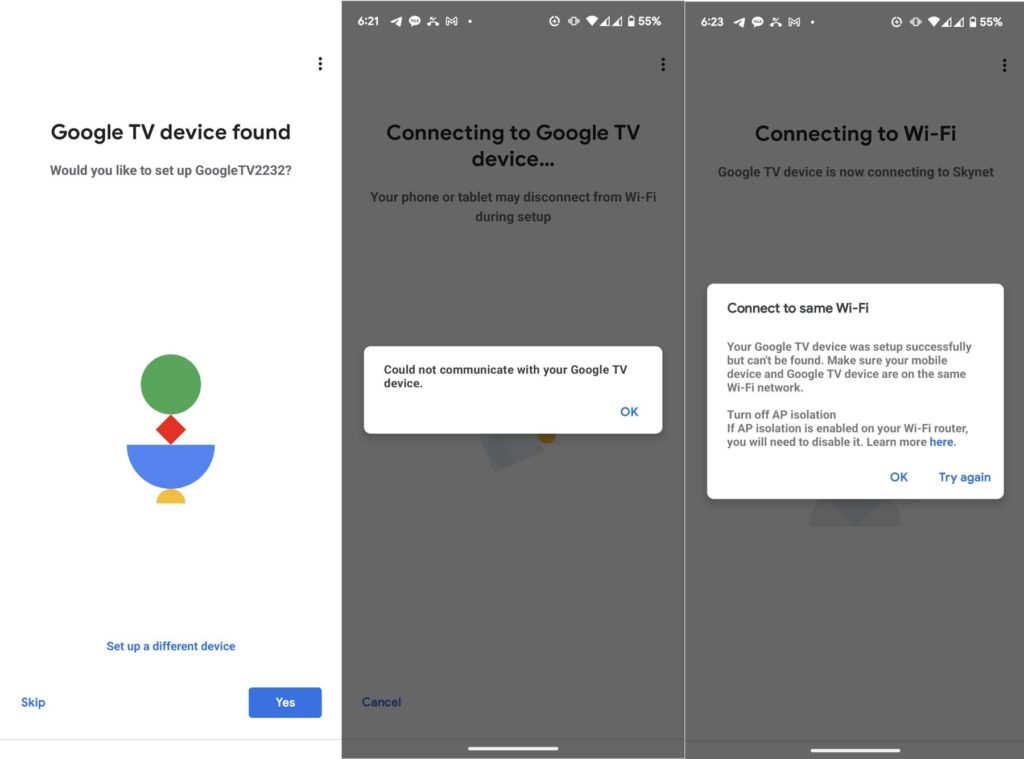
Let me say this straight-up. My experience with setting up the Xiaomi TV Box S Gen 2 using the Google Home app was less than stellar. And I tried it out more than once just for to see if it would work the next time. Either the device was invisible to the app or it stubbornly refused to connect to Wi-Fi. After spending over 30 minutes in a fruitless struggle, I threw in the towel and opted for the manual setup method.
The message I kept getting was a cryptic one: “Your Google TV device was setup successfully but can’t be found. Make sure your mobile device and Google TV device are on the same Wi-Fi network.” I checked and rechecked, but everything seemed to be in order.
So, I resorted to the remote-control setup, which, while not as convenient as the app-based method, did the job. But here’s the thing: I really loathe having to enter my email and password when I could easily avoid it. This was never an issue with the original Mi Box S, which I could factory reset and have up and running in a matter of minutes. (In my previous review, I even boasted about setting it up in a mere two minutes.) If you managed to navigate the Google Home setup without any hiccups, I’d love to hear about your experience in the comments section.
The setup process itself was also a bit of a drag, taking a whole ten minutes to complete. I’m not sure if it was due to my internet connection or just the overall setup process, but it was definitely a far cry from the speedy setup of the Mi Box S.
Price and Availability
The Xiaomi TV Box S packs a punch for its price. You can snag it for as low as $48.99 on AliExpress, a steal compared to its retail price of (KES 9,000) $59 on Xiaomi’s official store in Kenya. It goes for $62 or more on Amazon. The release of the Xiaomi TV Box S also forced the price of the Xiaomi Mi Box S to come back down to earth from highs of $89 before.
The Competition: Chromecast with Google TV

Among similarly priced streaming devices, the Xiaomi TV Box S faces stiff competition from the Chromecast with Google TV 4K, which typically retails for $49.00 but is currently available for a limited time at just $37.98. Another contender is the Onn Android TV 4K, which can be found on Amazon for $28.99 and on Walmart’s website for an even more enticing $19.88. More recently, google announced an upgrade to the Chomecast with Google TV called Google streamer 4K coming in at $99. This also a reasonable challenger to the Xiaomi Mi Box S 2nd gen.
Conclusion: A Streaming Device Worth Considering
The Xiaomi TV Box S makes a compelling case for upgrading from its predecessor, the Xiaomi Mi Box S. With support for HDR10+ and Dolby Vision, along with the inclusion of Miracast and an IR blaster remote, it’s a well-rounded streaming device that delivers exceptional value for money. If you’re looking for a budget-friendly streaming solution that doesn’t compromise on performance, the Xiaomi TV Box S is an excellent option. I highly recommend giving it a try.
Xiaomi TV Box S 2nd Gen Specifications
Model: Xiaomi TV Box S
Colors: Matte black
OS Version: Google TV 11
Dimensions: 95.25mm x 95.25mm x 16.7mm
Weight: 142g
Max Display: 4K (3840 x 2160) 60FPS
CPU/GPU: Quad-Core Cortex-A55 | ARM Mali G31 MP2
Memory: 2GB DDR4 RAM, 8GB eMMC ROM
Connectivity: Wi-Fi: 802.11a/b/g/n/ac 2.4GHz/5GHz, Bluetooth: 5.2
Decoder: Video decoder: 4K@60fps, Dolby Audio® and DTS-HD, Dolby Vision®, HDR10+
Discover more from Dignited
Subscribe to get the latest posts sent to your email.












