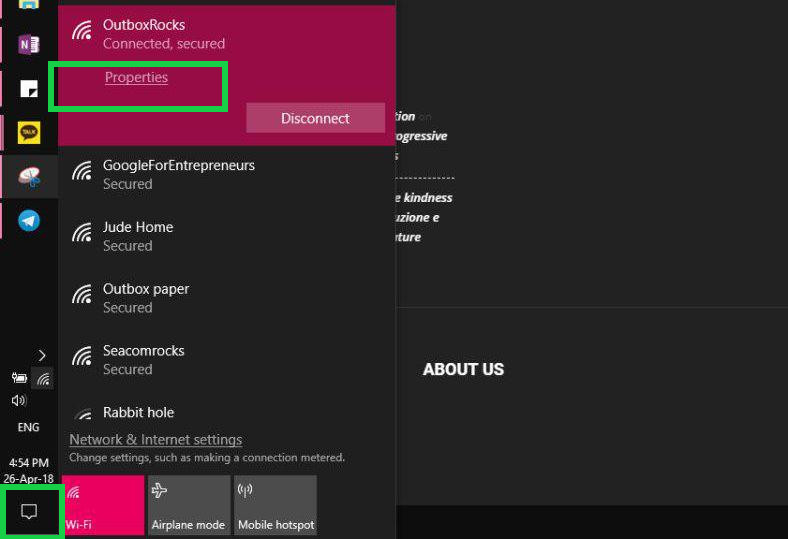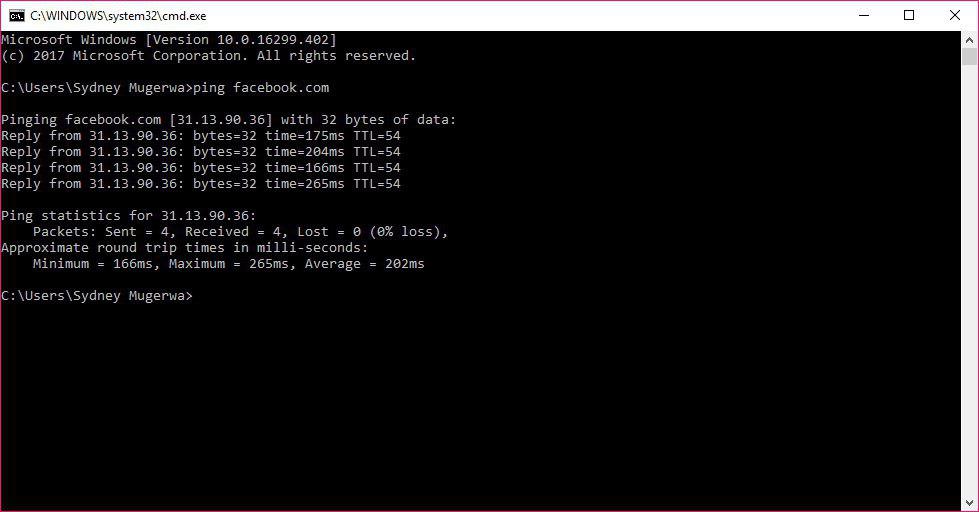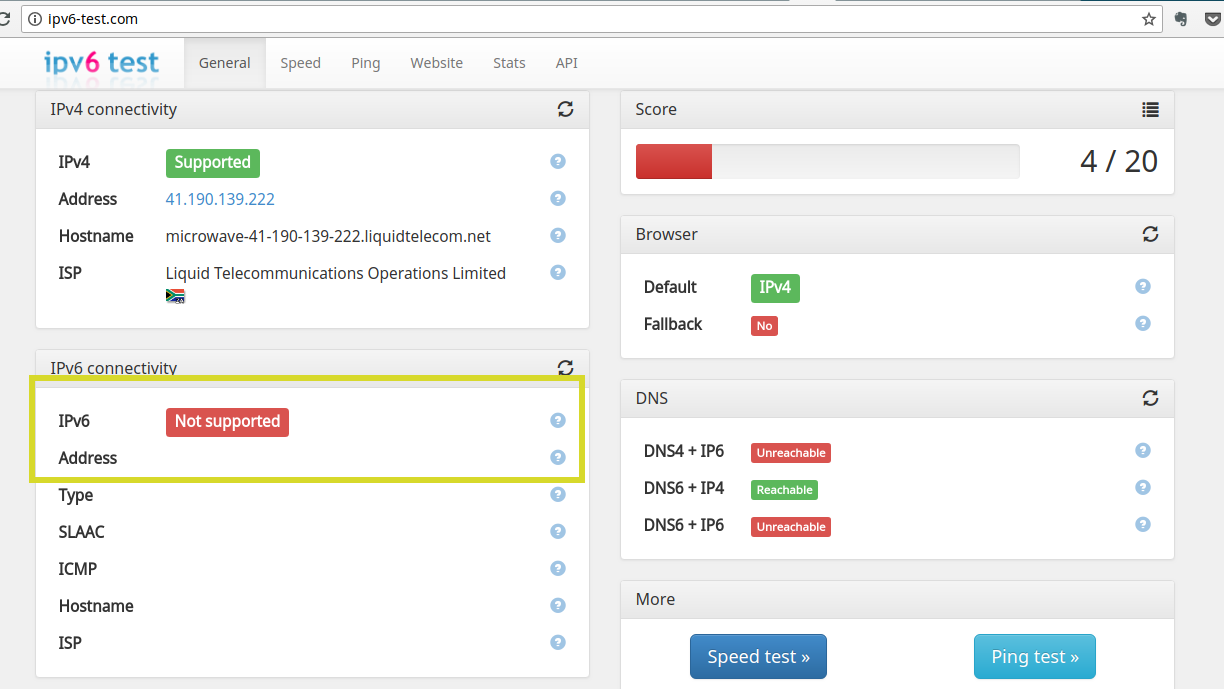The fact, you might not really need to know much what your IP address is until of course you need to. Usually that happens when you can’t access specific websites or when you call Tech support and they ask you for it.
An IP address is an identifier for your computer, laptop, smartphone, tablet and even smart TV on the internet or your office network. It’s akin to a physical address in the real world that the food delivery guy or your visiting friends must know to locate you. Without your address, nobody knows how to find you except you.
Unlike your friend’s physical address, you don’t know your computer’s IP address. That’s by design thanks to something called DNS or Domain Name System that we explained here. Because we humans are terrible at remembering things let alone numbers which IP addresses are made of, we refer websites by their names like Google.com or Dignited.com. These names are switched into their numeric IP equivalent that correspond to computers on the internet where the websites are served. DNS servers help with the magic in the background.
Related: How to change DNS server on your internet device
Public vs Private IP Address
The internet is really a big gigantic network of computers. But not all computers are created equal. For instance the laptop you are using to browse Facebook or read Dignited certainly can’t be treated the same as the computer running Facebook.
Why? You might ask.
Because your laptop is a private machine that only you and maybe your Mum can and should access. Nobody should see your private Pics or confidential documents except you and a few trusted friends. To make this work like that, you computer is assigned a Private IP address usually by wireless Router or MiFi which is in turn given a private IP by Your Internet Service Provider or ISP.
To lookup your private ip on Windows, Click on Wifi icon on Task Manager. Click on Properties of network you are connected to, this will bring up properties panel.
Scroll down till you see a row with Ipv4 address. Your IP address is a numeric label such as 192.168.1.225 in my case as seen below.
The computer running Facebook on the other hand is accessed by over 2 billion users worldwide. So it must have an IP Address that’s reachable by just about anyone connected to the internet from around the world. To make this work like this, Facebook computers are assigned Public IP addresses. If you are feeling a little adventurous, you can find out Facebook’s IP address by running the ping command from MS DOS. The time I tried out on my IP, I got “31.13.75.36” but this might be different for you because Facebook.com runs on multiple computers.
Public ip address unlike a private ip MUST be globally unique just like your home address. Nobody else can claim to have the same physical address as you lest the delivery man gets confused when he’s delivering the package. To make this a reality, an organized called Internet Assigned Numbers Authority (IANA) together with five Regional Internet Registries (RIRs) are responsible in their designated territories for assigning unique public IP to end users and local Internet registries, such as Internet service providers(ISP).
Related post: How to know your Router’s or MiFi’s IP address
Ipv4 vs Ipv6
We are imminently going to have a global IP Apocalypse. Just like any other resource, IP Addresses especially version 4.0 are limited. They are only roughly 4 billion Ipv4 addresses and they are running out quickly. IANA foresaw this problem and in 1995 annouced a successor to IPv4 called IPv6 which has approximately 3.403×1038 addresses or 340 followed by 36 zeros. That’s a lot for your brain to grasp.
IPv6 addresses are represented as eight groups of four hexadecimal digits with the groups being separated by colons, for example 2001:0db8:0000:0042:0000:8a2e:0370:7334. I know it looks a bit weird compared to Ipv4 notation, but worry not, there are methods to shorten this.
The drive to shift from Ipv4 to Ipv6 has been ongoing since 2000. Infact a number of Internet service providers and internet companies such as Google, Facebook have already made the switch. However, not everyone is fully onboard. That’s because some ISPs, older computers, routers, operating systems don’t support the standard.
To check if your Internet service, software or equipment is compatible with IPv6, visit http://ipv6-test.com/. The results will automatically be showed to you like below.
For my case, my ISP which happens to be Liquid Telecom surprisingly doesn’t Support IPv6. But it could be your operating system or computer or browser which doesn’t yet support Ipv6. For my case, I am running everything built later than 2016, so I am pretty sure it’s my ISP.
If you are not running on Ipv6, there’s nothing to worry about. That’s your ISP’s problem. IP addressing continues to evolve as more devices get hooked up to the internet. The ordinary Joe might not need to care much about IP addressing, but when you need to connect to your wireless router to tweak a few settings or when you want to unblock some websites, then you might want to refer to this guide in the future.
Image: Nick Hillier Unsplash
Discover more from Dignited
Subscribe to get the latest posts sent to your email.