When it comes to data, the faster you can have insights, more meaningful information, and analytics, the faster you can make informed decisions, understand your business and run better. With Microsoft Power BI, you can easily achieve this, and today’s writeup is going to introduce to us what exactly it is; how to get started, pricing, and a lot more.
Microsoft has a lot of other tools that are freemium and premium that you can use or integrate with Power Bi to achieve lots of other functionalities related to your business needs.
What exactly is Power BI?
Power BI (Business Intelligence) is a collection of software services, apps, and connectors that work together to turn your unrelated sources of data into coherent, visually immersive, and interactive insights.
Power BI helps Business Analysts, Business Intelligence Managers, Statisticians & Analysts, Project Managers, and Data scientists to visualize and share insights from their organizations’ data. It provides interactive visualizations with self-service business intelligence capabilities, where end users can create reports and dashboards by themselves, without having to depend on any information from technology staff or database administrators.
Related: Voyance Lets You Interprete Business Data With Machine Learning
Platform Availability
Power BI offers a set of mobile apps for iOS, Android, and Windows mobile devices. In the mobile apps, you connect to and interact with your cloud and on-premises data.
Power BI is a powerful BI tool, but it sadly doesn’t support Mac devices. Tableau is the closest thing to Power BI and also works for Macs, making it a solid alternative for Mac users.
There is also no Linux version of Power BI Desktop. The only “workaround” would be to use a windows virtual machine either on a local VM or using one of the cloud providers.
Power BI Pricing
Microsoft Power BI has 3 pricing editions (s), from $9.99 to $4,995. A free trial of Microsoft Power BI is also available. Look at different pricing editions below and read more information about the product here to see which one is right for you.
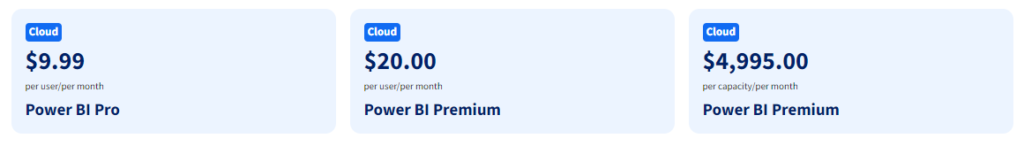
Power BI Pro and Power BI Premium per-user subscriptions are available for self-service purchase, as well as in the Microsoft 365 admin center. Purchasing Power BI Premium per capacity requires access to the Microsoft 365 admin center. Learn more about available Power BI purchasing and licensing options.
A USD10 per user/month add-on is available for users with Power BI Pro and Microsoft 365 E5 licenses to step up to Premium per user. Learn more about purchasing Power BI Premium per user.
Also Read: How to Use Microsoft 365 For Free
Developer Corner
You can showcase your business data in context with stunning interactive data visualizations in applications, websites, portals, SharePoint, and Microsoft Teams. Using Power BI REST APIs and client APIs, you can easily embed interactive reports and dashboards for consistent, high-fidelity experiences across devices.
Explore client APIs in the Power BI Embedded analytics playground and browse interactive showcases to learn how to enhance Power BI analytics for your organization and customers by getting started here.
Conclusion
With newer tools emerging every day to help solve the crisis of data management, most organizations have already moved in or have plans to use Business Intelligence in solving their crisis. Power BI is one of the most popular BI tools offered by leading software giant Microsoft mainly aimed to help everyone analyze and visualize their data and we do hope you gained something from this article.
Discover more from Dignited
Subscribe to get the latest posts sent to your email.












