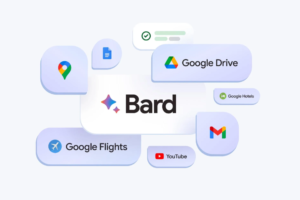WhatsApp messenger is one of the most popular social media apps in the world. It is supported on both Android and iOS platforms. Its ease in functionality makes users from other platforms such as Facebook, Instagram, Twitter switch to WhatsApp to have a free flow conversation. Sometimes, groups have to be created to pass down important messages meant for businesses, services and what have you, hence, the perpetual need to add new members to groups. And no easier way to do this than to share WhatsApp group invite link.
Now, let me get to the nitty gritty of how the WhatsApp group invite link is the easiest option. You’ll agree with me that adding new members to a WhatsApp group lies solely in the hands of the admin. Well, here’s an in-depth article that focuses on what WhatsApp admins have the capacity to do in a WhatsApp group. Back to the topic, the addition of new members usually requires the admin saving the contacts to the phone book. Agreed, this is a sleek means but it can be very cumbersome if you have about 50 new people to add.
Worse still, members on the group might have tons of people they want to add to the group, and given the fact that they don’t have such power, they’ll drop the contacts in masses for the admin to add. All these headaches can be cured with just one pill – WhatsApp group invite link. An invite link can be created and shared with members or non-members, sic giving them access to join the group without the administrator’s permission.
Creating a WhatsApp Group Invite Link
Seguing, here’s a breakdown of how to create an invite link of a WhatsApp group which you can share with your friends. It is important to note that you can only create a WhatsApp group invite link if you’re an admin of a WhatsApp group. Once that’s settled, you can follow the following steps:
- Launch the WhatsApp messenger on your smartphone.
- Open the group conversation.
- Tap on the three-dotted menu at the top right corner of the screen.
- Select Group info which should appear on top of the menu list.
- Then, navigate down to Invite via link and press.
- After this, you’ll see the group invite link already created as shown below as well as four options (Send link via WhatsApp, Copy link, Share link and Revoke link).
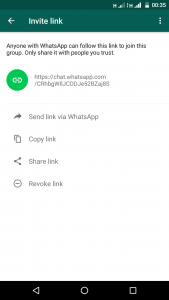
- Thus, you can send, copy and share the link to anyone. Once they’ve clicked on the link, they can now join and chat on the group.
And that’s a wrap! You can now create a group invite link on WhatsApp easily. Mind you, the invite link is only valid if the 256 members of the WhatsApp group haven’t been filled up. If that’s the case, new members won’t be able to join the group unless the participants are reduced.
Discover more from Dignited
Subscribe to get the latest posts sent to your email.