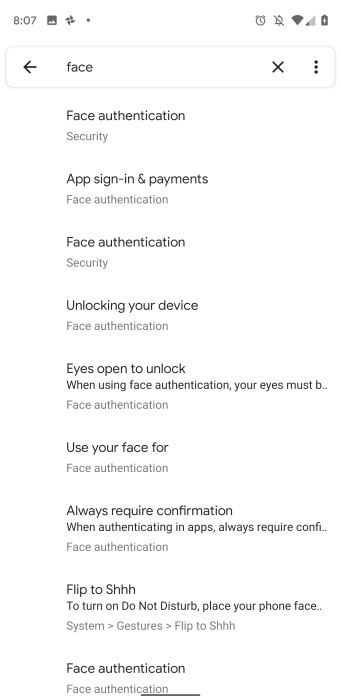Google, today, released the fourth (and what appears to be the final) Beta version of the Android Q / Android 10 operating system to its Pixel range of devices. The Beta 4 comes as an upgrade to the Beta 3 and is currently available for download on the following Pixel devices: Pixel, Pixel XL, Pixel 2, Pixel 2 XL, Pixel 3, and Pixel 3 XL. The recently launched budget Pixel 3a and Pixel 3a XL are also supported.
According to Google, the Beta 4 will be coming to third-party devices in the coming weeks. By third-party phones, we mean the same third-party devices that are compatible with the Android Q Beta 3. We previously examined all the new (and old) features of the previous Beta version which saw groundbreaking features like Live Caption, system-wide Dark mode, Focus mode, Smart notification reply and more added to the OS. Now let’s take a look at the new modifications made on the fourth Beta version of the Android Q OS.
Android Q Beta 4 New Features
Unlike Beta 3 that launched with a handful of new features, Beta 4 doesn’t exactly introduce any new feature. Rather, the latest Beta version is a brush up of already existing features. Let’s have a look.
Improved Gestural Navigation
Recall that Google introduced gestural navigation on the Android Q Beta 3 because the majority of Android devices being released now come with edge-to-edge full-view displays? Well, Google has further improved the Android Q gestural navigations to feature color-changing arrows and have smarter gestures.
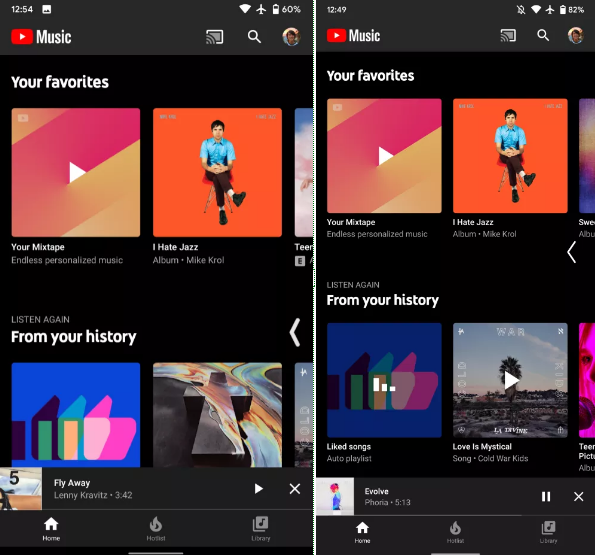
On the new Beta 4 update, Google adds a new black-colored (or white, depending on the background theme) “back arrow” icon that appears when you swipe in from the left or right side of the display. Compared to the Beta 3 though, the back arrow gesture will not be active on the homepage as it has been disabled to prevent users from accidentally triggering the back gesture when swiping between home screens.
Redefined Notification Grouping
Google introduced notification grouping in the third Beta version of the Android Q OS. Notification grouping would allow Android users categorize notifications into two channels: “Interruptive” and “Gentle” respectively. To rewind, notifications from apps grouped as Gentle will appear at the bottom of the notification bar without sound or vibrations and will not appear on the lock screen. Interruptive notifications, on the other hand, are prioritized and will appear at the top of your notification drawer, status bar, and lock screen.
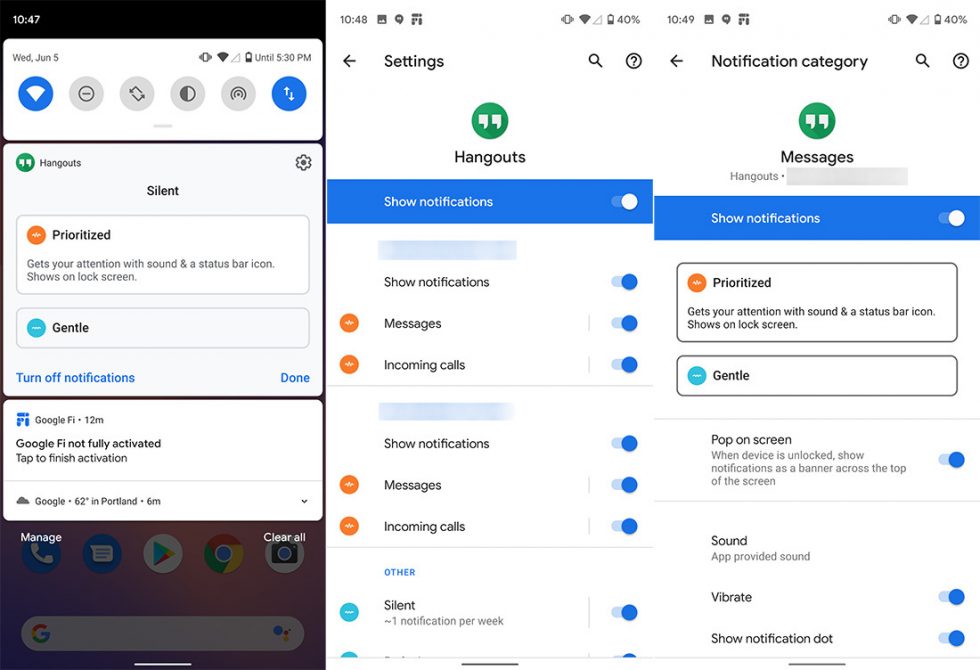
With the Beta 4, however, the “Interruptive” category has been renamed to “Prioritized” while the second category remains “Gentle”. In addition to the name change, the layout of the notification bar and control panel have also been redesigned to a much more beautiful design.
Modified Lockscreen
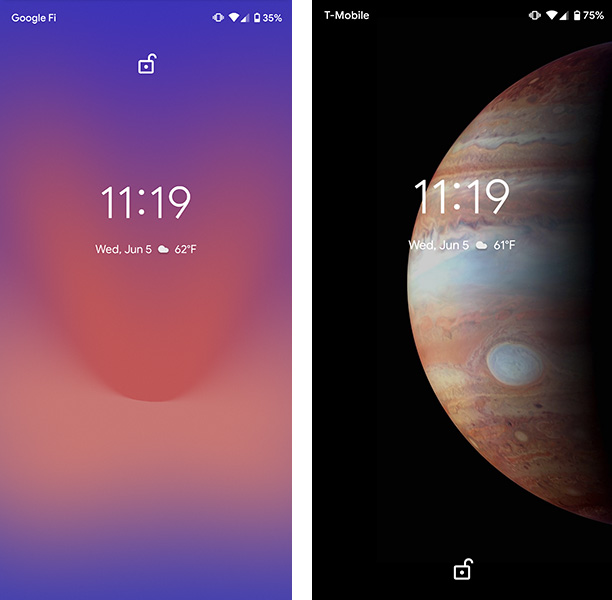
The padlock icon on the lock screen of the Android Q Beta 4 has been moved to the top of the time and date icon. The icon was at the bottom of the lock screen on the Beta 3 update of the OS.
Face Authentication
As uncovered by 9to5Google, the Android Q Beta 4 comes with support for “Face Authentication”. The feature not only allows device unlock using the face, you will also be able to sign in to apps, authorize payments and more. Additionally, the Android Q Face authentication can be customized to require whoever wants to unlock a device to have their eyes opened. This serves as an added layer of security as intruders will not be able to unlock your device while you are asleep.
These are the significant modifications made to the Android Q Beta 4 update. Slowly, the Android Q is taking shape. It is expected that this Beta 4 will be the last build of the OS which will be followed by two release candidates and subsequently, global rollout of a stable Android Q by Q3 2019.
Discover more from Dignited
Subscribe to get the latest posts sent to your email.